Advertisement
|
|
Iniciar/Continuar fusión de directorios |
||
|
|
Ejecutar operación para el elemento actual |
||
|
|
Volver a escanear |
|
|
Ir a Delta actual |
||
|
|
Ir al Delta anterior |
||
|
|
Ir al próximo Delta |
||
|
|
Ir al conflicto anterior |
||
|
|
Ir al siguiente conflicto |
|
|
Agregar alineación diferencial manual |
||
|
|
Borrar todas las alineaciones diferenciales manuales |
|
|
Seleccionar línea(s) de A |
||
|
|
Seleccionar línea(s) de B |
||
|
|
Seleccionar línea(s) de C |
||
|
|
Seleccione A en todas partes |
||
|
|
Seleccione B en todas partes |
||
|
|
Seleccione C en todas partes |
|
|
Enfocar la siguiente ventana |
||
|
or
|
|||
|
or
|
|
|
Ayuda |
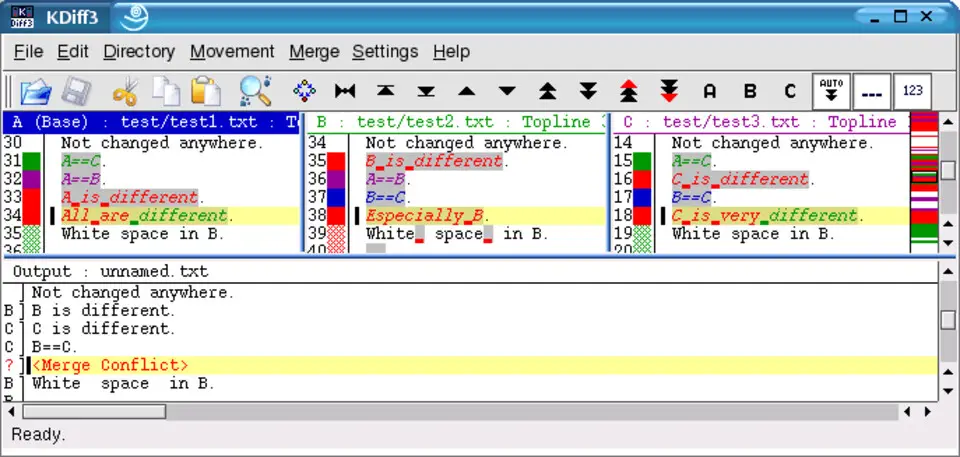
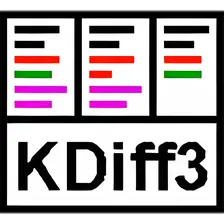




What is your favorite kdiff3 hotkey? Do you have any useful tips for it? Let other users know below.
1094330
491330
408184
355191
300039
271479
2 hours ago
14 hours ago Updated!
19 hours ago Updated!
Yesterday Updated!
2 days ago Updated!
2 days ago Updated!
Latest articles