Advertisement
|
|
Start/Continue Directory Merge |
||
|
|
Run Operation for Current Item |
||
|
|
Rescan |
|
|
Go to Current Delta |
||
|
|
Go to Previous Delta |
||
|
|
Go to Next Delta |
||
|
|
Go to Previous Conflict |
||
|
|
Go to Next Conflict |
|
|
Add Manual Diff Alignment |
||
|
|
Clear All Manual Diff Alignments |
|
|
Select Line(s) From A |
||
|
|
Select Line(s) From B |
||
|
|
Select Line(s) From C |
||
|
|
Select A Everywhere |
||
|
|
Select B Everywhere |
||
|
|
Select C Everywhere |
|
|
Focus Next Window |
||
|
or
|
|||
|
or
|
|
|
Help |
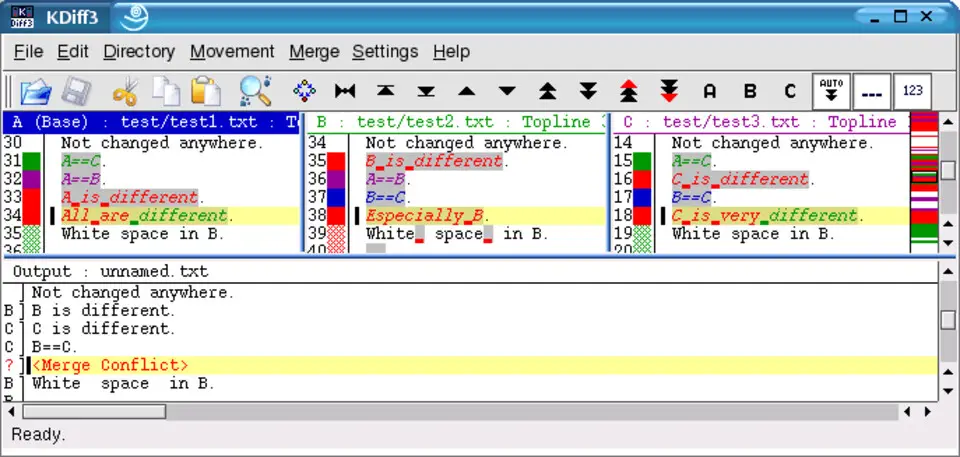
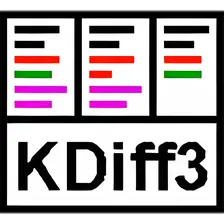




What is your favorite kdiff3 hotkey? Do you have any useful tips for it? Let other users know below.
1106298 169
498136 8
411175 372
365732 6
306750 5
277187 38
11 hours ago Updated!
17 hours ago Updated!
20 hours ago
2 days ago
2 days ago
3 days ago
Latest articles
What is a modifier key?
Sync time on Windows startup
Fix Windows Apps not connecting to internet
Create a YouTube link on home screen
How to fix Deezer desktop app once and for all?