|
|
Browse in Bridge... |
||
|
|
Close |
||
|
|
Document Setup... |
||
|
|
Export... |
||
|
|
File Info... |
||
|
|
New: Document... |
||
|
|
Open... |
||
|
|
Package... |
||
|
|
Place... |
||
|
|
Print... |
||
|
|
Save |
||
|
|
Save As... |
||
|
|
Save a Copy... |
Advertisement
|
|
Check In |
||
|
|
Check In All |
||
|
|
Check Out |
||
|
|
Clear |
||
|
or
|
|||
|
|
Copy |
||
|
|
Cut |
||
|
|
Deselect All |
||
|
|
Duplicate |
||
|
|
Edit in Story Editor |
||
|
|
Find Next |
||
|
|
Find/Change... |
||
|
|
Paste |
||
|
|
Paste Into |
||
|
|
Paste in Place |
||
|
|
Paste without Formatting |
||
|
|
Quick Apply... |
||
|
|
Redo |
||
|
|
Select All |
||
|
|
Spelling: Check Spelling... |
||
|
|
Step and Repeat... |
||
|
|
Toggle search direction |
||
|
|
Undo |
||
|
|
Update Content |
|
|
Preferences: General... |
|
|
Create Outlines |
||
|
|
Create outlines without deleting text |
||
|
|
(Text) Insert Break Character: Column Break |
||
|
|
(Text) Insert Break Character: Forced Line Break |
||
|
|
(Text) Insert Break Character: Frame Break |
||
|
|
(Text) Insert Break Character: Page Break |
||
|
|
(Text) Insert Special Character: Hyphens and Dashes: Discretionary Hyphen |
||
|
|
(Text) Insert Special Character: Hyphens and Dashes: Nonbreaking Hyphen |
||
|
|
(Text) Insert Special Character: Markers: Current Page Number |
||
|
|
(Text) Insert Special Character: Other: Indent to Here |
||
|
|
(Text) Insert Special Character: Other: Right Indent Tab |
||
|
|
(Text) Insert Special Character: Quotation Marks: Straight Double Quotation Marks |
||
|
|
(Text) Insert Special Character: Quotation Marks: Straight Single Quotation Mark (Apostrophe) |
||
|
|
(Text) Insert White Space: Em Space |
||
|
|
(Text) Insert White Space: En Space |
||
|
|
(Text) Insert White Space: Nonbreaking Space |
||
|
|
(Text) Insert White Space: Thin Space |
||
|
|
(Text) Notes: Notes Mode |
||
Advertisement |
|||
|
|
Show Hidden Characters |
||
|
|
Tabs |
||
|
|
(Text) Track Changes: Next Change |
||
|
|
(Text) Track Changes: Previous Change |
||
|
|
First Page |
||
|
|
Go Back |
||
|
|
Go Forward |
||
|
|
Go to Page... |
||
|
|
Last Page |
||
|
|
(Presentation Mode) Left Spread |
||
|
|
Next Page |
||
|
|
(Text) Next Page |
||
|
|
Next Spread |
||
|
|
(Presentation Mode) Next Spread |
||
|
or
|
|||
|
or
|
|||
|
or
|
|||
|
|
Pages: Add Page |
||
|
|
Previous Page |
||
|
|
(Text) Previous Page |
||
|
|
Previous Spread |
||
|
|
(Presentation Mode) Previous Spread |
||
|
or
|
|||
|
or
|
|||
|
or
|
|||
|
|
(Presentation Mode) Right Spread |
|
|
Arrange: Bring Forward |
||
|
|
Arrange: Bring to Front |
||
|
|
Arrange: Send Backward |
||
|
|
Arrange: Send to Back |
||
|
|
Clipping Path: Options... |
||
|
|
Effects: Drop Shadow... |
||
|
|
Fitting: Centre Content |
||
|
|
Fitting: Fill Frame Proportionally |
||
|
|
Fitting: Fit Content Proportionally |
||
|
|
Fitting: Fit Content to Frame |
||
|
|
Fitting: Fit Frame to Content |
||
|
|
Group |
||
|
|
Hide |
||
|
|
Lock |
||
|
|
Paths: Make Compound Path |
||
|
|
Paths: Release Compound Path |
||
|
|
Select: Container |
||
|
|
Select: Content |
||
|
|
Select: First Object Above |
||
|
|
Select: Last Object Below |
||
|
|
Select: Next Object Above |
||
|
|
Select: Next Object Below |
||
|
|
Show All on Spread |
||
|
|
Text Frame Options... |
||
|
|
Transform Again: Transform Sequence Again |
||
|
|
Transform: Move... |
||
|
|
Ungroup |
||
|
|
Unlock All on Spread |
|
|
(Tables) Cell Options: Text... |
||
|
|
Create Table... |
||
|
|
(Text) Create Table... |
||
|
|
(Tables) ⌫: Column |
||
|
|
(Tables) ⌫: Row |
||
|
|
(Tables) Insert: Column... |
||
|
|
(Tables) Insert: Row... |
||
|
|
(Tables) Select: Cell |
||
|
|
(Tables) Select: Column |
||
|
|
(Tables) Select: Row |
||
|
|
(Tables) Select: Table |
||
|
|
Table Options: Table Setup... |
|
|
Actual Size |
||
|
|
Display Performance: Clear Object-Level Display Settings |
||
|
|
Display Performance: Fast Display |
||
|
|
Display Performance: High Quality Display |
||
|
|
Display Performance: Typical Display |
||
|
|
Entire Pasteboard |
||
|
|
Extras: Hide Conveyor |
||
|
|
Extras: Hide Frame Edges |
||
|
|
Extras: Show Text Threads |
||
|
|
Fit Page in Window |
||
|
|
Fit Spread in Window |
||
|
|
Grids & Guides: Hide Guides |
||
|
|
Grids & Guides: Lock Guides |
||
|
|
Grids & Guides: Show Baseline Grid |
||
|
|
Grids & Guides: Show Document Grid |
||
|
|
Grids & Guides: Smart Guides |
||
|
|
Grids & Guides: Snap to Document Grid |
||
|
|
Grids & Guides: Snap to Guides |
||
|
|
Hide Rulers |
||
|
|
Overprint Preview |
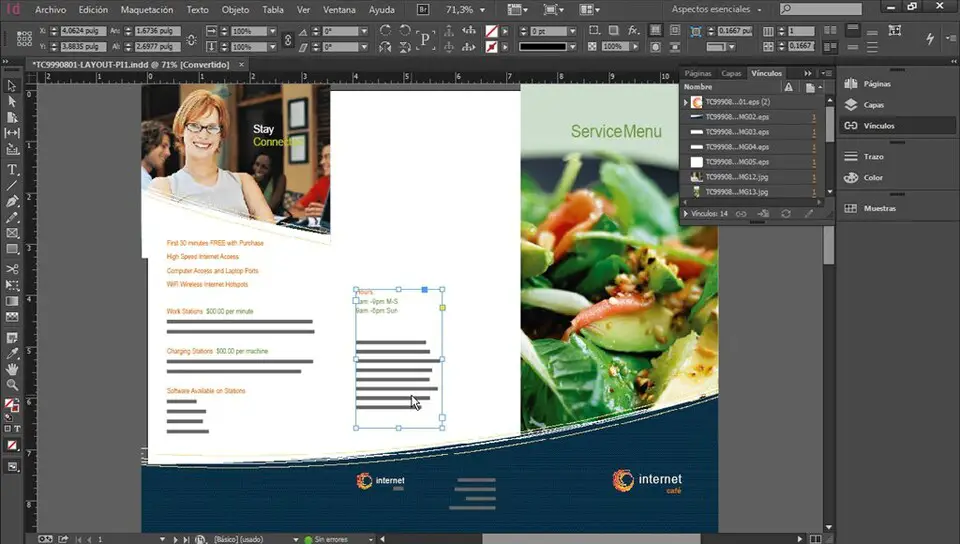





What is your favorite Adobe InDesign 2020 (Windows) hotkey? Do you have any useful tips for it? Let other users know below.
1106298
498136
411175
365732
306750
277187
16 hours ago
Yesterday Updated!
2 days ago Updated!
2 days ago
3 days ago
3 days ago
Latest articles