|
|
Perform Action |
||
|
(Hold) Focus |
|||
|
(Hold) Focus while Driving |
|||
|
|
Freelook |
||
|
|
Toggle Freelook |
||
|
|
Toggle Perspective |
||
|
or
|
|||
|
|
Chat |
||
|
|
Show Player List |
||
|
|
(Hold) Talk |
||
|
|
(Hold) Talk Over Radio |
||
|
|
Talk (Toggle) |
||
|
or
|
|||
|
|
Select Active Radio |
Advertisement
|
|
Move Forward |
||
|
|
Move Backward |
||
|
|
Strafe Left |
||
|
|
Strafe Right |
||
|
|
Sprint |
||
|
|
Toggle Sprint |
||
|
Adjust Movement Speed |
|||
|
|
Jump |
||
|
|
Adjust Stance |
||
|
|
Crouch or Stand |
||
|
|
Prone |
||
|
|
Lean Left |
||
|
|
Lean Right |
||
|
|
Toggle Lean Left |
||
|
|
Toggle Lean Right |
||
|
|
Adjust Leaning Left |
||
|
|
Adjust Leaning Right |
||
|
|
Point with Finger Briefly |
||
|
|
(Hold) Point with Finger Briefly Continuously |
|
|
Accelerate |
||
|
|
Brake/Reverse |
||
|
|
Steer Left |
||
|
|
Steer Right |
||
|
|
Full Throttle |
||
|
|
Toggle Full Throttle |
||
|
|
Exit Vehicle |
||
|
|
Handbrake |
||
|
|
Persistent Handbrake |
||
|
|
(Hold) Start Engine |
||
|
|
Stop Engine |
||
Advertisement |
|||
|
|
Gear Shift Up |
||
|
|
Gear Shift Down |
||
|
Sound Horn |
|||
|
|
Lights |
||
|
Fire |
|||
|
Throw |
|||
|
Melee Attack |
|||
|
|
Reload |
||
|
|
Cycle Fire Modes |
||
|
|
(Hold) Toggle Weapon Muzzle |
||
|
|
Toggle Weapon Safety |
||
|
|
Lower Weapon |
||
|
Toggle Sights |
|||
|
|
Sight Range Up |
||
|
|
Sight Range Down |
||
|
|
Sight Range Up While Aiming |
||
|
|
Sight Range Down While Aiming |
||
|
|
Zoom In |
||
|
|
Zoom Out |
||
|
|
Toggle Illumination |
|
|
Move Forward |
||
|
|
Move Backward |
||
|
|
Move Left |
||
|
|
Move Right |
||
|
|
Move Up |
||
|
|
Move Down |
||
|
Move Towards or Away From Cursor |
|||
|
Rotation Modifier |
|||
|
|
Rotate Down/Up |
||
|
or
|
|||
|
|
Rotate Left/Right |
||
|
or
|
|||
|
Adjust Speed |
|||
|
Reset Adjusted Speed |
|||
|
|
Temporary Speed Boost |
||
|
|
Teleport Under Cursor |
||
|
|
Teleport to Player |
||
|
|
Teleport Player Under Cursor |
||
|
|
Toggle Flashlight |
||
|
|
Show/Hide User Interface |
||
|
|
Focus on Cursor |
||
|
|
Reset Focus |
||
|
|
Attach to Target |
||
|
|
Save Current Camera to Slot 1 |
||
|
|
Save Current Camera to Slot 2 |
||
|
|
Save Current Camera to Slot 3 |
||
|
|
Save Current Camera to Slot 4 |
||
|
|
Save Current Camera to Slot 5 |
||
|
|
Save Current Camera to Slot 6 |
||
|
|
Save Current Camera to Slot 7 |
||
|
|
Save Current Camera to Slot 8 |
||
|
|
Save Current Camera to Slot 9 |
||
|
|
Save Current Camera to Slot 10 |
||
|
|
Load Camera From Slot 1 |
||
|
|
Load Camera From Slot 2 |
||
|
|
Load Camera From Slot 3 |
||
|
|
Load Camera From Slot 4 |
||
|
|
Load Camera From Slot 5 |
||
|
|
Load Camera From Slot 6 |
||
|
|
Load Camera From Slot 7 |
||
|
|
Load Camera From Slot 8 |
||
|
|
Load Camera From Slot 9 |
||
|
|
Load Camera From Slot 10 |
|
|
(Hold) Toggle Game Master Interface |
||
|
|
Ping Position Under Cursor |
||
|
|
Cast Lightning |
||
|
|
Open Scenario Properties |
||
|
|
Place Player |
||
|
|
Take Temporary Control of AI |
||
|
|
Open Entity Browser |
||
|
|
Select All Entities in View |
||
|
Open Context Menu |
|||
|
|
Delete Entity |
||
|
|
Destroy Entity |
||
|
|
Move Camera to Notification |
||
|
|
Toggle Map |
||
|
|
Show/Hide User Interface |
||
|
|
Previous Mode |




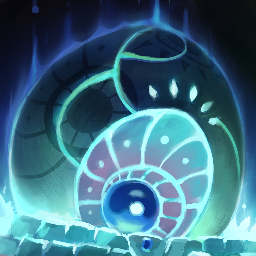

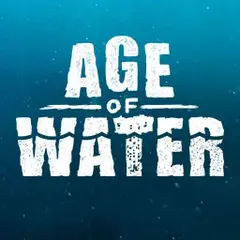
What is your favorite Arma Reforger (PC) hotkey? Do you have any useful tips for it? Let other users know below.
1098606
493800
409256
359110
302586
273321
10 hours ago
13 hours ago
14 hours ago Updated!
1 days ago
1 days ago Updated!
3 days ago Updated!
Latest articles