|
|
Create a new note |
||
|
|
Enter Editor mode |
||
|
|
Exit Editor mode |
||
|
|
Toggle Editor mode (customizable in Preferences) |
||
|
|
Move to the note below |
||
|
|
Move to the note above |
||
|
|
Focus on search input |
||
|
|
Insert current date (customizable) |
||
|
|
Insert current date and time (customizable) |
||
|
|
Hide/show sidebar and note bar |
||
|
|
Delete the note |
||
|
|
Toggle main (customizable) |
||
|
|
Toggle Finder popup (customizable) |
||
|
|
Sort selected lines |
||
|
|
Prettify Markdown note (customizable) |
||
|
|
Show/Hide menu bar (customizable) |
||
|
|
Show/Hide Boostnote (customizable) |
Advertisement
|
|
Open search |
||
|
|
Jump to next occurence |
||
|
|
Jump to previous occurence |
||
|
|
Opens a note creation modal |
||
|
Source: GitHub
|
|||
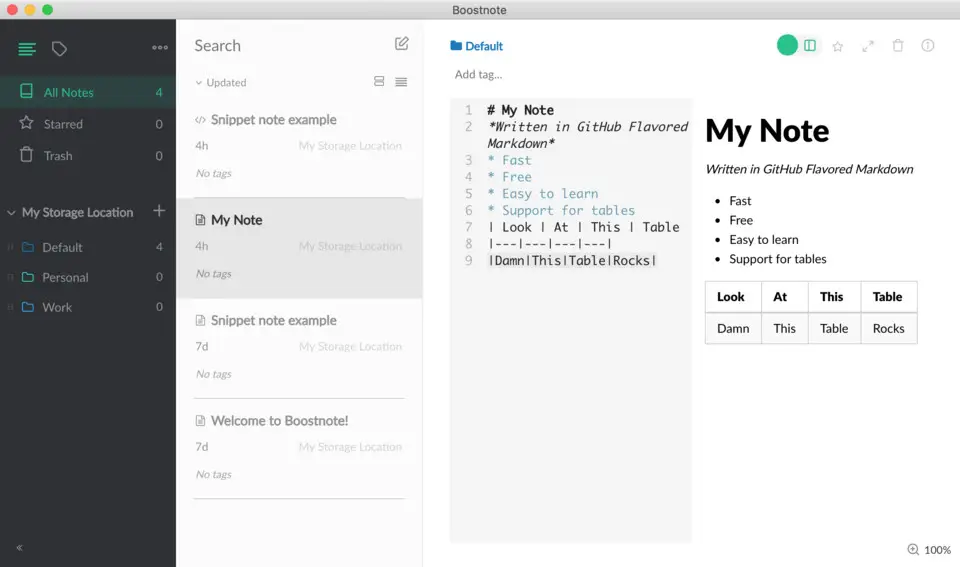

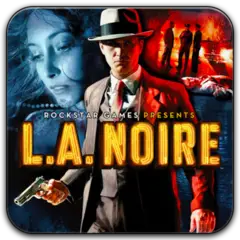



What is your favorite Boost Note hotkey? Do you have any useful tips for it? Let other users know below.
1088428
488689
406504
350269
297036
269909
25 minutes ago Updated!
26 minutes ago Updated!
16 hours ago Updated!
17 hours ago Updated!
18 hours ago Updated!
18 hours ago Updated!
Latest articles