|
|
Switch to the next tab to the left |
||
|
|
Switch to the next tab to the right |
||
|
|
Close tab |
||
|
|
Save all tabs |
||
|
|
Close all tabs |
||
|
|
Reopen the most recently closed tab |
||
|
|
Jump to specific tab |
||
|
|
New tab group |
||
|
|
Previous tab group |
||
|
|
Next tab group |
Advertisement
|
|
Create a new document in a new window |
||
|
|
Create a new document in a new tab |
||
|
|
Open a document |
||
|
|
Open the Quick Open window |
||
|
|
Save the current document |
||
|
|
Save the current document with a new filename |
||
|
|
Print the current document |
||
|
|
Print preview |
||
|
|
Close the current document |
||
|
|
Quit gedit |
|
|
Move to the beginning of the current line |
||
|
|
Move to the end of the current line |
||
|
|
Move to the beginning of the document |
||
|
|
Move to the end of the document |
||
|
|
Move the selected word right one word |
||
|
|
Move the selected word left one word |
||
|
|
Undo the last action |
||
|
|
Redo the last undone action |
||
|
|
Cut the selected text or region and place it on the clipboard |
||
|
|
Copy the selected text or region onto the clipboard |
||
|
|
Paste the contents of the clipboard |
||
|
|
Select all text in the file |
||
|
|
Delete the current line |
||
|
|
Move the selected line up one line |
||
|
|
Move the selected line down one line |
||
|
|
Add a tab stop |
||
|
|
Remove a tab stop |
||
|
|
Convert the selected text to upper case |
||
|
|
Convert the selected text to lower case |
||
|
|
Toggle case of the selected text |
|
|
Find a string |
||
|
|
Find the next instance of the string |
||
|
|
Find the previous instance of the string |
||
|
|
Search and Replace |
||
|
|
Clear highlight |
||
|
|
Goto line |
|
|
Check spelling |
||
|
|
Remove trailing spaces (with plugin) |
||
|
|
Run "make" in the current directory (with plugin) |
||
|
|
Directory listing (with plugin) |
|
|
Open the gedit user guide |
||
|
Source: Gnome help
|
|||
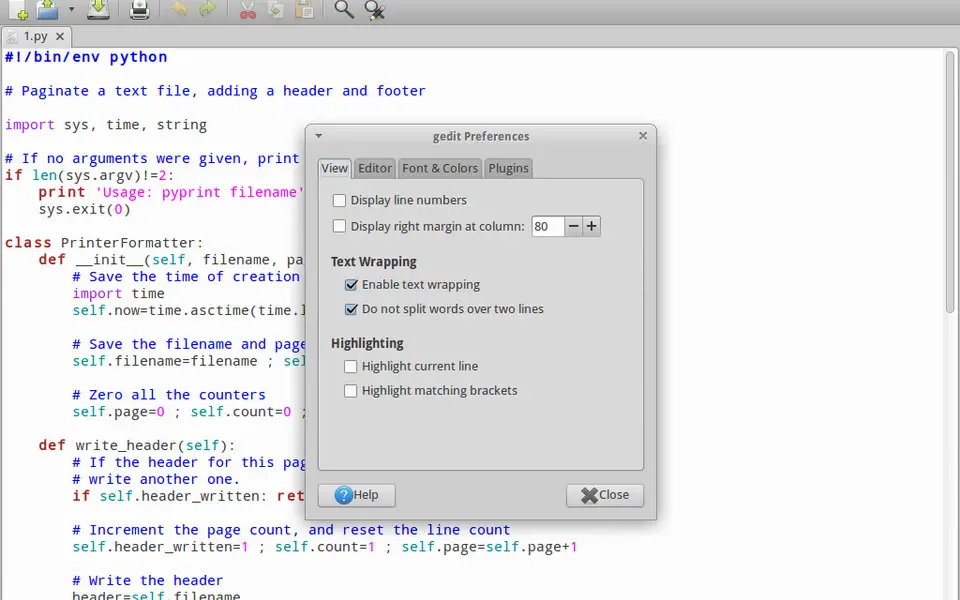
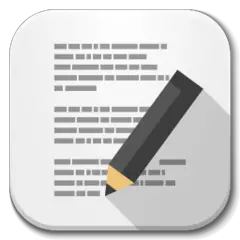

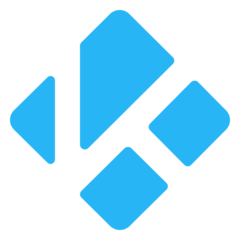


What is your favorite gedit hotkey? Do you have any useful tips for it? Let other users know below.
1088428
488689
406504
350269
297036
269909
25 minutes ago Updated!
26 minutes ago Updated!
16 hours ago Updated!
17 hours ago Updated!
18 hours ago Updated!
18 hours ago Updated!
Latest articles