|
|
Switch to the next tab to the left |
||
|
|
Switch to the next tab to the right |
||
|
|
Close tab |
||
|
|
Save all tabs |
||
|
|
Close all tabs |
||
|
|
Reopen the most recently closed tab |
||
|
|
Jump to specific tab |
||
|
|
New tab group |
||
|
|
Previous tab group |
||
|
|
Next tab group |
Advertisement
|
|
Create a new document in a new window |
||
|
|
Create a new document in a new tab |
||
|
|
Open a document |
||
|
|
Open the Quick Open window |
||
|
|
Save the current document |
||
|
|
Save the current document with a new filename |
||
|
|
Print the current document |
||
|
|
Print preview |
||
|
|
Close the current document |
||
|
|
Quit gedit |
|
|
Move to the beginning of the current line |
||
|
|
Move to the end of the current line |
||
|
|
Move to the beginning of the document |
||
|
|
Move to the end of the document |
||
|
|
Move the selected word right one word |
||
|
|
Move the selected word left one word |
||
|
|
Undo the last action |
||
|
|
Redo the last undone action |
||
|
|
Cut the selected text or region and place it on the clipboard |
||
|
|
Copy the selected text or region onto the clipboard |
||
|
|
Paste the contents of the clipboard |
||
|
|
Select all text in the file |
||
|
|
Delete the current line |
||
|
|
Move the selected line up one line |
||
|
|
Move the selected line down one line |
||
|
|
Add a tab stop |
||
|
|
Remove a tab stop |
||
|
|
Convert the selected text to upper case |
||
|
|
Convert the selected text to lower case |
||
|
|
Toggle case of the selected text |
|
|
Find a string |
||
|
|
Find the next instance of the string |
||
|
|
Find the previous instance of the string |
||
|
|
Search and Replace |
||
|
|
Clear highlight |
||
|
|
Goto line |
|
|
Check spelling |
||
|
|
Remove trailing spaces (with plugin) |
||
|
|
Run "make" in the current directory (with plugin) |
||
|
|
Directory listing (with plugin) |
|
|
Open the gedit user guide |
||
|
Source: Gnome help
|
|||
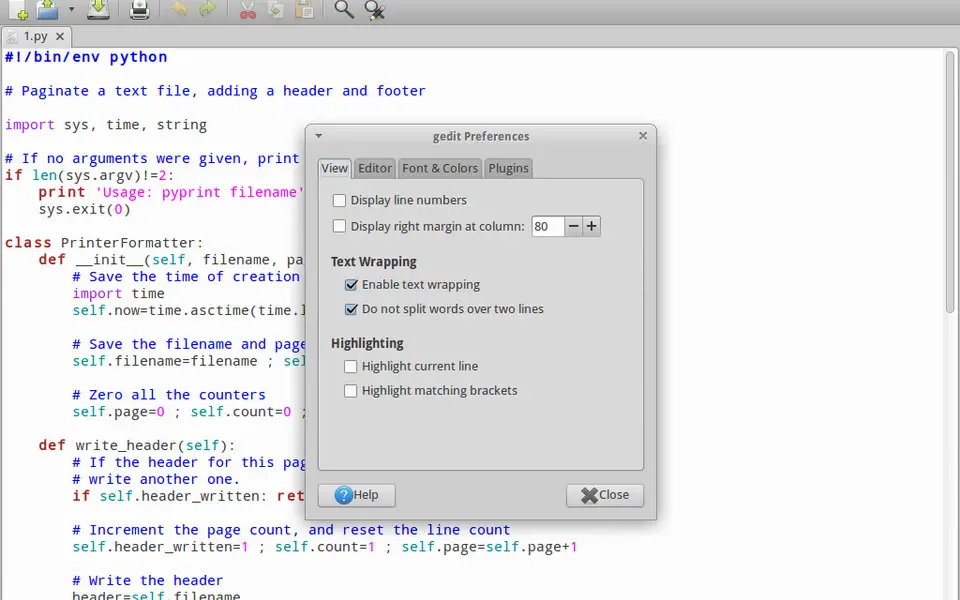
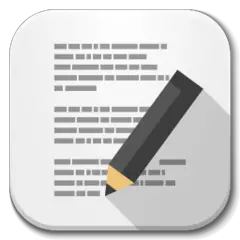

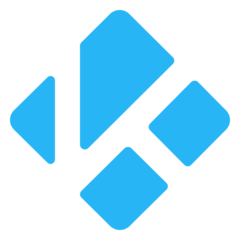


What is your favorite gedit hotkey? Do you have any useful tips for it? Let other users know below.
Select Text to End of Line: Shift + End
Select Text to Beginning of Line: Shift + Home
ctrl . (control - dot)
This opened a list of smileys. Are there more hidden shortcuts?
1106799 169
498270 8
411259 372
366077 6
306918 5
277367 38
24 hours ago
Yesterday
Yesterday
1 days ago
1 days ago Updated!
2 days ago Updated!
Latest articles
<div> has meaning to browsers
How to Turn Write Protection On or Off for a USB Flash Drive
What is a modifier key?
Sync time on Windows startup
Fix Windows Apps not connecting to internet