|
Some shortcuts may only work on the latest version of Android.
|
Advertisement
|
|
New slide |
||
|
|
Duplicate slide |
||
|
|
Undo |
||
|
|
Redo |
||
|
or
|
|||
|
|
Copy |
||
|
|
Cut |
||
|
|
Paste |
||
|
|
Open link |
||
|
|
Delete |
||
|
|
Select all |
||
|
|
Select none |
||
|
|
Insert link |
||
|
|
Insert comment |
||
|
|
Hide comment |
||
|
|
Find |
||
|
|
Show common keyboard shortcuts |
|
|
Move focus to previous slide |
||
|
or
|
|||
|
|
Move focus to next slide |
||
|
or
|
|||
|
|
Extend selection to previous slide |
||
|
|
Extend selection to next slide |
||
|
|
Move slide up |
||
|
|
Move slide down |
||
|
|
Move slide to beginning |
||
|
|
Move slide to end |
|
|
Move to filmstrip |
||
|
|
Move to canvas |
||
|
|
Open speaker notes panel |
||
|
|
Present from current slide (device) |
||
|
|
Present from beginning (device) |
||
|
|
Present from current slide (meeting) |
||
|
|
Present from beginning (meeting) |
||
|
|
Exit the current mode |
|
|
Move to next comment in the presentation |
|
|
Bold |
||
|
|
Italic |
||
|
|
Underline |
||
|
|
Subscript |
||
|
|
Superscript |
||
|
|
Strikethrough |
||
|
|
Clear formatting |
||
|
or
|
|||
|
|
Increase font size |
||
|
|
Decrease font size |
||
|
|
Left align |
||
|
|
Right align |
||
|
|
Center align |
||
|
|
Justify |
||
|
|
Increase indent |
||
|
|
Decrease indent |
||
|
|
Move paragraph down |
||
Advertisement |
|||
|
|
Move paragraph up |
||
|
|
Bulleted list |
||
|
|
Numbered list |
||
|
|
Next |
||
|
|
Previous |
||
|
|
(Slide's number followed by Enter) Go to specific slide |
||
|
|
Toggle laser pointer |
||
|
|
Show a blank black slide |
||
|
or
|
|||
|
Press any key: Return to the presentation from a blank black slide
|
|||
|
|
Show a blank white slide |
||
|
or
|
|||
|
Press any key: Return to the presentation from a blank white slide
|
|||
|
|
Toggle play/pause |
||
|
|
Rewind 10 seconds |
||
|
|
Fast forward 10 seconds |
||
|
|
Previous frame (while paused) |
||
|
|
Next frame (while paused) |
||
|
|
Seek to specific point in the video |
||
|
Example: To advance to 70% duration, use
|
|||
|
|
Toggle captions on/off |
||
|
|
Duplicate |
||
|
|
Group |
||
|
|
Ungroup |
||
|
|
Send backward |
||
|
|
Bring forward |
||
|
|
Send to back |
||
|
|
Bring to front |
||
|
|
Select next shape |
||
|
|
Select previous shape |
||
|
|
Nudge up, down, left, or right |
||
|
|
Nudge one pixel at a time |
||
|
|
Rotate counterclockwise by 1° |
||
|
|
Rotate clockwise by 1° |
||
|
|
Rotate counterclockwise by 15° |
||
|
|
Rotate clockwise by 15° |
||
|
|
Resize larger horizontally |
||
|
|
Resize larger vertically |
||
|
|
Resize smaller |
||
|
|
Resize larger |
||
|
|
Resize smaller horizontally |
||
|
Source: support.google.com
|
|||
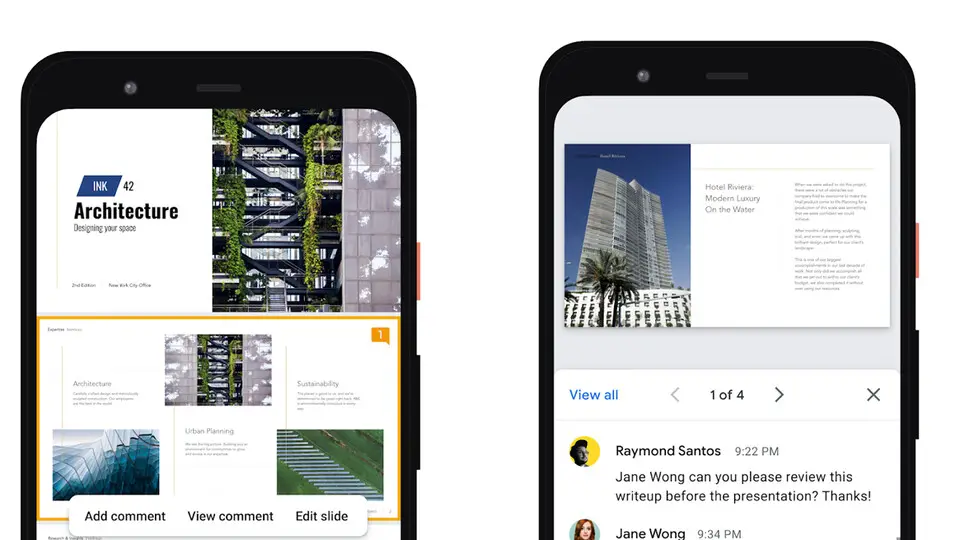





What is your favorite Google Slides (Android) hotkey? Do you have any useful tips for it? Let other users know below.
1088428
488689
406504
350269
297036
269909
13 hours ago
14 hours ago Updated!
15 hours ago Updated!
16 hours ago Updated!
16 hours ago Updated!
17 hours ago Updated!
Latest articles