Advertisement
|
|
New design |
||
|
|
(Same for macOS) New from clipboard |
||
|
|
Open file |
||
|
|
Save |
||
|
|
Export |
|
|
Undo |
||
|
|
Redo |
||
|
|
Cut |
||
|
|
Copy |
||
|
|
Paste |
||
|
|
Paste style |
||
|
|
Delete |
||
|
|
Duplicate |
||
|
|
Clone |
||
|
|
Select all |
||
|
|
Deselect all |
||
|
|
Invert selection |
||
|
|
Slice |
|
|
Send to front |
||
|
|
Bring forward |
||
|
|
Send backward |
||
|
|
Send to back |
||
|
|
Group selection |
||
|
|
Merge selection |
||
|
|
Split selection |
||
|
|
Mask with shape |
||
|
|
Nested compound |
||
|
|
Join paths |
||
|
|
Split path |
||
|
|
Convert to path |
||
|
|
Convert to raw path |
||
|
|
Simplify path |
|
|
Original view |
||
|
|
Fit all |
||
|
|
Magnification 50% |
||
|
|
Magnification 100% |
||
|
|
Magnification 200% |
||
|
|
Magnification 400% |
||
|
|
Magnification 800% |
||
|
|
Toggle fullscreen |
||
|
|
Zoom in |
||
Advertisement |
|||
|
|
Zoom out |
||
|
|
Show rulers |
||
|
|
Show guide lines |
||
|
|
Show grid |
||
|
|
Show effects |
||
|
|
New view |
||
|
|
Use snapping |
||

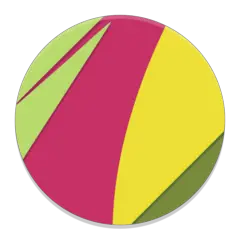
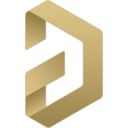

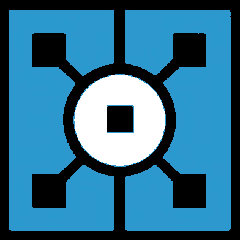
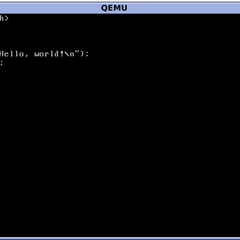
What is your favorite Gravit Designer hotkey? Do you have any useful tips for it? Let other users know below.
1088766
488887
406639
350558
297279
270003
5 hours ago
6 hours ago
8 hours ago Updated!
16 hours ago Updated!
17 hours ago Updated!
17 hours ago Updated!
Latest articles