|
|
Save a view in cell |
||
|
|
Restore a view using cell |
||
|
|
Move cursor to corresponding marker or select corresponding region |
||
|
|
Increase time magnification (zoom in) |
||
| or | |||
|
|
Decrease time magnification (zoom out) |
||
| or | |||
|
|
Increase level magnification |
||
|
|
Decrease level magnification |
||
|
|
Zoom to selection if a selection exists; otherwise Zoom In Full Zoom event (when the Event tool is selected) |
||
|
|
Zoom normal (zooms to default zoom ratio set in Preferences) |
||
|
|
Display custom zoom ratio 1 |
||
|
|
Display custom zoom ratio 2 |
||
|
|
Pan data window up/down if zoomed in vertically |
||
|
|
Switch cursor to opposite end of selection |
||
|
|
Set Mark In at the current cursor position |
||
|
|
Set Mark Out at the current cursor position |
||
|
|
Arm for recording |
||
|
|
Start/stop recording |
||
|
|
Toggle looped playback |
||
|
|
Play or Stop the contents of the data window in default mode |
||
|
or
|
|||
|
|
Play All |
||
|
or
|
|||
|
|
Play/Pause |
||
|
or
|
|||
|
|
Switch play mode through Normal, Play as Sample, and Play as Cutlist playback modes |
||
|
|
Stop playback |
||
|
|
Seek cursor on playback |
||
|
|
Preview cut (skip selection on playback with pre-roll) |
||
|
|
Play to cursor with pre-roll |
||
|
|
Scrub playback |
||
|
|
|
||
|
or
|
|||
|
|
Toggle playback scrolling on and off |
||
|
|
Toggle smooth playback scrolling on and off |
||
|
|
Generate MIDI timecode |
||
|
|
Trigger from MIDI timecode |
Advertisement
|
|
Select the previous/next editing tool |
||
|
or
|
|||
|
|
Split events at cursor |
||
|
|
Show/hide fade lengths between events |
||
|
|
Toggle automatic crossfades on/off |
||
|
|
Select the next event |
||
|
|
Select the previous event |
||
|
|
Select the first event |
||
|
|
Select the last event |
||
|
|
Extend selection to the next event |
||
|
|
Extend selection to the previous event |
||
|
|
Extend the selection to the first event |
||
|
|
Extend the selection to the last event |
||
|
|
Auto ripple events |
|
|
Play or stop the active playlist entry |
||
|
|
Edit the active playlist entry |
||
|
|
Delete the active playlist entry |
||
|
|
Add one to the active playlist entry play count |
||
|
|
Subtract one from the active playlist entry play count |
||
|
|
Add or remove a stop point on the active playlist entry |
||
|
|
Toggle pre-roll on and off for the playlist |
||
|
|
Add selected Regions List item to Playlist |
||
|
|
Replicate selected playlist region. |
|
|
(… to 8) Save a view in cell |
||
|
|
(… to 8) Restore a view using cell |
||
|
|
Move cursor to corresponding marker or select corresponding region |
||
|
|
Increase time magnification (zoom in) |
||
| or | |||
|
|
Decrease time magnification (zoom out) |
||
| or | |||
|
|
Increase level magnification |
||
|
|
Decrease level magnification |
||
|
|
Zoom to selection if a selection exists; otherwise Zoom In Full Zoom event (when the Event tool is selected) |
||
|
|
Zoom normal (zooms to default zoom ratio set in Preferences) |
||
|
|
Display custom zoom ratio 1 |
||
|
|
Display custom zoom ratio 2 |
||
|
|
Pan data window up/down if zoomed in vertically |
||
|
|
Switch cursor to opposite end of selection |
||
|
|
Set Mark In at the current cursor position |
||
|
|
Set Mark Out at the current cursor position |
||
|
|
Arm for recording |
||
|
|
recording |
||
|
|
Toggle looped playback |
||
|
|
Play or Stop the contents of the data window in default mode |
||
|
or
|
|||
|
|
Play All |
||
|
or
|
|||
|
|
Play/Pause |
||
|
or
|
|||
|
|
Switch play mode through Normal, Play as Sample, and Play as Cutlist playback modes |
||
|
|
Stop playback |
||
|
|
Seek cursor on playback |
||
|
|
Preview cut (skip selection on playback with pre-roll) |
||
|
|
Play to cursor with pre-roll |
||
|
|
Scrub playback |
||
|
or
|
|||
|
or
|
|||
|
|
Toggle playback scrolling on and off |
||
|
|
Toggle smooth playback scrolling on and off |
||
|
|
Generate MIDI timecode |
||
|
|
Trigger from MIDI timecode |
|
|
Select the previous/next editing tool |
||
|
or
|
|||
|
|
Split events at cursor |
||
|
|
Show/hide fade lengths between events |
||
|
|
Toggle automatic crossfades on/off |
||
|
|
Select the next event |
||
|
|
Select the previous event |
||
|
|
Select the first event |
||
|
|
Select the last event |
||
|
|
Extend selection to the next event |
||
|
|
Extend selection to the previous event |
||
|
|
Extend the selection to the first event |
||
|
|
the selection to the last event |
||
|
|
Auto ripple events |
|
|
Play or stop the active playlist entry |
||
|
|
Edit the active playlist entry |
||
|
|
Delete the active playlist entry |
||
|
|
Add one to the active playlist entry play count |
||
|
|
Subtract one from the active playlist entry play count |
||
|
|
Add or remove a stop point on the active playlist entry |
||
|
|
Toggle pre-roll on and off for the playlist |
||
|
|
Add selected Regions List item to Playlist |
||
|
|
Replicate selected playlist region. |
|
|
Create a new script |
||
|
|
Open a script |
||
|
|
Run script |
||
|
|
Compile script |
||
|
|
Save script |
||
|
|
Find next instance of last-searched text |
||
|
|
Find previous instance of last-searched text |
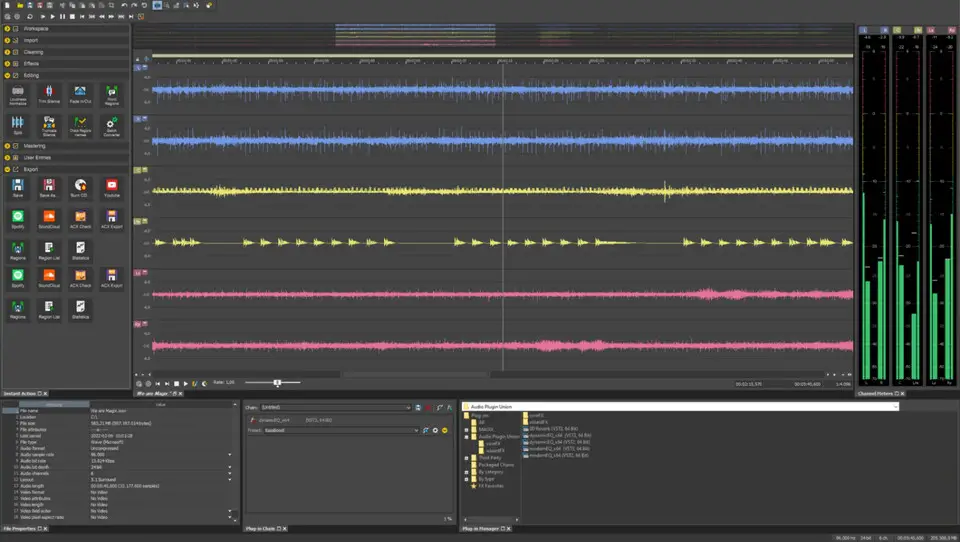





What is your favorite Sound Forge Pro 18 hotkey? Do you have any useful tips for it? Let other users know below.
1109400
499338
411810
368063
308188
278653
16 hours ago
23 hours ago
23 hours ago Updated!
2 days ago Updated!
2 days ago Updated!
2 days ago
Latest articles