Advertisement
|
|
Move the cursor one character to the left |
||
|
|
Move the cursor down one line |
||
|
or
|
|||
|
|
Move the cursor up one line |
||
|
or
|
|||
|
|
Move the cursor one character to the right |
||
|
|
Move the cursor to the beginning of the line |
||
|
|
Move the cursor to the end of the line |
||
|
|
Move the cursor to the first non-empty character of the line |
||
|
|
Move forward one word (next alphanumeric word) |
||
|
|
Move forward one word (delimited by a white space) |
||
|
|
Move forward five words |
||
|
|
Move backward one word (previous alphanumeric word) |
||
|
|
Move backward one word (delimited by a white space) |
||
|
|
Move backward five words |
||
|
|
Move to the end of the file |
||
|
|
Move to the beginning of the file |
|
|
Delete character at cursor |
||
|
|
Delete a word |
||
|
|
Delete to the beginning of a line |
||
|
|
Delete to the end of a line |
||
| D then ) |
Delete to the end of sentence |
||
|
|
Delete to the beginning of the file |
||
|
|
Delete to the end of the file |
||
|
|
Delete line |
||
|
|
Delete three lines |
|
|
Replace characters instead of inserting them |
|
|
Quits Vim but fails when file has been changed |
||
|
|
Save the file |
||
|
|
Save the file and quit Vim |
||
|
|
Quit Vim without saving the changes to the file |
||
|
|
Write file, if modified, and quit Vim |
||
|
|
Same as :q! Quits Vim without writing changes |
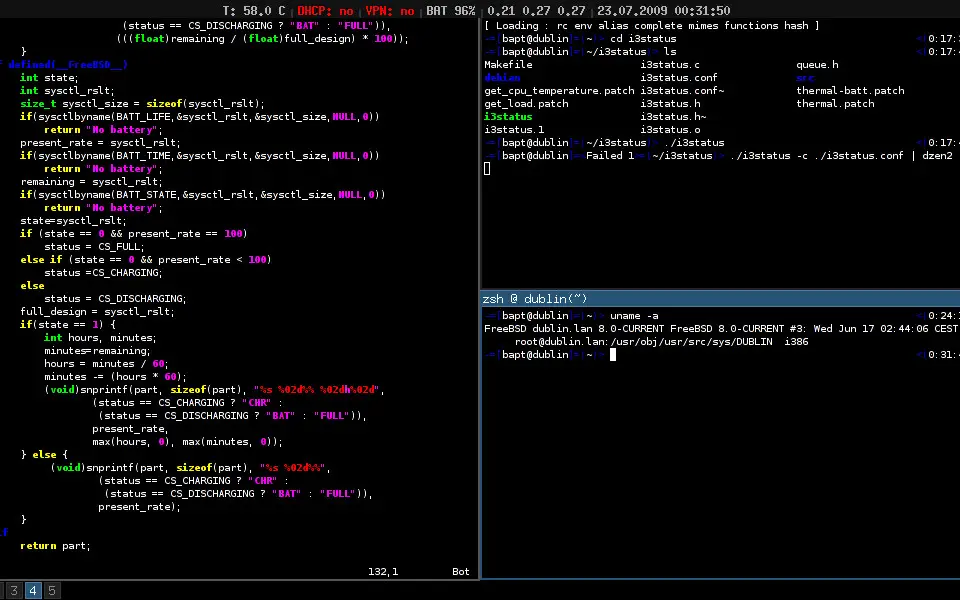


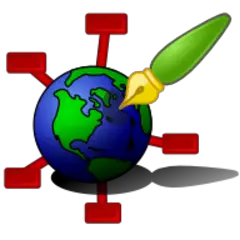
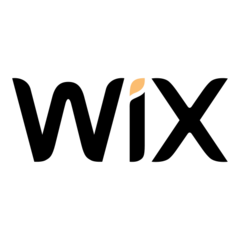
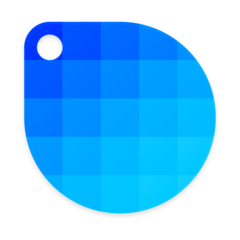
What is your favorite Vim hotkey? Do you have any useful tips for it? Let other users know below.
1078996
485267
403983
343611
291928
267993
3 hours ago Updated!
3 hours ago Updated!
3 hours ago Updated!
16 hours ago
2 days ago
2 days ago Updated!
Latest articles