|
|
Go to next page |
||
|
or
|
|||
|
|
Go to previous page |
||
|
or
|
|||
|
|
Scroll to the left, down, up or right direction |
||
|
or
|
|||
|
or
|
|||
|
or
|
|||
|
or
|
|||
|
|
Scroll a half page left, down, up or right |
||
|
or
|
|||
|
or
|
|||
|
or
|
|||
|
|
Scroll a full page left, down, up or right |
||
|
or
|
|||
|
or
|
|||
|
or
|
|||
|
or
|
|||
|
or
|
|||
|
|
Goto to the first page |
||
|
|
Go to last page |
||
|
|
Go to a specific page |
||
|
|
Go to top of the current page |
||
|
|
Go to bottom of the current page |
||
|
|
Move backward through the jump list |
||
|
|
Move forward through the jump list |
||
|
|
Bisect forward and backward between the last two jump points |
||
|
or
|
|||
|
|
Abort |
||
|
or
|
|||
|
|
Adjust window in best-fit or width mode |
||
|
or
|
|||
|
|
Search for text |
||
|
or
|
|||
|
|
Search for the next result |
||
|
|
Search for the previous result |
||
|
|
Open document |
||
|
or
|
|||
|
|
Follow links |
||
|
|
Display link target |
||
|
|
Enter command |
||
|
|
Rotate by 90 degrees |
||
|
|
Recolor (grayscale and invert colors) |
||
|
|
Reload document |
||
|
|
Show index and switch to Index mode |
||
|
|
Toggle dual page view |
||
|
|
Switch to presentation mode |
||
|
|
Switch to fullscreen mode |
||
|
|
Toggle inputbar |
||
|
|
Toggle statusbar |
||
|
|
Zoom in |
||
|
|
Zoom out |
||
|
|
Zoom to the original size |
||
|
|
Zoom in |
||
|
|
Zoom out |
||
|
|
Zoom to the original size |
||
|
|
Zoom to size n |
||
|
|
Set a quickmark to a letter or number X |
||
|
|
Goto quickmark saved at letter or number X |
||
Advertisement |
|||
|
|
Quit |
||
Advertisement
|
|
Go to next or previous page |
||
|
or
|
|||
|
|
Scroll a full page |
||
|
|
Scroll down |
||
|
|
Scroll up |
||
|
|
Go to the first page |
||
|
|
Go to the last page |
||
|
|
Go to a specific page |
||
|
|
Abort |
||
|
or
|
|||
|
|
Switch to normal mode |
||
|
|
Zoom in |
||
|
|
Zoom out |
||
|
|
Zoom to the original size |
||
|
|
Zoom in |
||
|
|
Zoom out |
||
|
|
Zoom to the original size |
||
|
|
Zoom to size n |
||
|
|
Quit |
| wheelupdown |
Scroll up or down |
||
|
|
Zoom in or out |
||
| + |
Pan the document |
||
|
Follow link |
|||
|
These are the keyboard shortcuts for the Zathura. For Options, Commands, and more, take a look at the source link below.
|
|||
|
Source: Ubuntu
|
|||
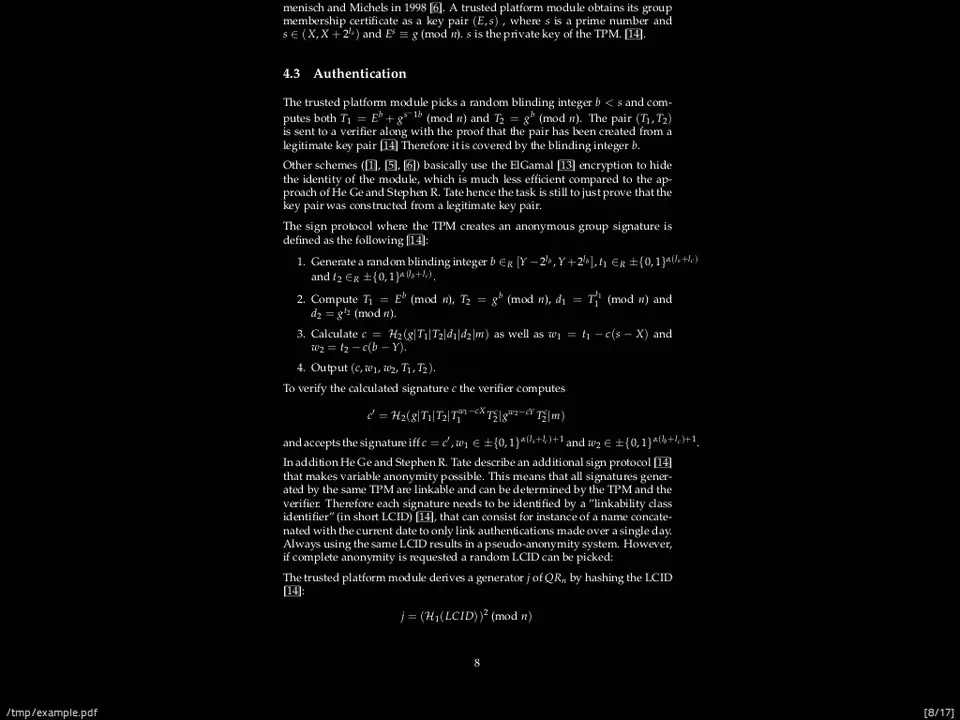



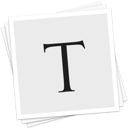

What is your favorite Zathura 0.4.5 hotkey? Do you have any useful tips for it? Let other users know below.
1106298
498136
411175
365732
306750
277187
19 hours ago
Yesterday Updated!
2 days ago Updated!
2 days ago
3 days ago
3 days ago
Latest articles