|
|
Select next word (with Select tool selected) |
||
|
|
Deselect previous word (with Select tool selected) |
||
|
|
Temporarily zoom out (when Marquee Zoom tool is selected) |
||
|
|
Move to previous open document tab (when multiple documents are open in same window) |
||
|
|
Change whether the row with focus is in the selection |
||
|
|
(UNIX) Previous open document |
||
|
|
Move to next open document window (when focus is on document pane) |
||
|
|
Activate and deactivate Read Out Loud |
||
|
|
Move focus to the next panel in the Task pane |
||
|
|
Move focus to next tab in a tabbed dialog box |
||
|
|
Next page |
||
|
|
Expand all bookmarks |
||
|
|
Previous page |
||
|
|
(UNIX) Next open document |
||
|
|
Move to previous open document window (when focus is on document pane) |
||
|
|
Change reading settings for the current document |
||
|
|
Move focus to the previous panel in the Task pane |
||
|
|
Open and move focus to navigation pane |
||
|
|
Temporarily select Zoom In tool |
Advertisement
|
You need to enable single key shortcuts first. To do this, open the Preferences dialog and under General, select Use Single-Key Accelerators To Access Tools option.
|
|
To move next or previous pane, see Help for your default browser
|
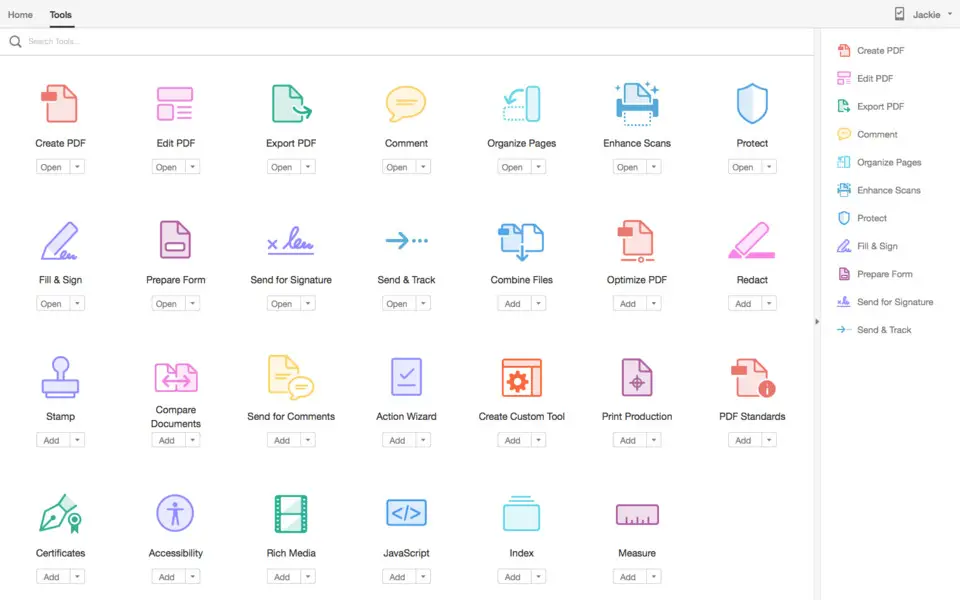





What is your favorite Adobe Acrobat 2017 (Mac) hotkey? Do you have any useful tips for it? Let other users know below.
1108668
499007
411655
367529
307784
278296
3 hours ago Updated!
13 hours ago Updated!
Yesterday Updated!
1 days ago Updated!
2 days ago Updated!
2 days ago
Latest articles