|
|
Player 1 Button 9 |
||
|
|
Toggle speed throttling |
||
|
|
Increase frame skipping on the fly |
||
|
|
Fast forward. While held, runs game with throttling disabled and with the maximum frameskip. (Windows non-SDL MAME only) |
||
|
|
Decrease frame skipping on the fly |
||
|
|
Exit emulator / Cancel current UI option |
||
|
|
Temporarily hide the On Screen Display |
||
|
|
Select last UI menu option |
||
|
|
Move to bottom of list |
||
|
or
|
|||
|
|
Move to top of list |
||
|
or
|
|||
|
|
Highlight first UI menu option |
||
|
|
Bring the On Screen Display back after hiding it |
||
|
|
Toggle cheat mode. (if started with “-cheat”) |
||
|
|
Clear/reset to default when highlighting an entry on the input configuration, cheat options, and plugin options pages |
||
|
|
Soft resets the machine |
||
|
|
Shows the game palette, decoded graphics tiles/characters and any tilemaps |
||
|
|
Save a screen snapshot |
||
|
|
Stop tape for machines that have cassette tape drives |
||
|
|
Player 1 Button 10 |
||
|
|
Player 3 left |
||
|
|
Player 1 Left on Right Stick for dual-stick machines (e.g. Robotron) |
||
|
|
Change current UI option setting when an arrow is present on it |
||
|
|
Increase the value of the selected parameter |
||
|
|
Pauses the emulated machine |
||
|
|
Player 1 Down on Right Stick for dual-stick machines (e.g. Robotron) |
||
|
|
Player 3 down |
||
|
|
Change current UI option setting when an arrow is present on it |
||
|
|
Decrease the value of the selected parameter |
||
|
|
Rotate tiles 90 degrees clockwise |
||
|
|
Rotate tilemap view 90 degrees clockwise |
||
|
|
Player 2 up |
||
|
|
Toggles speed display |
||
|
|
Load a save state. You will be prompted to press a key or select from the menu to determine which save state you wish to load |
||
|
|
Player 1 Button 3 |
||
|
|
Show comment on currently highlighted UI menu option |
||
|
|
Highlight next UI menu option |
||
|
|
Select next parameter to modify |
||
|
|
Select previous parameter to modify |
||
|
|
Highlight previous UI menu option |
Mame keyboard shortcuts
Mame
This shortcut list is sorted by user, meaning that original structure (headings) is disregarded. You can see the original page here:
Mame keyboard shortcuts.
Table of contents
Advertisement
Program information
Program name:

Web page: mamedev.org
Last update: 6.8.2021 7.58 UTC
How easy to press shortcuts: 85%
More information >>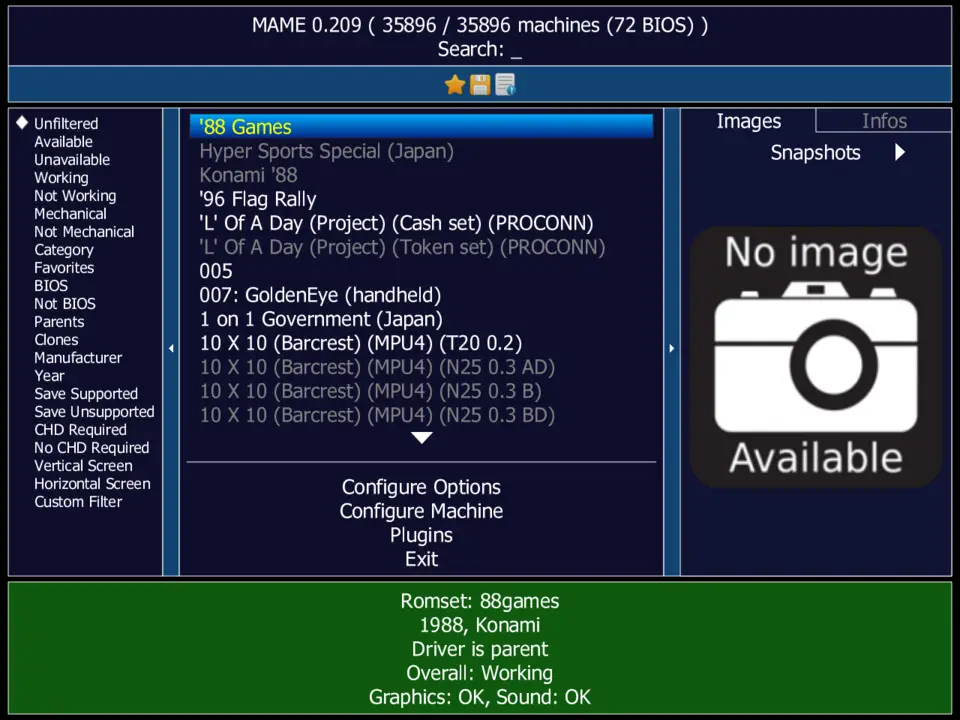

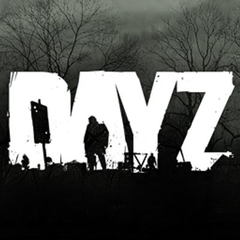
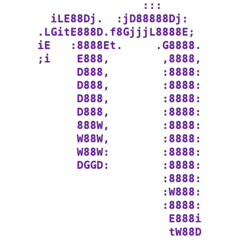

What is your favorite Mame hotkey? Do you have any useful tips for it? Let other users know below.
1109400
499338
411810
368063
308188
278653
1 hours ago
2 hours ago Updated!
23 hours ago Updated!
23 hours ago Updated!
23 hours ago
2 days ago
Latest articles