|
|
Brief translated help instructions |
||
|
|
Help file (pdf) |
||
|
|
Rename file(s) |
||
|
|
Copy selected to... |
||
|
|
Move selected to... |
||
|
|
Search (recursivity option is remembered) |
||
|
|
Start as non recursive (search here) |
||
|
|
Recursive search |
||
|
|
System search |
||
|
|
Show navigation menu |
||
|
|
Browse root |
||
|
|
Browse desktop |
||
|
|
Browse home |
||
|
|
Refresh |
||
|
|
Add selected to archive |
||
|
|
Extract selected |
||
|
|
Extract archive (opens selection dialog) |
||
|
|
Toggle browse/flat view |
||
|
|
Add to bookmarks |
||
|
|
Open in a new instance of PeaZip |
||
|
|
Open command prompt in selected path |
||
|
|
Explore selected path |
||
|
|
Browse first item in bookmarks list ( |
||
|
|
Set password/keyfile |
||
|
|
Password manager |
||
|
|
Create keyfile or random password |
||
|
|
Set advanced filters |
||
|
|
Menu |
||
|
|
Run as different user |
||
|
|
Run as administrator (Windows Vista and newer systems) |
||
|
|
Toggle full screen mode |
||
|
|
Immersive (full screen, no window border and controls) |
||
|
|
Extract all to... |
Advertisement
|
|
Extract all to... (open selection dialog) |
||
|
|
Extract all here |
||
|
|
Extract all to desktop |
||
|
|
Extract all to Documents |
||
|
|
Extract to previous output path (if set) |
||
|
|
... |
||
|
|
Extract to default path (if set) |
|
|
Extract displayed content |
||
|
|
Extract all content |
||
|
|
Test all (when browsing an archive) |
||
|
|
Extract and open with PeaZip |
||
|
|
Extract and open with default application |
||
|
|
Extract and open with... |
||
|
|
Preview functions same as previous ones |
||
|
or
|
|||
|
or
|
|||
|
|
Preview selected |
||
| or | |||
|
|
Properties |
|
|
Select all |
||
|
|
Toggle browse mode / flat view mode |
||
|
or
|
|||
|
|
Display/organize bookmarks |
||
|
|
Display history |
||
|
|
Display session history |
||
|
|
Go to computer’s or archive’s root |
||
|
|
Search |
||
|
|
Non recursive search here |
||
|
|
Recursive search |
||
|
|
System search |
||
|
|
Add to bookmarks |
||
|
|
Browse first item in bookmarks list |
||
|
|
(on the folder) Open directory |
||
|
or
|
|||
| or | |||
|
|
Up one level |
||
|
(on blue back arrow icon) Up one level |
|||
|
|
Up one level |
||
|
|
Go to object’s path (useful in flat view and search/filter mode) |
||
|
|
Go back in history |
||
|
or
|
|||
|
or
|
|||
|
|
Forward in history |
||
|
or
|
|
|
Highlight menu bar |
||
|
|
Swap toolbar and navigation bar |
||
|
|
Hide/show menu bar |
||
|
|
Toggle tool bar |
||
|
|
Hide / show address bar |
||
|
|
Toggle navigation bar |
||
|
|
Toggle sort column |
||
|
|
Toggle browser's presets (common styles and sizes) |
||
|
|
Toggle status bar view |
||
|
|
Set pre-defined actions/scripts for “Open with” |
|
|
Sort by name |
||
|
|
Sort by type |
||
|
|
Sort by size |
||
|
|
Sort by packed size |
||
|
|
Date/Time |
||
|
|
Attributes |
||
|
|
CRC |
|
|
None, hide "Views" panel |
||
|
|
Status bar: Basic information, navigation and password icons |
||
|
|
Details, replicate and extend status bar’s functions |
||
|
|
Bookmarks, organize favourite files, folders and search filters |
||
|
|
History, latest folders and archives |
||
|
|
Clipboard, objects currently scheduled for copy or move operations |
|
|
Recycle bin / Delete form archive |
||
|
|
Quick delete |
||
|
|
Zero delete |
||
|
|
Secure delete |
||
|
|
Create new folder |
||
|
|
Rename |
||
|
or
|
|||
|
|
Cut |
||
|
|
Copy |
||
|
|
Paste |
||
|
|
Cancel current selection and clear clipboard |
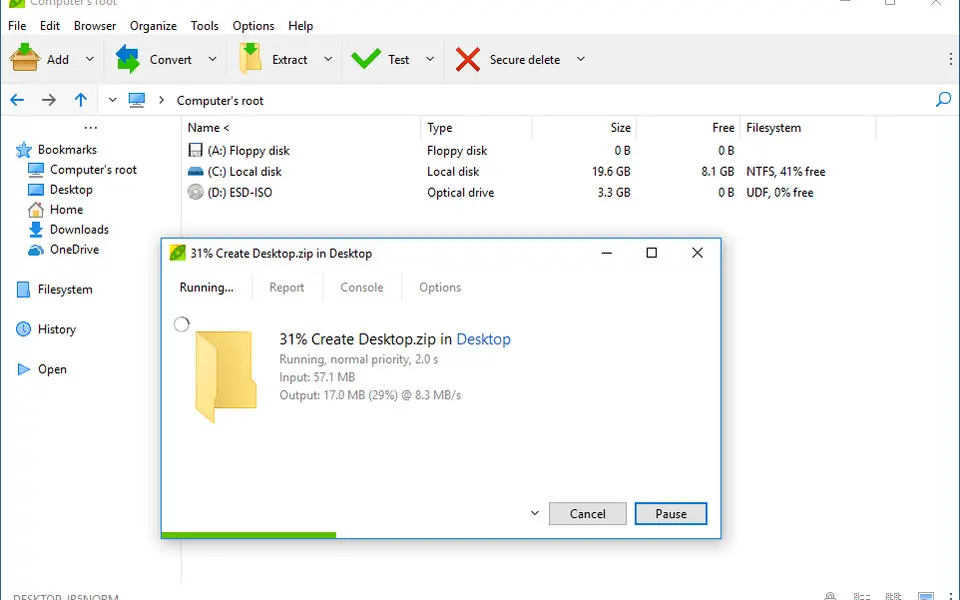

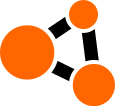



What is your favorite PeaZip hotkey? Do you have any useful tips for it? Let other users know below.
1108668
499007
411655
367529
307784
278296
12 hours ago
16 hours ago Updated!
1 days ago Updated!
1 days ago
2 days ago
3 days ago
Latest articles