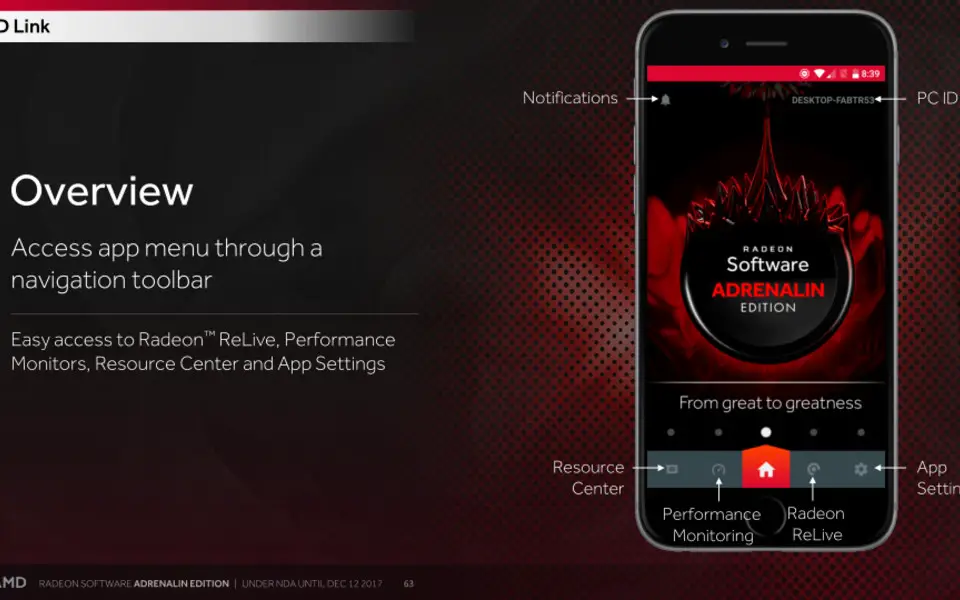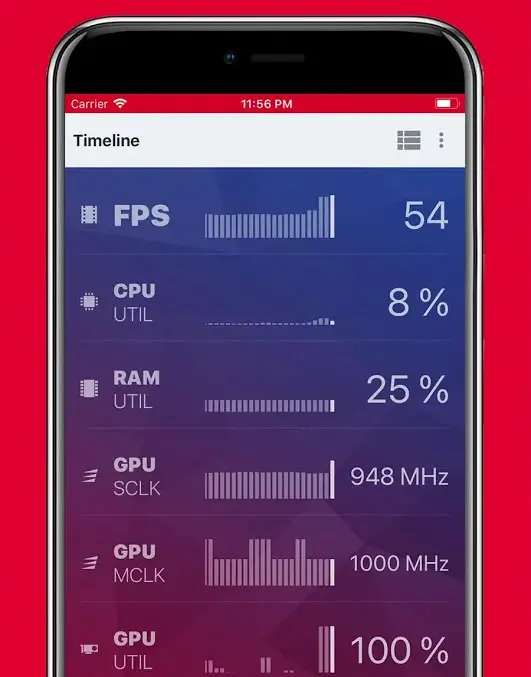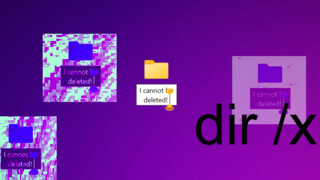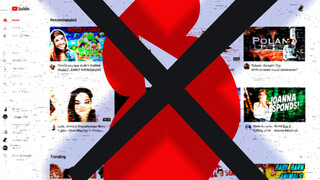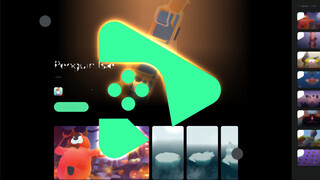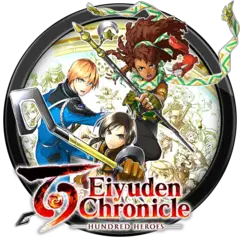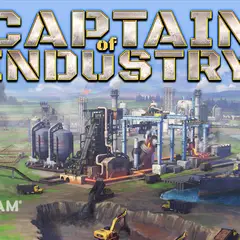If you have an AMD Radeon graphics card, you may have noticed a new option called AMD Link. It appears in AMD Radeon Settings and has a simple purpose: To show graphics performance on your smartphone.
To use AMD Link, you need to enable the AMD Link Server option under AMD Radeon Settings > AMD Link. Then, you need to install an accompanying app from Google Play Store or App Store. You'll be shown a QR code which will allow you to pair your phone.
What are the requirements for AMD Link?
- Adrenalin Edition of Radeon Software (version 17.12 and later)
- AMD Radeon card is not required but Performance Monitoring and Radeon ReLive sections will not be available without it.
What functions AMD Link have?
- PC Performance Monitoring - monitor gaming performance and system info
- Radeon ReLive section - capture or stream your gameplay
- The News Feed section - browse through AMD social feeds
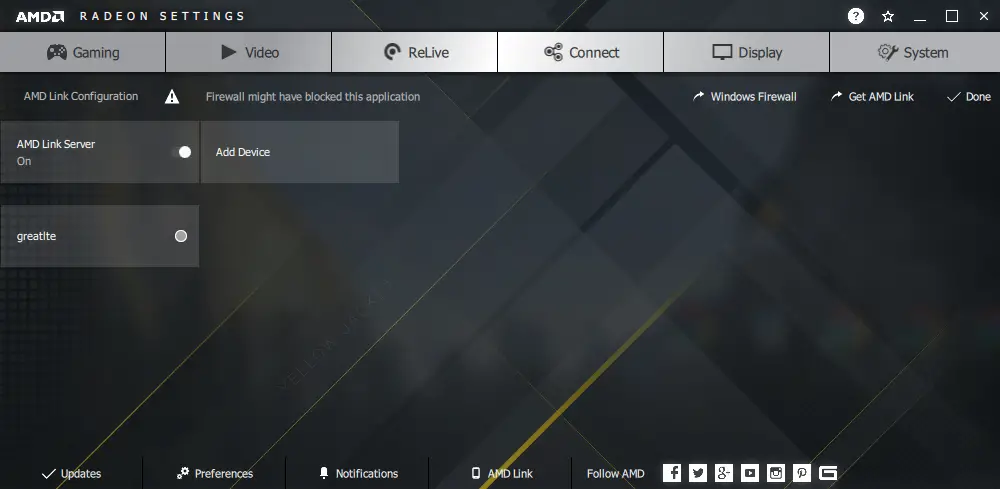
As you can see in the screenshot, we had a connection issue because of the firewall (I use ESET Internet Security). As soon as I disabled the firewall, the application was able to connect. I think this can be solved by giving network permission for AMD Radeon software.
If you have more questions, AMD Link FAQ has the answers for the many of them.
What do you think about AMD Link; do you think it is more useful than having overlay or it's more of a distraction? Share your thoughts in the comments below!