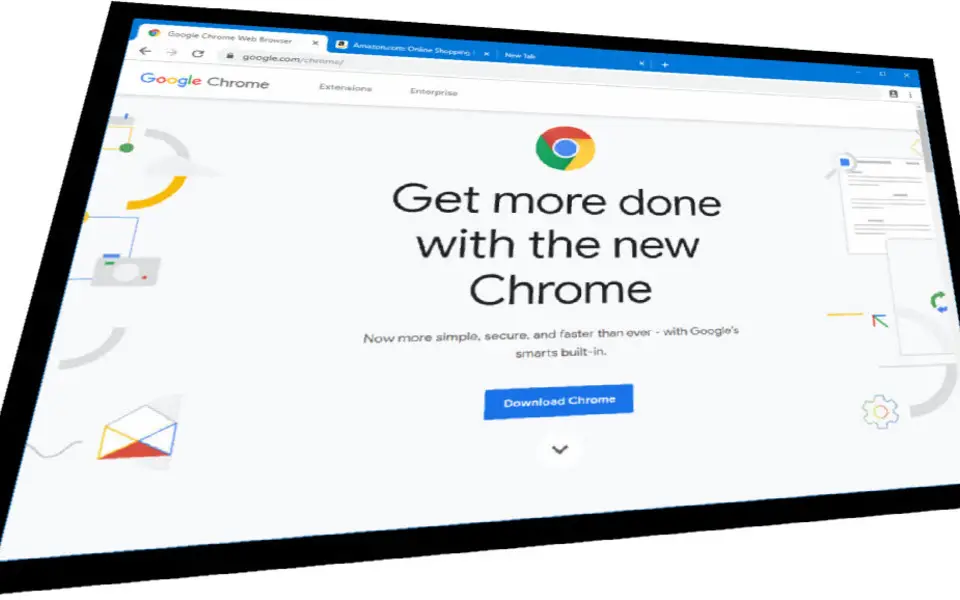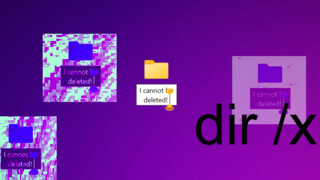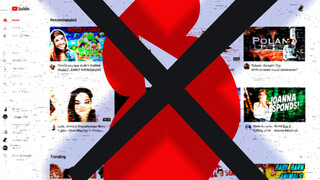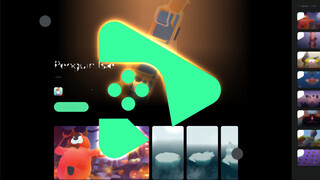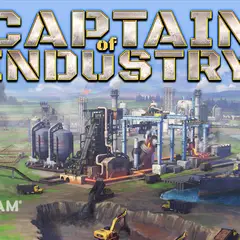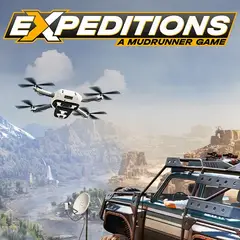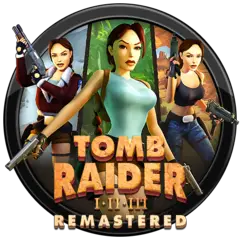Chrome celebrates 10th birthday with a refreshed interface. Some of the changes announced today are related to appearance, while others are about functionality.
The new interface of the popular web browser now has smoother, rounder elements. This new interface is based on Google's Material Design and we'll see it both on the desktop and on the mobile. Many of these changes have actually existed in beta versions of Chrome, but they reached the final release at last.
The most important changes to Chrome's functionality are:
- Auto-fill and password manager now works more accurately across websites.
- It's now possible to generate strong passwords and keep them in your Google account.
- The address bar can show more information without having to open a new tab.
- When you get lost between tabs, you can search for tabs using the address bar.
- You'll soon be able to search Google Drive via the search bar.
- You can create shortcuts for your favorite pages on the new tab page and you can specify a background image for this page.
Chrome 69 update is gradually being distributed to users today. To trigger the update on the desktop, click the three-dot button on right, click Help and then click About Google Chrome.