|
|
Load a new scene (clears existing scene) |
||
|
|
Import a scene (does not clear existing scene) Brings up Add Data instead |
||
|
|
Save a scene |
||
|
|
Close a scene |
||
|
|
Undo the history of undoable commands, from last to first. |
||
|
|
Redo the history of undoable commands, from last to first. |
||
|
|
Set current module to "home" module for easy access. |
||
|
|
Toggles the display of Slicer's Edit Box. |
||
|
|
Display the Python console Displays the QT-real console |
||
|
|
Create a new fiducial list. |
||
|
|
Toggle between "Persistent Place" and "Transform View" interaction modes. |
||
|
|
Create a new Ruler measurement between the last two placed fiducials. |
||
|
|
Display error log. |
||
|
|
Interface documentation. |
||
|
|
Display the Application Settings Interface for customizing Slicer. |
||
|
|
Python Interactor. |
||
|
|
Extension Manager. |
||
|
|
Toggle Module Panel visible/invisible. |
Publicité
|
|
Toggles the slice plane visibility in the main 3D Viewer |
||
|
|
Fits the slice view to the volume extents in the active Slice Viewer, or in all viewers if they are linked (the first non-none volume will be used in order of Background, Foreground and Label layers) |
||
|
|
Decrease visible slice in the active Slice Viewer (left or down) by one unit of background pixel spacing |
||
|
|
Increase visible slice in the active Slice Viewer (left or down) by one unit of background pixel spacing |
||
|
|
Navigate to next fiducial in the active Slice Viewer, or in all viewers if they are linked (back-tick is the left single-quote on the key with the tilde (~) character in the upper left side of the keyboard) |
||
|
|
Navigate to next fiducial in all Slice Viewers, independent of their linked state |
||
|
|
Navigate to the previous fiducial in the active Slice Viewer, or in all viewers if they are linked |
||
|
|
Navigate to the previous fiducial in all Slice Viewers, independent of their linked state |
||
|
|
Place a new fiducial in the active Slice Viewer(adds to the current fiducial list, or creates a list if there are none) |
||
|
|
When the mouse is hovering over a fiducial in the Slice Viewer (turning it yellow), delete that fiducial |
||
|
ou
|
|
(on an existing point) Make a point current |
|||
|
|
Make next point current |
||
|
ou
|
|||
|
|
Make previous point current |
||
|
ou
|
|||
|
(on an empty space) Add a point |
|||
|
Remove and make next point current |
|||
|
|
Remove and make previous point current |
||
|
|
Remove and make next point current |
||
|
Zoom in and out the view |
|||
Multi-selection (blue points) |
|||
| + |
(drag) Select points inside rubber band area |
||
|
Toggle point selection |
|||
|
|
Toggle current point |
||
|
|
Select next/previous point |
||
| + |
Move selected points |
||
|
ou
|
|||
|
|
Expand selected points |
||
|
|
Contract selected points |
||
|
Source: slicer.org
|
|||
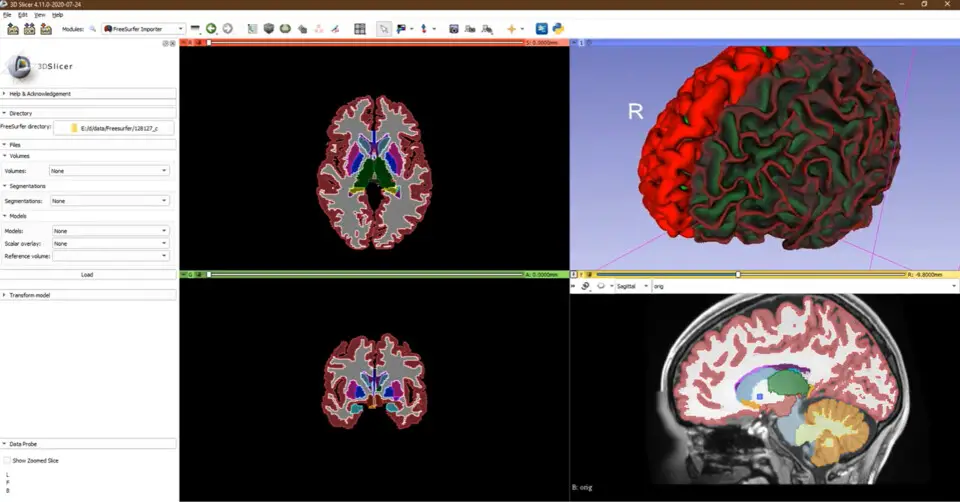
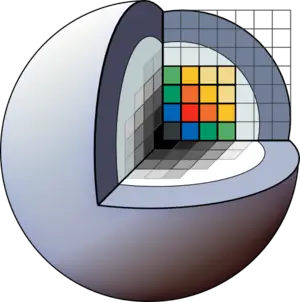
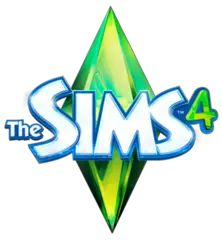



Quel est votre raccourci clavier préféré 3D Slicer 4 Avez-vous des conseils utiles pour le programme ? Faire savoir aux autres.
1108032 62
498772 4
411518 23
366987 5
307454
277921 1
Il y a 5 heures
Il y a 16 heures Mis à jour !
Il y a 21 heures
Il y a 2 jours
Il y a 2 jours Mis à jour !
Il y a 3 jours
En son yazılar