|
|
Fit page |
||
|
|
Fit width |
||
|
|
Document Properties |
||
|
|
Find (unhides the Find toolbar when it is hidden) |
||
|
|
Moves back through previous views |
||
|
|
Moves forward through previous views |
||
|
|
Display the last page in the document |
||
|
|
Display the next page |
||
|
|
Display the previous page |
||
|
|
Go to page |
||
|
|
Crop pages |
||
|
|
Find the next instance of the current search word |
||
|
|
Find the previous instance of the current search word |
||
|
|
Return to the first page in the document |
||
|
|
Prompts you to save changes (When in Workpapers CS closes the workpaper, but leaves the PDF editor open. Also, you are prompted to save your changes before returning the workpaper to the binder) |
Publicité
|
|
Toggle to hide or unhide toolbars (excluding the command menu bar) that are currently displayed in the editor |
||
|
|
Toggle to hide or unhide the command menu bar |
||
|
|
Toggle to hide or unhide toolbars (including the command menu bar) that are currently displayed in the PDF editor |
||
|
|
Toggle to hide or unhide the Bookmarks frame |
||
|
|
Toggle to hide or unhide the Properties toolbar |
||
|
|
Toggle to hide or unhide the Search PDF frame |
||
|
|
Toggle to hide or unhide the Fields frame |
||
|
|
Toggle to hide or unhide the Layers frame |
||
|
|
Toggle to hide or unhide the Comments frame |
||
|
|
Toggle to hide or unhide the Pages frame |
|
|
Save the document |
||
|
|
Save as |
||
|
|
Open the Print dialog |
||
|
|
Redo |
||
|
|
Rotate pages |
|
|
Actual size |
||
|
|
Zoom In |
||
|
|
Zoom Out |
||
|
|
Rotate Clockwise |
||
|
|
Rotate Counterclockwise |
||
|
|
Zoom To |
|
|
Open the Help and How-To Center |
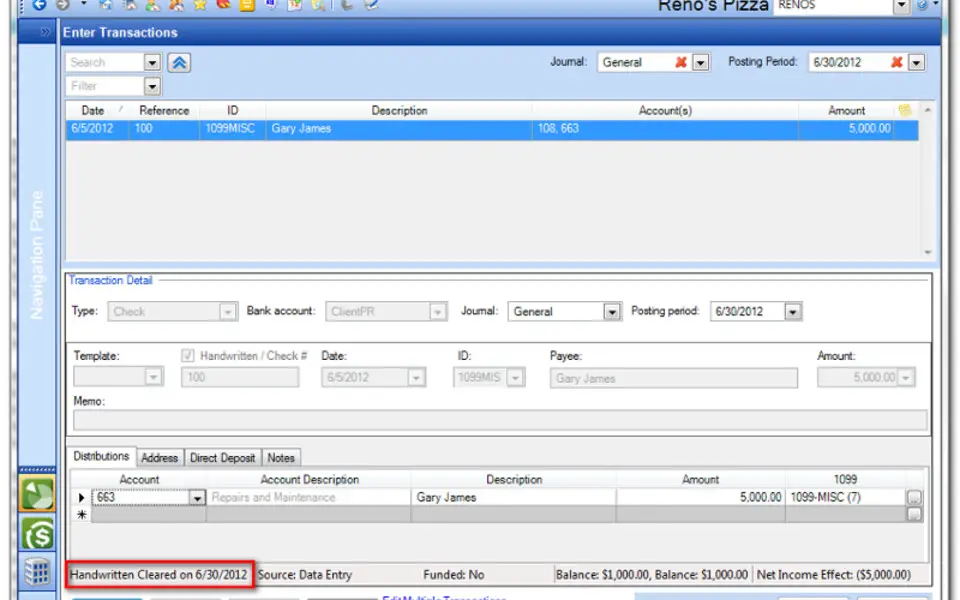





Quel est votre raccourci clavier préféré Accounting CS Avez-vous des conseils utiles pour le programme ? Faire savoir aux autres.
1108668 62
499007 4
411655 23
367529 5
307784
278296 1
Il y a 7 heures
Il y a 17 heures Mis à jour !
Il y a 24 heures Mis à jour !
Il y a 2 jours Mis à jour !
Il y a 2 jours
Il y a 2 jours
En son yazılar