|
|
Help |
||
|
|
Save |
||
|
|
Save the operation as an suggestion |
||
|
|
Cancel |
||
|
|
Switch between the current account code field and the receipt line on the receipt and invoice screen |
||
|
|
Open context menu |
||
|
|
Open listing windows for receipts, invoices and reports |
||
|
|
Column setting |
||
|
|
Export to Excel wizard |
||
|
|
Close the program |
||
|
|
Search |
||
|
|
Lock the program. A password will be need to unlock |
||
|
|
Navigate between tabs in receipts |
||
|
|
Go to next field |
||
|
|
Go to previous field |
||
|
|
Delete the data or card or receipt under the cursor |
||
|
|
In receipts and invoices, delete line |
||
|
|
In receipts and invoices, go to one line below |
||
|
|
In receipts and invoices, add line |
Logo Accounting raccourcis clavier
Logo Accounting
Publicité
Informations sur le programme
Nom du programme:

Page Web: logomuhasebe.com
Dernière mise à jour: 11/11/2019 20:10 UTC
Comment facile d'appuyer sur les raccourcis: 87%
Plus d'information >>
Nombre de raccourcis: 19
Plateforme détectée: Windows ou Linux
Autres langues:
Raccourci en vedette
Programmes similaires
Outils
Logo Accounting:Apprendre : accéder à un raccourci aléatoire
Raccourci le plus difficile de Logo Accounting
Autre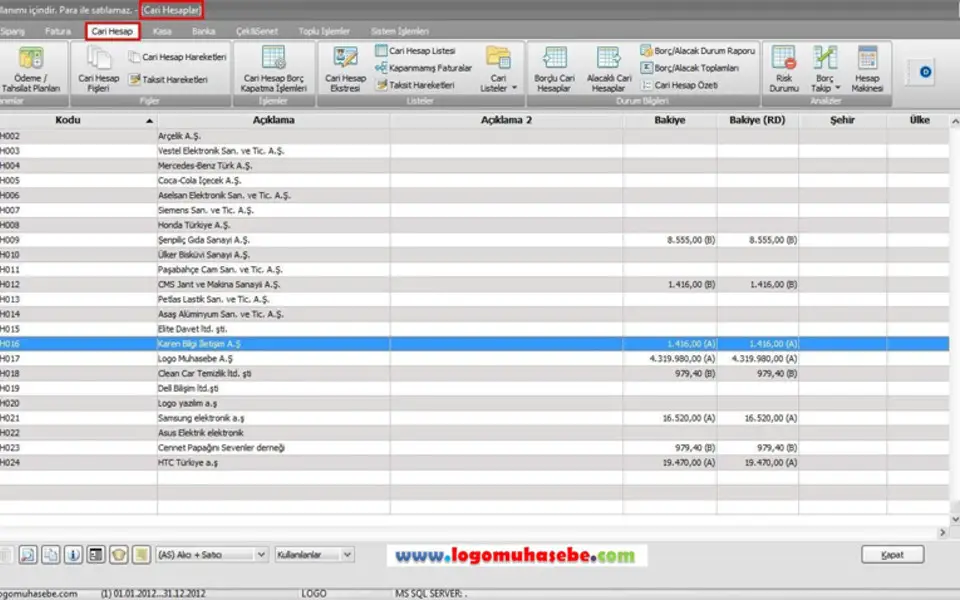



Quel est votre raccourci clavier préféré Logo Accounting Avez-vous des conseils utiles pour le programme ? Faire savoir aux autres.
1112017 62
500447 4
412394 23
369784 5
309475
279988 1
Il y a 8 heures
Hier Mis à jour !
Hier
Il y a 2 jours Mis à jour !
Il y a 2 jours
Il y a 3 jours Mis à jour !
En son yazılar