|
These are Mac shortcuts. For Windows keyboard shortcuts of Adobe Animate CC, click here.
|
|||
|
|
Selection |
||
|
|
Sub-selection |
||
|
|
Free transform |
||
|
|
3D Rotation |
||
|
|
Lasso |
||
|
|
Pen |
||
|
|
Text |
||
|
|
Line |
||
|
|
Rectangle |
||
|
|
Oval |
||
|
|
Pencil |
||
|
|
Paint brush |
||
|
|
Brush |
||
|
|
Bone |
||
|
|
Paint bucket |
||
|
|
Sub-selection |
||
|
|
Ink bottle |
||
|
|
Eraser |
||
|
|
Width tool |
||
|
|
Camera |
||
|
|
Hand |
||
|
|
Zoom |
||
|
|
Gradient |
||
|
|
3D - Translation |
||
|
|
Polygon |
||
|
|
Add anchor point |
||
|
|
Rectangle primitive |
||
|
|
Oval primitive |
||
|
|
Bind |
||
|
|
Rotation |
||
|
|
Magic wand |
||
|
|
Delete anchor point |
||
Publicité
|
|
Import image, sound, etc. |
||
|
|
Export to .swf, .spl, .gif and so on |
||
|
|
Open as library |
|
|
Show / hide library |
||
|
|
Modify movie properties |
||
|
|
Toggle betweeen Edit Movie and Edit Symbol Mode |
||
|
|
Show / hide work area |
||
|
|
Show / hide timeline |
|
|
Group |
||
|
|
Ungroup |
||
|
|
Break Apart |
||
|
|
Paste in Place |
||
|
|
Duplicate |
||
|
|
Select All |
||
|
|
Deselect All |
||
|
|
Optimize Curves |
||
|
|
Align Window |
||
|
|
Scale and Rotate |
||
|
|
Remove Transform |
||
Publicité |
|||
|
|
Move Ahead |
||
|
|
Move Behind |
||
|
|
Bring to Front |
||
|
|
Send to Back |
||
|
|
Modify Font |
||
|
|
Modify Paragraph |
||
|
|
Narrower letterspacing (kerning) |
||
|
|
Wider letterspacing (kerning) |
||
|
|
Remove rotation or scaling from the selected objects |
||
|
|
Rotate the selection to 90 degrees left |
||
|
|
Scale and/or rotate the selection using numeric values |
||
|
|
Auto formats the editor code |
||
|
|
Show hidden characters |
||
|
|
Suppresses highlighting of selected items |
||
|
|
Show or hide the pasteboard that surrounds the stage |
||
|
|
Show or hide the rulers |
||
|
|
Show Frame Script Navigator |
||
|
|
Show or hide the tweening shape hints |
||
|
|
Show a smaller area of the drawing with more detail |
||
|
|
Show a larger area of the drawing with less detail |
||
|
|
Show or hide the Align panel |
||
|
|
Show or hide the Color panel |
||
|
|
Show or hide the Compiler Errors panel |
||
|
|
Add Component Widgets |
||
|
|
Open a new window in the front most simulation that is a duplicate of the active window |
||
|
|
Show or hide the History panel |
||
|
|
Show or change the properties and position of the selected object |
||
|
|
Show or hide the Library panel for this document |
||
|
|
Show or hide the Property Inspector |
||
|
|
Show or change a list of the scenes in the current movie |
||
|
|
Select colors from swatches and manage swatches |
||
|
|
Show or hide the animation timeline and layers controls |
||
|
|
Show or hide the drawing toolbar |
||
|
|
Scale and/or rotate the selection using numeric values |
||
|
|
(drag towards left) Shifts the entire range of onion skin markers to the left |
||
|
|
(drag towards right) Shifts the entire range of onion skin markers to the right |
||
|
Source: Adobe help
|
|||
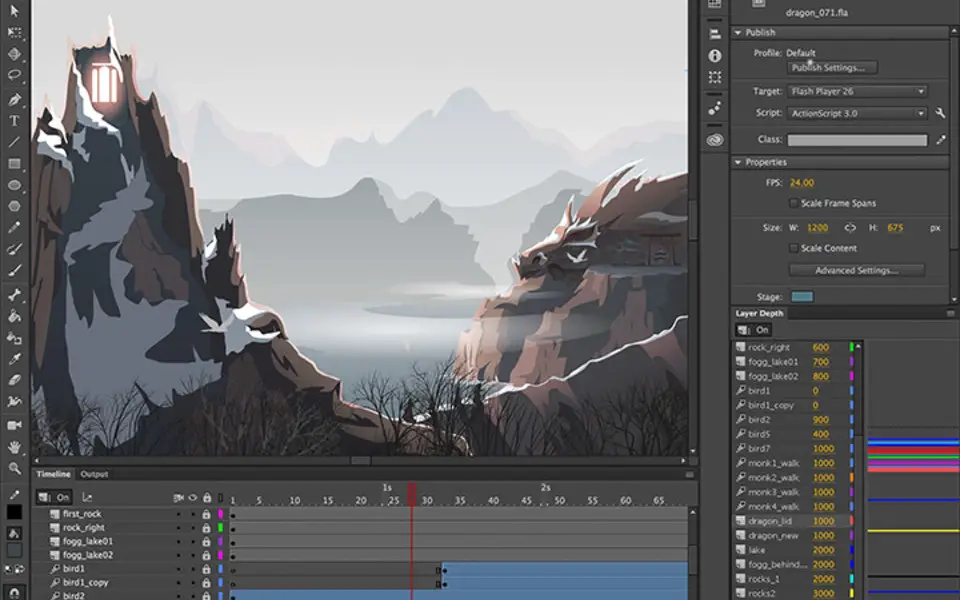





Quel est votre raccourci clavier préféré Adobe Animate CC (Mac) Avez-vous des conseils utiles pour le programme ? Faire savoir aux autres.
1103675 62
496798 4
410581 23
363616 5
305369
275909 1
Il y a 6 heures
Il y a 6 heures
Hier
Hier
Il y a 2 jours Mis à jour !
Il y a 2 jours
En son yazılar