Publicité
|
|
Show Tools HUD |
||
|
|
Smart tool |
||
|
|
Select tool |
||
|
|
Move tool |
||
|
|
Cycle through Edit tools (Edit/Stretch/Comping/Split) |
||
|
|
Cycle through Draw tools (Freehand/Line/Sine/Triangle/Square/Saw/Random) |
||
|
|
Cycle through Erase tools (Erase/Mute) |
||
|
|
Snap to Grid on/off |
||
|
|
(keep pressed) Assign or use secondary Snap to Grid resolution while dragging data |
||
|
|
Zoom tool |
||
|
|
Scrub tool |
||
|
|
Split selected clips at Now time |
||
|
|
Set whole note duration |
||
|
|
Set half note duration |
||
|
|
Set quarter note duration |
||
|
|
Set eighth note duration |
||
|
|
Set sixteenth note duration |
||
|
|
Set thirty-second note duration |
|
|
Snap to Grid on/off |
||
|
|
Open Snap to Grid settings |
||
|
|
(keep pressed) Assign or use secondary Snap to Grid resolution while dragging data |
||
|
|
Swap the primary and secondary Snap to Grid settings |
|
|
Nudge Left 1 |
||
|
|
Nudge Down |
||
|
|
Nudge Right 1 |
||
|
|
Nudge Left 2 |
||
|
|
Nudge Settings |
||
|
|
Nudge Right 2 |
||
|
|
n span style="color: rgb(65, 65, 65); font-family: sans-serif; font-size: 14px; font-style: normal; font-variant-ligatures: normal; font-variant-caps: normal; font-weight: 400; letter-spacing: normal; orphans: 2; text-align: left; text-indent: 0px; text-transform: none; white-space: normal; widows: 2; word-spacing: 0px; -webkit-text-stroke-width: 0px; background-color: rgb(255, 255, 255); text-decoration-thickness: initial; text-decoration-style: initial; text-decoration-color: initial; display: inline !important; float: none;">num7 Nudge Left 3 |
||
|
|
n span style="color: rgb(65, 65, 65); font-family: sans-serif; font-size: 14px; font-style: normal; font-variant-ligatures: normal; font-variant-caps: normal; font-weight: 400; letter-spacing: normal; orphans: 2; text-align: left; text-indent: 0px; text-transform: none; white-space: normal; widows: 2; word-spacing: 0px; -webkit-text-stroke-width: 0px; background-color: rgb(255, 255, 255); text-decoration-thickness: initial; text-decoration-style: initial; text-decoration-color: initial; display: inline !important; float: none;">num8 Nudge Right 3 |
|
|
Screenset 1 |
||
|
|
Screenset 2 |
||
|
|
Screenset 3 |
||
|
|
Screenset 4 |
||
|
|
Screenset 5 |
||
|
|
Screenset 6 |
||
|
|
Screenset 7 |
||
|
|
Screenset 8 |
||
|
|
Screenset 9 |
||
|
|
Screenset 10 |
||
|
|
Copy current Screenset to Screenset 1 |
||
|
|
Copy current Screenset to Screenset 2 |
||
|
|
Copy current Screenset to Screenset 3 |
||
|
|
Copy current Screenset to Screenset 4 |
||
|
|
Copy current Screenset to Screenset 5 |
||
|
|
Copy current Screenset to Screenset 6 |
||
|
|
Copy current Screenset to Screenset 7 |
||
Publicité |
|||
|
|
Copy current Screenset to Screenset 8 |
||
|
|
Copy current Screenset to Screenset 9 |
||
|
|
Copy current Screenset to Screenset 10 |
||
|
|
Insert marker |
||
|
|
Next marker |
||
|
|
Previous marker |
||
|
|
Open Markers view |
|
|
Global Write Automation off |
||
|
|
Global Read Automation on/off |
||
|
|
Insert new Automation lane in current track |
|
|
Switch to Media tab |
||
|
|
Switch to PlugIns tab |
||
|
|
[Media] Move up |
||
|
|
[Media] Refresh |
||
|
|
[Media] Toggle folders |
||
|
|
[Media] Toggle auto preview |
||
|
|
[Media] Toggle view display |
||
|
|
[Media] Toggle play |
||
|
|
[PlugIns] Audio |
||
|
|
[PlugIns] MIDI |
||
|
|
[PlugIns] Instruments |
||
|
|
[PlugIns] Rewire devices |
||
|
|
[Synth] Insert synth |
||
|
|
Navigate between files |
||
|
|
Navigate between directories |
||
|
|
Move to parent directory |
||
|
|
Move to the selected directory or open the selected file |
||
|
|
Move to the first file in a directory |
||
|
|
Move to the last file in a directory |
||
|
|
Open a shortcut menu for the selected item |
||
|
|
Expand everything under the current selection (folder pane only) |
||
|
|
Expand the current selection (folder pane only) |
||
|
|
Collapse the current selection (folder pane only) |
|
|
Open the Step Sequencer |
||
|
|
Insert a new row above the selected row |
||
|
|
Delete the active row |
||
|
|
Move focus to the previous control |
||
|
|
Move focus to the next control |
||
|
|
When there are multiple strips, move focus to the same control on the previous row |
||
|
|
When there are multiple strips, move focus to the same control on the next row |
||
|
|
When focus is on a control in the steps pane, move focus to the strips pane |
||
|
|
When focus is on a control in the strips pane, move focus to the steps pane |
||
|
|
When focus is either on the steps or strips pane, move focus to the toolbar |
||
|
|
When focus is on the toolbar, move focus to the strips pane |
||
|
|
When focus is on steps, toggle step or tie on/off; for buttons, turn on/off |
||
|
|
When focus is on a step, allow velocity adjustment |
||
|
|
For spinner controls, increase/decrease value; fine adjust for knobs |
||
|
ou
|
|||
|
|
Coarse adjust for knobs |
||
|
ou
|
|||
|
|
Toggle the Audition (Play) button for the view |
||
|
|
When focus is on the steps pane, move focus to the next enabled note on the same row |
||
|
|
When focus is on the steps pane, move focus to the previous enabled note on the same row |
||
|
|
Shift the active row's steps by 1 step and wrap first step to the end |
||
|
|
Shift the active row's steps by 1 step and wrap the last step to the beginning |
|
|
(drag) Constrains to angle |
||
|
|
(drag) Constrains to angle at 100% focus |
||
|
|
(drag) Constrains to focus only |
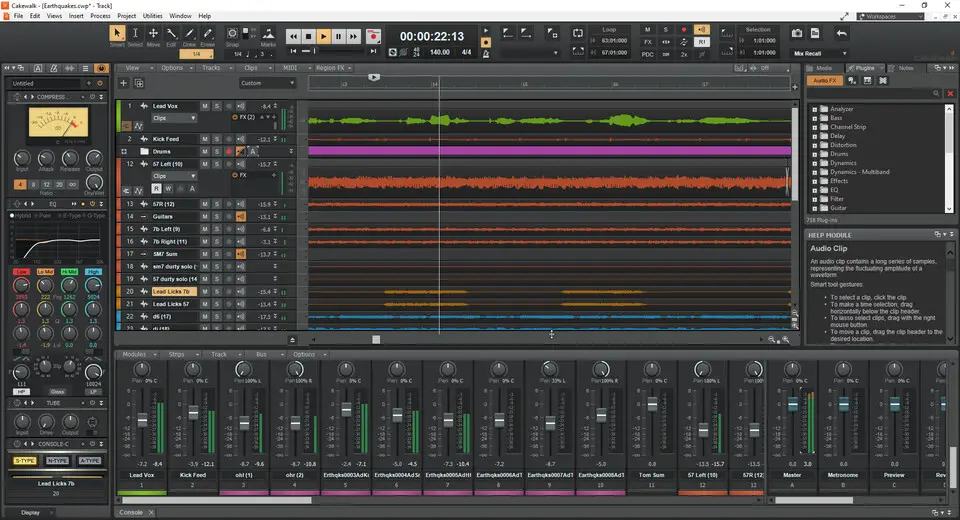
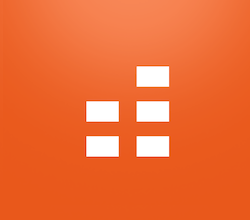

Quel est votre raccourci clavier préféré Cakewalk by Bandlab Avez-vous des conseils utiles pour le programme ? Faire savoir aux autres.
1046466 62
472166 4
392986 17
320612 4
272394
258306 3
Il y a 7 heures
Hier
Il y a 4 jours
Il y a 6 jours
Il y a 6 jours
Il y a 8 jours
En son yazılar
How to delete a stubborn folder ending with space
When did WASD keys become standard?
How I solved Windows not shutting down problem
How to delete YouTube Shorts on desktop
I tried Google Play Games Beta