|
|
Record / pause |
||
|
|
Stop |
||
|
|
Marker |
||
|
|
ScreenDraw |
Publicité
|
|
Record |
||
|
|
Pause |
||
|
|
Stop |
|
|
Previous clip |
||
|
|
Step backward. Hold the keys down to rewind |
||
|
|
Play / pause |
||
|
|
Step forward. Hold keys to fast forward |
||
|
|
Next clip |
|
|
Previous clip |
||
|
|
Step backward. Hold the keys down to rewind |
||
|
|
Play / pause |
||
|
|
Stop |
||
|
|
Step forward. Hold keys to fast forward |
||
|
|
Next clip |
||
|
|
Zoom in |
||
|
ou
|
|||
|
|
Zoom out |
||
|
ou
|
|||
|
|
Zoom to fit |
||
|
ou
|
|||
|
|
Zoom to maximum |
||
|
ou
|
|||
|
|
Zoom to selection |
||
|
|
Select next clip |
||
|
|
Select previous clip |
||
|
|
Select from current position to the end of the timeline |
||
|
|
Select from current position to the beginning of the timeline |
||
|
|
Select between markers |
||
|
ou
|
|||
|
|
Previous marker |
||
|
|
Next marker |
||
|
|
Jump to end of timeline |
||
|
|
Jump to beginning of timeline |
||
|
|
Make a selection step-by-step |
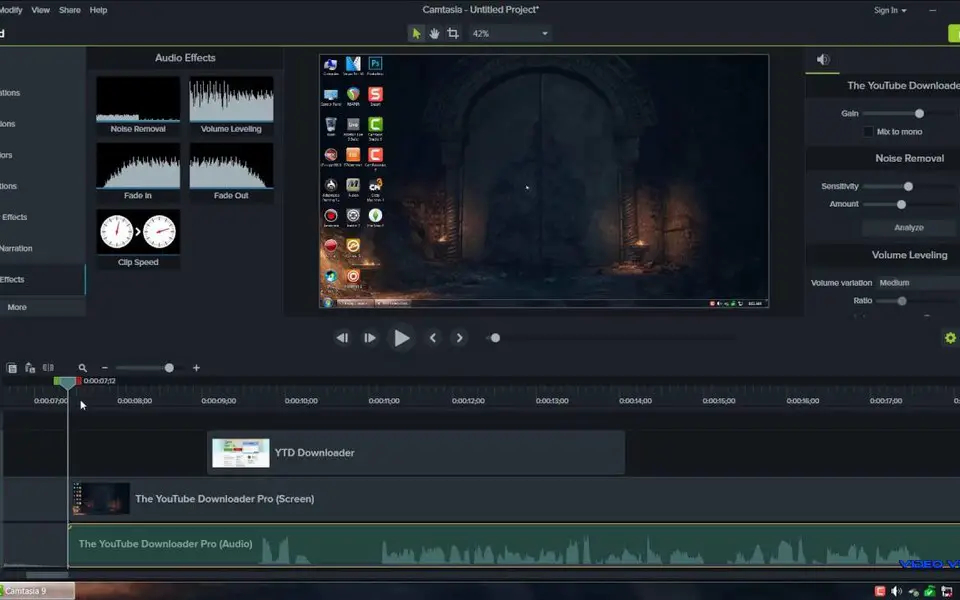






Quel est votre raccourci clavier préféré Camtasia Avez-vous des conseils utiles pour le programme ? Faire savoir aux autres.
1055500 62
476079 4
396185 18
326246 4
278921
260606 3
Il y a 19 heures
Il y a 2 jours
Il y a 5 jours
Il y a 5 jours Mis à jour !
Il y a 6 jours
Il y a 8 jours
En son yazılar
How to delete a stubborn folder ending with space
When did WASD keys become standard?
How I solved Windows not shutting down problem
How to delete YouTube Shorts on desktop
I tried Google Play Games Beta