|
Note: In addition to keyboard shortcuts, access keys are available for ribbon and Quick Access Toolbar commands. Press the
|
|||
|
|
Show/hide application KeyTips. |
||
|
|
Close Return Manager or Tax. |
||
|
|
Select all items in a list, field, or grid. |
||
|
|
Copy the selected item. |
||
|
|
Open the Find window. |
||
|
|
Open Dashboard. |
||
|
|
Create a return. |
||
|
|
Open the selected return. |
||
|
|
Open the Print window. |
||
|
|
Calculate and recalculate the return. |
||
|
|
Save changes to the return. |
||
|
|
Paste an item from the Clipboard. |
||
|
|
Cut the selected item. |
||
|
|
Redo an action. |
||
|
|
Undo an action. |
||
|
|
Display Help for a field or window. |
||
|
|
Display Help for a worksheet. |
||
|
|
Display government form instructions. |
||
Publicité
|
|
Display all sub-items under the selected item. |
||
|
|
Display the sub-items directly under the selected item. |
||
|
|
Collapse the items directly under the selected item group. |
||
|
|
Collapse the current selected level (if expanded) and move focus to the previous level. |
||
|
|
Display the sub-items directly under the selected item (if collapsed). |
||
|
|
Scroll the view without changing the selection. |
||
|
ou
|
|
|
Move to the next option or option group. |
||
|
|
Move to the previous option or option group. |
||
|
|
Open worksheet or form in a new tab. |
||
|
|
Switch to the next tab when multiple tabs are open. |
||
|
|
Switch to the previous tab in a window. |
||
|
|
Move between options in an open list or between options in a group of options. |
||
|
|
Perform the action assigned to the selected button; select or clear the check box. |
||
|
|
Open a selected list. |
||
|
ou
|
|||
|
|
Close a selected list. |
||
|
|
Refresh the Return Manager grid. |
||
|
|
Move between panes. |
||
|
|
(first letter of an option in a list) Select an option from a list. |
|
|
Add another item to a grid or detail worksheet. |
||
|
|
Move to the end of the entry. |
||
|
|
Move to the beginning of the entry. |
||
|
|
Move one character to the left or right. |
||
|
|
Paste data from the Clipboard into a grid. |
||
|
|
Move left one word. |
||
|
|
Move right one word. |
||
|
|
Select or unselect one word to the left. |
||
|
|
Select or unselect one word to the right. |
||
|
|
Display the list in an amount or grid field. |
||
|
|
Insert or delete a tick mark in the selected field. |
||
|
|
Display worksheet instructions. |
||
|
|
Display form instructions. |
||
Publicité |
|||
|
|
Look up a value for the selected field. |
||
|
|
Move to the next form or worksheet. |
||
|
|
Move to the previous form or worksheet. |
||
|
|
Select or unselect one character to the left. |
||
|
|
Select or unselect one character to the right. |
||
|
|
Select from the insertion point to the end of the entry. |
||
|
|
Select from the insertion point to the beginning of the entry. |
||
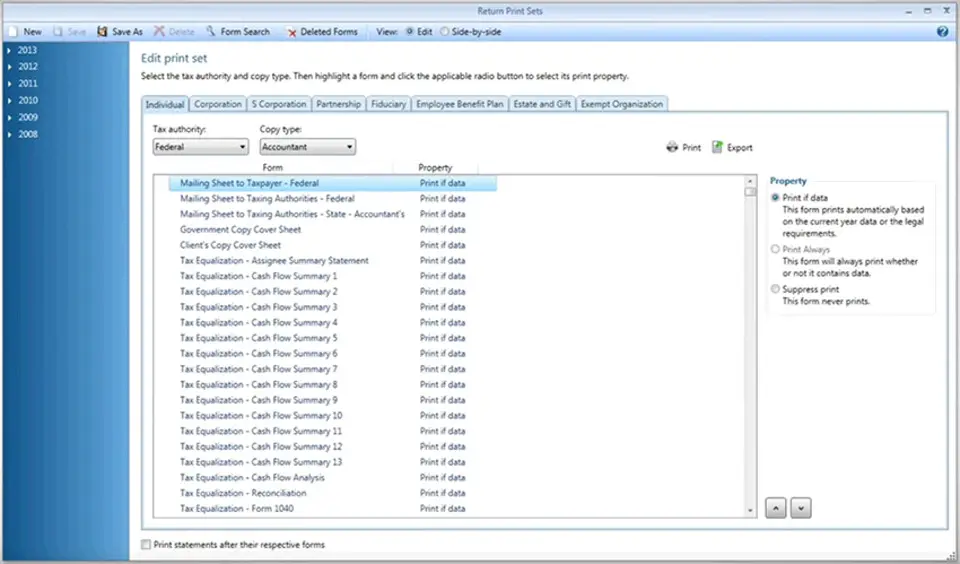





Quel est votre raccourci clavier préféré CCH Axcess Tax Avez-vous des conseils utiles pour le programme ? Faire savoir aux autres.
1094330 62
491330 4
408184 23
355191 5
300039
271479 3
Il y a 8 heures
Il y a 19 heures Mis à jour !
Hier Mis à jour !
Hier Mis à jour !
Il y a 3 jours Mis à jour !
Il y a 3 jours Mis à jour !
En son yazılar