|
Left drag: Orient the view
|
|||
|
Right drag: Orbit the selected object
|
|||
|
Wheel: Adjust the distance to your current selection
|
|||
|
Right + Left drag: Adjust your distance to the selection
|
|||
|
Ctrl + Left drag: Adjust your distance to the selection
|
|||
|
Shift + Left drag: Changes your field of view (e.g. => Telescopic view.)
|
|||
|
Wheel click: Toggles the field of view between 45 degrees and the previous field of view
|
|||
|
Left click: Select the object you click on
|
|||
|
Left double click: Center the selection
|
|||
|
Right click: Brings up the context menu
|
Publicité
|
|
Select the sun |
||
|
|
Center on the currently selected object |
||
|
|
Go to the currently selected object |
||
|
|
Follow the selected object |
||
|
|
Orbit the selected object at a rate synchronized to its rotation |
||
|
|
Chase the selected object |
||
|
|
Track the currently selected nesnect |
||
|
|
Move closer to the currently selected object |
||
|
|
Turn camera 180 degrees |
||
|
|
Move farther from the selected object |
||
|
|
Cancel the currently executing motion or script |
||
|
|
Look at the selected object from the center of its orbit |
||
|
|
Move the camera view left |
||
|
|
Move the camera view right |
||
|
|
Move the camera view up |
||
|
|
Move the camera view down |
||
|
|
Orbit the currently selected object upwards |
||
|
|
Orbit the currently selected object downwards |
||
|
|
Orbit the currently selected object to the left |
||
|
|
Orbit the currently selected object to the right |
||
|
|
Mercury |
||
|
|
Venus |
||
|
|
Earth |
||
|
|
Mars |
||
|
|
Jupiter |
||
|
|
Saturn |
||
|
|
Uranus |
||
|
|
Neptune |
||
|
|
Pluto and Charon |
||
|
|
Open the console |
||
|
|
Copy location URL to your clipboard |
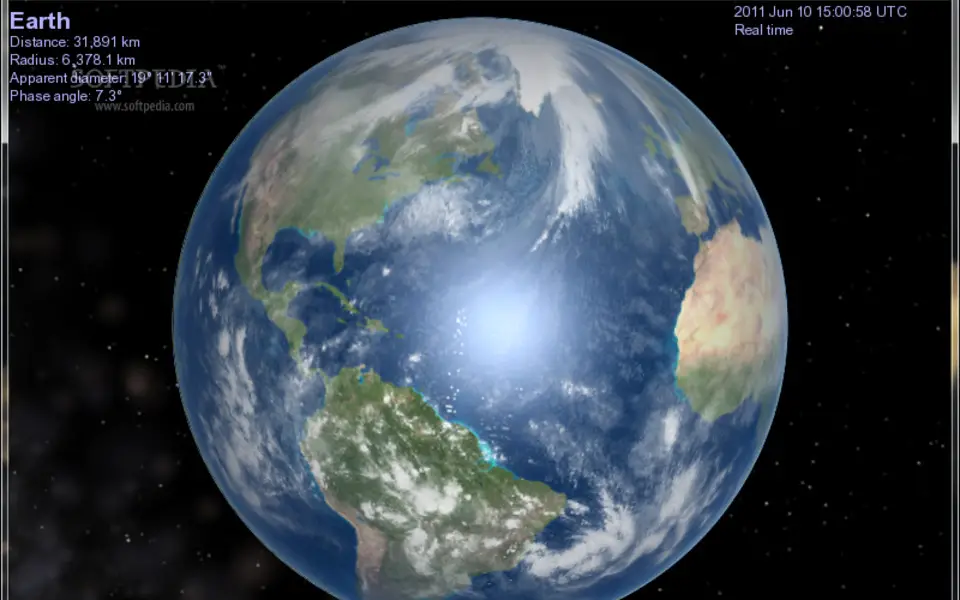





Quel est votre raccourci clavier préféré Celestia Avez-vous des conseils utiles pour le programme ? Faire savoir aux autres.
1108668 62
499007 4
411655 23
367529 5
307784
278296 1
Il y a 14 heures
Il y a 18 heures Mis à jour !
Il y a 2 jours Mis à jour !
Il y a 2 jours
Il y a 2 jours
Il y a 3 jours
En son yazılar