|
|
Ellipse |
||
|
|
Dropper |
||
|
|
Crop |
||
|
|
Text |
||
|
|
Picture tube |
||
|
|
Preset shape |
||
|
|
Pan |
||
|
|
Selection |
||
|
|
Flood fill |
||
|
|
Retangle |
||
|
|
Symmetric shape |
||
|
|
Dodge |
||
|
|
Pick |
||
|
|
Lighten / darken |
||
|
|
Zoom |
||
|
|
Eraser |
||
|
|
Pen |
||
|
|
Paint brush |
||
|
|
Move |
||
|
|
Zoom out |
||
|
|
Zoom in |
||
|
|
Help |
||
|
|
Hide palettes |
||
|
|
History |
||
|
|
Tool options |
||
|
|
Materials |
||
|
|
Histogram |
||
|
|
Layers |
||
|
|
Overview |
||
|
|
Learning Center |
||
|
|
Brush variance palette |
||
|
|
Save as |
Publicité
|
|
Close image |
||
|
|
Window fit to image |
||
|
|
Paste as new selection |
||
|
|
Free rotate |
||
|
|
Mirror vertical |
||
|
|
Repeat |
||
|
|
Flip vertical |
||
|
|
Open |
||
|
|
|
||
|
|
Select all |
||
|
|
Save |
||
|
|
Select none |
||
|
|
Selections float |
||
|
|
Paste as new vector selection |
||
|
|
Selections modify feather |
||
|
|
Edit mask |
||
|
|
Paste as new layer |
||
|
|
Undo |
||
|
|
Cut |
||
|
|
Copy |
||
|
|
Paste |
||
|
|
Mirror horizontal |
||
|
|
New |
||
|
|
Flip horizontal |
||
|
|
Zoom out |
||
|
|
Zoom in |
||
Publicité |
|||
|
|
Instant effects |
||
|
|
Script output |
||
|
|
Mixer |
||
|
|
Organizer |
||
|
|
Save for Office |
||
|
|
New window |
||
|
|
Brightness / contrast equalize |
||
|
|
Crop to selection |
||
|
|
Brightness / contrast stretch |
||
|
|
New mask / hide all |
||
|
|
Adjust red / green / blue |
||
|
|
Image information |
||
|
|
Load palette |
||
|
|
Edit palette |
||
|
|
Full screen mode |
||
|
|
Image resize |
||
|
|
Duplicate |
||
|
|
Gamma correction |
||
|
|
Hue / saturation / lightness |
||
|
|
Invert mask / adjustment |
||
|
|
Colorize |
||
|
|
Start screenshot |
||
|
|
View palette transparency |
||
|
|
Adjust brightness / contrast |
||
|
|
Brightness / contrast / midtones |
|
|
Reset materials palette |
||
|
|
Decrease color depth to 2 |
||
|
|
Decrease color depth to 16 |
||
|
|
Decrease color depth to 256 |
||
|
|
Decrease color depth to 32K |
||
|
|
Decrease color depth to 64K |
||
|
|
Decrease color depth to X colors |
||
|
|
Decrease color depth to RGB 8bits |
||
|
|
Increase color depth to 16 |
||
|
|
Increase color depth to 256 |
||
|
|
Decrease color depth to RGB 8bits |
||
|
|
Show hidden toolbars |
||
|
|
Invert selections |
||
|
|
Promote selection to layer |
||
|
|
Full screen preview |
||
|
|
Selection from mask |
||
|
|
Snap to grid |
||
|
|
Brightness / contrast histogram |
||
|
|
Paste as new image |
||
|
|
Selection from vector object |
||
|
|
Selection hide marquee |
|
|
Swap materials |
||
|
|
Rulers |
||
|
|
Grid |
||
|
|
Redo last command |
||
|
|
Clone overlay |
||
|
|
Layer overlay |
||
|
|
Zoom to 100% |
||
|
|
Magnifier |
|
|
Redo |
||
|
|
workspace |
||
|
|
Delete workspace |
||
|
|
Snap to guides |
||
|
|
Load workspace |
||
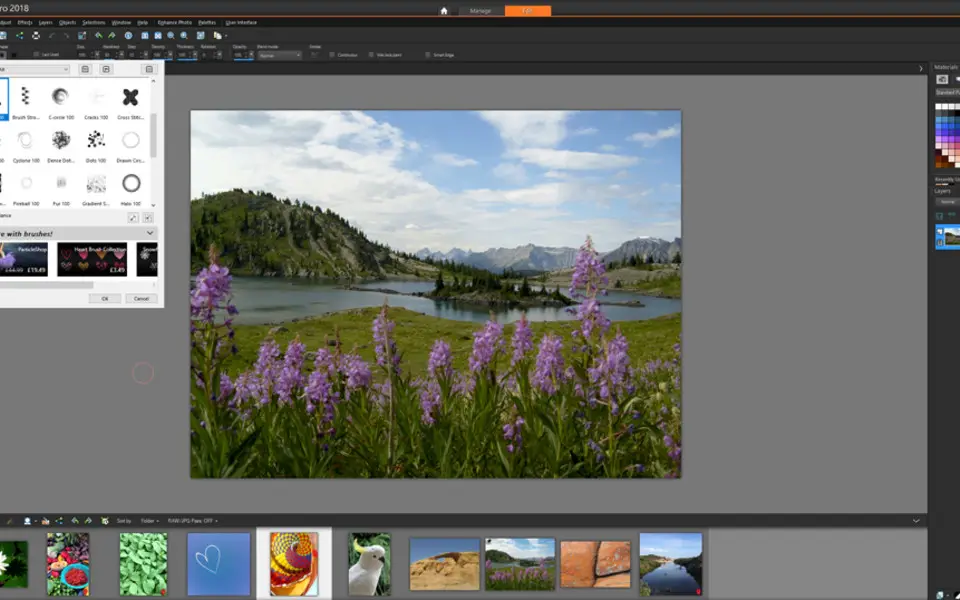

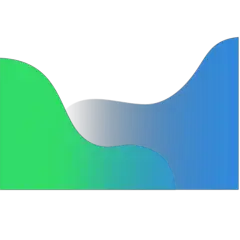



Quel est votre raccourci clavier préféré PaintShop Pro 2018 Avez-vous des conseils utiles pour le programme ? Faire savoir aux autres.
1100334 62
494879 4
409785 23
360524 5
303469
274164 1
Il y a 8 heures Mis à jour !
Il y a 20 heures Mis à jour !
Il y a 20 heures Mis à jour !
Il y a 20 heures
Il y a 20 heures
Il y a 24 heures
En son yazılar