|
|
Move one item forward in the list of suggestions |
||
|
|
Move one item back in the list of suggestions |
||
|
|
Scroll the list one page forward at a time |
||
|
|
Scroll the list one page backward at a time |
||
|
|
Insert a highlighted suggestion into code |
||
|
|
Closes the suggestion box without inserting any suggestion into code. If the suggestion box and/or parameter information hint is shown, the first pressing of Esc will close the hint first |
||
|
|
Turn on the semi-transparent mode for the suggestion box and the parameter info hint |
||
|
|
Open the suggestion box |
||
|
|
Show the hint with the info parameter for functions |
||
|
|
Enables to format the entire document |
||
|
|
Enables to format a selected code fragment |
||
|
|
Enables execution of the current statement |
||
|
|
Enables to execute SQL code located above the current cursor position |
||
|
|
Enables to go to definition |
||
|
|
Enables to refresh local cache |
||
|
|
Insert missing semicolons in the code |
||
|
|
Upon renaming an object, opens the Preview Changes - Rename dialog window to preview changes in the code |
||
|
|
Enables execution of current statement to cursor |
||
|
|
Open the Execution History window |
||
|
|
Restore the last closed document |
||
|
|
Script object as CREATE/ALTER |
||
|
Source: devart.com
|
|||
dbForge SQL Complete raccourcis clavier
Publicité
Informations sur le programme
Nom du programme:
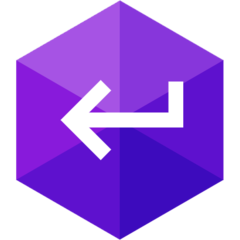
Page Web: devart.com/dbforge/sql/sqlcomp...
Dernière mise à jour: 11/11/2019 20:10 UTC
Comment facile d'appuyer sur les raccourcis: 79%
Plus d'information >>Outils
dbForge SQL Complete:Apprendre : accéder à un raccourci aléatoire
Raccourci le plus difficile de dbForge SQL Com...
Autre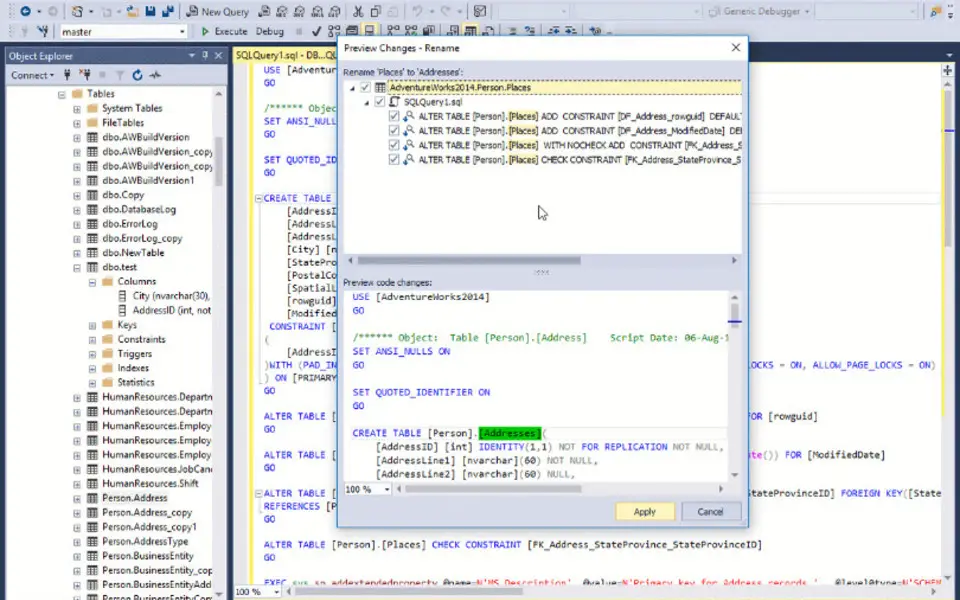

Quel est votre raccourci clavier préféré dbForge SQL Complete Avez-vous des conseils utiles pour le programme ? Faire savoir aux autres.
1059977 62
478439 4
397756 18
330648 4
282232
261981 3
Il y a 2 jours
Il y a 3 jours
Il y a 4 jours
Il y a 5 jours
Il y a 8 jours Mis à jour !
Il y a 8 jours Mis à jour !
En son yazılar