|
|
Move one item forward in the list of suggestions |
||
|
|
Move one item back in the list of suggestions |
||
|
|
Scroll the list one page forward at a time |
||
|
|
Scroll the list one page backward at a time |
||
|
|
Insert a highlighted suggestion into code |
||
|
|
Closes the suggestion box without inserting any suggestion into code. If the suggestion box and/or parameter information hint is shown, the first pressing of Esc will close the hint first |
||
|
|
Turn on the semi-transparent mode for the suggestion box and the parameter info hint |
||
|
|
Open the suggestion box |
||
|
|
Show the hint with the info parameter for functions |
||
|
|
Enables to format the entire document |
||
|
|
Enables to format a selected code fragment |
||
|
|
Enables execution of the current statement |
||
|
|
Enables to execute SQL code located above the current cursor position |
||
|
|
Enables to go to definition |
||
|
|
Enables to refresh local cache |
||
|
|
Insert missing semicolons in the code |
||
|
|
Upon renaming an object, opens the Preview Changes - Rename dialog window to preview changes in the code |
||
|
|
Enables execution of current statement to cursor |
||
|
|
Open the Execution History window |
||
|
|
Restore the last closed document |
||
|
|
Script object as CREATE/ALTER |
||
|
Source: devart.com
|
|||
dbForge SQL Complete keyboard shortcuts
dbForge SQL Complete
Advertisement
Program information
Program name:
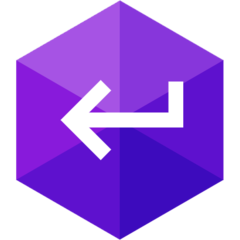
dbForge SQL Complete is an add-in for Microsoft Visual Studio and Microsoft SQL Server Management Studio (SSMS). It replaced integrated IntelliSense with more suited features for writing T-SQL queries.
Web page: devart.com/dbforge/sql/sqlcomp...
Last update: 11/11/2019 8:10 PM UTC
How easy to press shortcuts: 79%
More information >>Similar programs
Tools
dbForge SQL Complete:Learn: Jump to a random shortcut
Hardest shortcut of dbForge SQL Com...
Other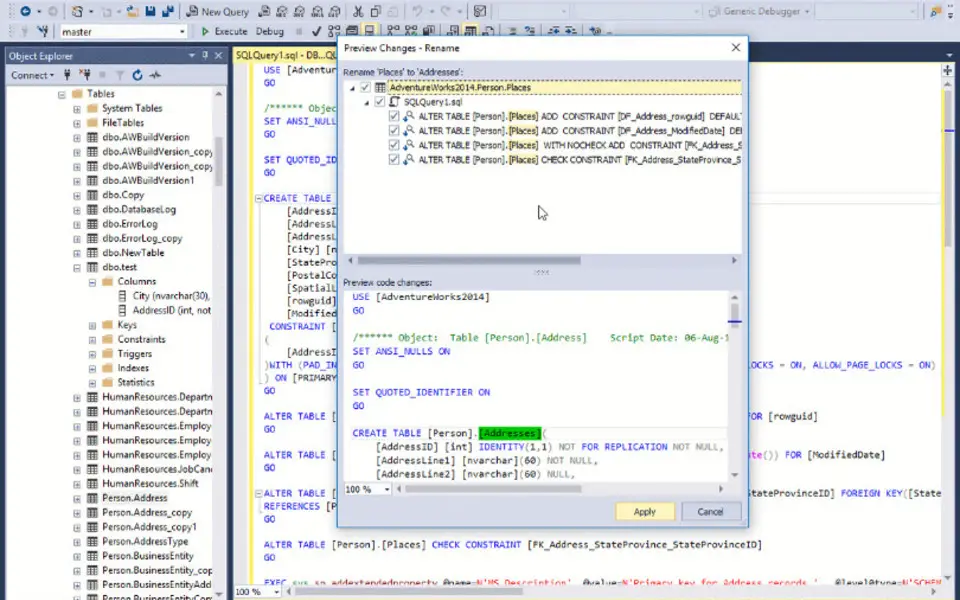



What is your favorite dbForge SQL Complete hotkey? Do you have any useful tips for it? Let other users know below.
1106298 169
498136 8
411175 372
365732 6
306750 5
277187 38
7 hours ago Updated!
13 hours ago Updated!
16 hours ago
2 days ago
2 days ago
3 days ago
Latest articles
What is a modifier key?
Sync time on Windows startup
Fix Windows Apps not connecting to internet
Create a YouTube link on home screen
How to fix Deezer desktop app once and for all?