|
|
Add track |
||
|
|
All-track copy |
||
|
|
All-track cut |
||
|
|
Arpeggio down |
||
|
|
Arpeggio up |
||
|
|
Artificial harmonic |
||
|
|
Barre |
||
|
|
Barre de vibrato |
||
|
|
Bend |
||
|
|
Brush down |
||
|
|
Brush up |
||
|
|
Change accidental |
||
|
|
Check bar duration |
||
|
|
Chord |
||
|
|
Close all files |
||
|
|
Close file |
||
|
|
Copy |
||
|
|
Copy last beat |
||
|
|
Cut |
||
|
|
Dead note |
||
|
|
Decrease note duration |
||
|
ou
|
|||
|
|
Delete |
||
|
|
Delete bar |
||
|
|
Delete note |
||
|
|
Delete the beats |
||
|
|
Delete track |
||
|
|
Design mode |
||
|
|
Directions |
||
|
|
Dotting |
||
|
ou
|
|||
|
|
Double dotting |
||
|
|
Double flat |
||
|
|
Double sharp |
||
|
|
Edit automations |
||
|
|
Edit section |
||
|
|
Edit voice 1 |
||
|
|
Edit voice 2 |
||
|
|
Edit voice 3 |
||
|
|
Edit voice 4 |
||
|
|
Exit full screen mode |
||
|
|
Fade in |
||
|
|
Fade out |
||
|
|
Fast forward |
||
|
|
Fermata |
||
|
|
Flat |
||
|
|
Force break line |
||
|
|
Forward |
||
|
|
Free time |
||
|
ou
|
|||
|
|
Full screen |
||
|
|
Ghost note |
||
|
|
Go to |
||
|
|
Grace note(s) before the beat |
||
|
|
Grace note(s) on beat |
||
|
|
Hammer on / Pull off |
||
|
|
Heavily accented note |
||
|
|
Increase note duration |
||
|
ou
|
|||
Publicité |
|||
|
|
Insert a beat |
||
|
|
Insert bar |
||
|
|
Key |
||
|
|
Key signature |
||
|
|
Last bar |
||
|
|
Left hand tapping |
||
|
|
Left hand vibrato (slight) |
||
|
|
Legato |
||
|
|
Legato slide |
||
|
|
Let ring |
||
|
|
Move cursor to: Beginning of bar |
||
|
|
Move cursor to: First bar |
||
|
|
Move cursor to: Last bar |
||
|
|
Move cursor to: Next beat |
||
|
|
Move cursor to: Next line |
||
|
|
Move cursor to: Next staff |
||
|
|
Move cursor to: Previous beat |
||
|
|
Move cursor to: Previous line |
||
|
|
Move cursor to: Previous staff |
||
|
|
Move down |
||
|
|
Move note down on staff |
||
|
|
Move note up on staff |
||
|
|
Move up |
||
|
|
Move voice |
||
|
ou
|
|||
|
ou
|
|||
|
ou
|
|||
|
|
Multirest |
||
|
|
Multitrack |
||
|
|
Multivoice edition |
||
|
|
Natural |
||
|
|
Natural harmonic |
||
|
|
New file |
||
|
|
New section |
||
|
|
Next tab |
||
|
|
Next track |
||
|
|
Note accented |
||
|
|
One semitone down |
||
|
|
One semitone up |
||
|
|
Open file |
||
|
|
Palm mute on beat |
||
|
|
Palm mute on note |
||
|
|
Paste |
||
|
|
PickStroke down |
||
|
|
PickStroke up |
||
|
|
Play from the beginning |
||
|
|
Play/Pause |
||
|
|
Preferences |
||
|
|
Prevent break line |
||
|
|
Previous section |
||
|
|
Previous tab |
||
|
|
Previous track |
||
|
|
|
||
|
|
Quit |
||
|
|
Rasgueado |
||
|
|
Redo |
||
|
|
Relative speed |
||
|
|
Repeat close |
||
|
|
Repeat one bar |
||
|
|
Repeat open |
||
|
ou
|
|||
|
|
Repeat two bars |
||
|
ou
|
|||
|
|
Rest |
||
|
|
Rewind |
||
|
|
Save |
||
|
|
Save as |
||
|
|
Score stylesheet |
||
|
|
Select all |
||
|
|
Select beat |
||
|
|
Select until first bar |
||
|
|
Select until first beat |
||
|
|
Select until last beat |
||
|
|
Selection until next bar |
||
|
|
Selection until next beat |
||
|
|
Selection until previous bar |
||
|
|
Selection until last bar |
||
|
|
Selection until previous beat |
||
|
|
Sharp |
||
|
|
Show action list |
||
|
|
Show command palette |
||
|
|
Show expression text |
||
|
|
Show/Hide global view |
||
|
|
Show/Hide instrument view |
||
|
|
Show/Hide palette |
||
|
|
Show/Hide song inspector |
||
|
|
Show/Hide track inspector |
||
|
|
Slap |
||
|
|
Special paste |
||
|
|
Staccato |
||
Guitar Pro 8 (macOS) raccourcis clavier
Guitar Pro 8 (macOS)
Table des matières
Publicité
Informations sur le programme
Nom du programme:

Page Web: guitar-pro.com
Comment facile d'appuyer sur les raccourcis: 83%
Plus d'information >>Programmes similaires
Outils
Guitar Pro 8 (macOS):Apprendre : accéder à un raccourci aléatoire
Raccourci le plus difficile de Guitar Pro 8 (m...
Autre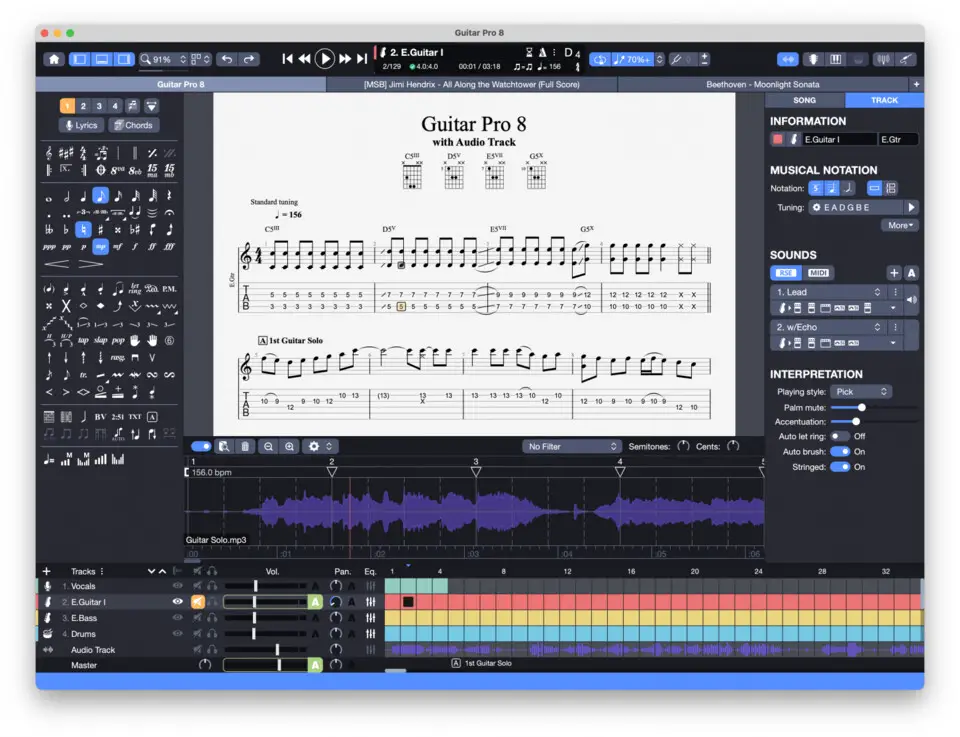




Quel est votre raccourci clavier préféré Guitar Pro 8 (macOS) Avez-vous des conseils utiles pour le programme ? Faire savoir aux autres.
1111710 62
500342 4
412319 23
369625 5
309363
279796 1
Il y a 2 jours
Il y a 2 jours
Il y a 2 jours Mis à jour !
Il y a 3 jours
Il y a 3 jours
Il y a 3 jours Mis à jour !
En son yazılar