|
|
Switches coordinate display between On, Off, and Angle/Distance. (Typed entry: COORDINATE) |
||
|
ou
|
|||
|
ou
|
|||
|
|
Copies selected entities to the Windows clipboard (Typed entry: COPYCLIP) |
||
|
ou
|
|||
|
ou
|
|||
|
|
Copy with base point. (Typed entry: COPYBASE) |
||
|
|
Cut to the clipboard. (Typed entry: CUTCLIP) |
||
|
|
Remove selected entities. (Typed entry: DELETE) |
||
|
|
Toggle entity snaps on or off (Typed entry: ESNAP) |
||
|
ou
|
|||
|
|
Toggle enitity snap tracking (Typed entry: ENTTRACK) |
||
|
|
Exit program (Typed entry: EXIT) |
||
|
ou
|
|||
|
|
Toggle the reference grid (Typed entry: GRID) |
||
|
ou
|
|||
|
|
Help (Typed entry: HELP) |
||
|
|
Hyperlink (Typed entry: HYPERLINK) |
||
|
|
Switch the isometric plane between top, right, and left (Typed entry: ISOPLANE) |
||
|
ou
|
|||
|
|
New drawing (Typed entry: NEW) |
||
|
|
Open drawing (Typed entry: OPEN) |
||
|
|
Toggle the orthogonal mode on / off (Typed entry: ORTHOGONAL) |
||
|
ou
|
|||
|
|
Pan by one unit (Typed entry: PAN up / PAN down / PAN left / PAN right) |
||
|
|
Pan by one screen (Typed entry: PAN PGup / PAN PGdown / PAN PGleft / PAN PGright) |
||
|
|
Pan by one screen up / down (Typed entry: PAN PGup / PAN PGdown) |
||
|
|
Paste from clipboard (Typed entry: PASTECLIP) |
||
|
|
Paste as block (Typed entry: PASTEBLOCK) |
||
|
|
Toggle polar tracking (Typed entry: POLARTRACK) |
||
|
ou
|
|||
|
|
Toggle Prompty History window (Typed entry: PMTHIST) |
||
|
|
Toggle displayin of the Properties pane (Typed entry: PROPERTIES) |
||
|
|
Print (Typed entry: PRINT) |
||
|
|
Quick save (Typed entry: QSAVE) |
||
|
|
Redo (Typed entry: REDO) |
||
|
|
Save as (Typed entry: SAVEAS) |
||
|
|
Select all (Typed entry: SELGRIPS) |
||
|
|
Toggle snap settings (Typed entry: SNAP) |
||
|
ou
|
|||
|
|
Start page (Typed entry: GOTOSTART) |
||
|
|
Undo (Typed entry: U) |
||
|
|
Close the active drawing window (Typed entry: WCLOSE) |
TrueCAD 2021 raccourcis clavier
TrueCAD 2021
Publicité
Informations sur le programme
Nom du programme:

Page Web: truecad.com/truecad-2021-featu...
Comment facile d'appuyer sur les raccourcis: 90%
Plus d'information >>Programmes similaires
Outils
TrueCAD 2021:Apprendre : accéder à un raccourci aléatoire
Raccourci le plus difficile de TrueCAD 2021
Autre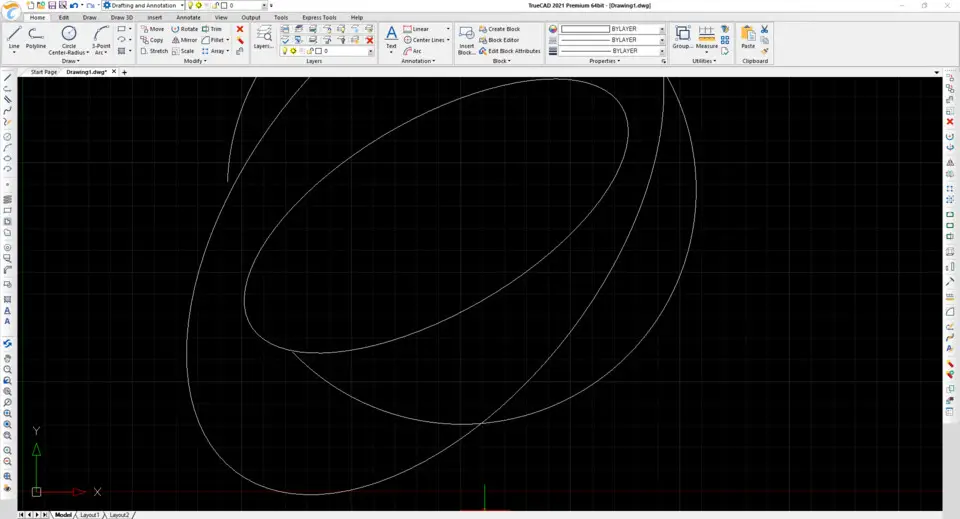
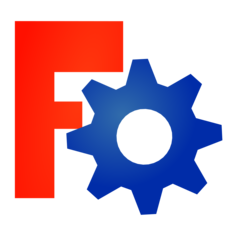


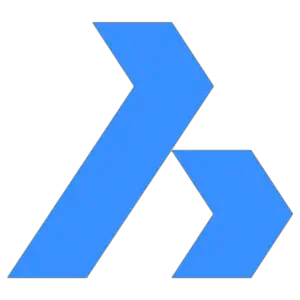
Quel est votre raccourci clavier préféré TrueCAD 2021 Avez-vous des conseils utiles pour le programme ? Faire savoir aux autres.
1106298 62
498136 4
411175 23
365732 5
306750
277187 1
Il y a 8 heures Mis à jour !
Il y a 14 heures Mis à jour !
Il y a 17 heures
Il y a 2 jours
Il y a 2 jours
Il y a 3 jours
En son yazılar