|
|
Toggle Timeline/Mixer |
||
|
|
Next Window |
||
|
|
Previous Window |
||
|
|
Show/Hide Floating Windows |
||
|
|
Close Floating Window |
||
|
|
New Window |
||
|
|
New Alternate Window |
||
|
|
Toggle Full Screen |
||
|
|
Spill Selected Bus |
Publicité
|
|
Toggle Playback |
||
|
|
Toggle Record |
||
|
ou
|
|||
|
|
Restart Playback |
||
|
|
Loop Playback |
||
|
ou
|
|||
|
|
Return To Zero |
||
|
|
Toggle Pre/Post Roll |
||
|
|
Toggle Metronome |
||
|
ou
|
|||
|
|
Toggle Count In |
||
|
ou
|
|||
|
|
Create Marker |
|
|
Auto Scroll |
||
|
|
Zoom In |
||
|
ou
|
|||
|
|
Zoom Out |
||
|
ou
|
|||
|
|
Frame Selection |
||
|
|
Increase Selected Track Heights |
||
|
|
Decrease Selected Track Heights |
||
|
|
Increase All Track Heights |
||
|
|
Decrease All Track Heights |
||
|
|
Zoom In Audio Waveforms |
||
|
|
Zoom Out Audio Waveforms |
||
|
|
Reset Audio Waveform Zoom |
||
|
|
Scroll To Left Selection |
||
|
ou
|
|||
|
|
Scroll To Right Selection |
||
|
ou
|
|||
|
|
Scroll Mixer one track left or right |
||
|
|
Scroll mixer one page left or right |
||
|
|
Scroll mixer to first or last track |
||
|
|
Scroll mixer up or down |
|
|
Toggle Record Arm |
||
|
|
Toggle Input Enable |
||
|
|
Toggle Input Enable on all record-enabled tracks |
||
|
|
Toggle Solo |
||
|
|
Toggle Mute |
||
|
|
Toggle Record |
||
|
ou
|
|||
|
|
Discard Recording |
|
|
Clear |
||
|
|
Undo |
||
|
|
Redo |
||
|
|
Cut |
||
Publicité |
|||
|
ou
|
|||
|
|
Copy |
||
|
ou
|
|||
|
|
Paste |
||
|
ou
|
|||
|
|
Duplicate selection |
||
|
|
Shift Cut |
||
|
|
Shift Paste |
||
|
|
Shift Duplicate |
||
|
|
Shift Insert |
||
|
|
Shift Clear |
||
|
|
Mute Selection |
||
|
|
Create Fades |
||
|
|
Fade To Clip Start (Fade In) |
||
|
|
Fade To Clip Stop (Fade Out) |
||
|
|
Trim From Clip Start |
||
|
|
Trim From Clip End |
||
|
|
Trim Clip to Selection |
||
|
|
Separate Selection |
||
|
ou
|
|||
|
|
Consolidate Selection |
||
|
|
Heal Separation |
||
|
|
Export Mixdown |
||
|
|
Export Clips |
||
|
|
Generate Sinewave in Selection |
||
|
ou
|
|||
|
|
Select All |
||
|
|
Select All Tracks |
||
|
|
Set Selection Start (while stopped or playing back) |
||
|
|
Set Selection End (while playing back) |
|
|
Move Selection Up |
||
|
|
Move Selection Down |
||
|
|
Move Selection to Next Bar |
||
|
ou
|
|||
|
|
Move Selection to Previous Bar |
||
|
ou
|
|||
|
|
Selection To Next Clip Edge |
||
|
|
Move Selection To Previous Clip Edge |
||
|
|
Move Selection To Next Transient |
||
|
ou
|
|||
|
|
Move Selection To Previous Transient |
||
|
ou
|
|||
|
|
Move Selection To Next Marker |
||
|
|
Move Selection To Previous Marker |
||
|
|
Loop Select |
|
|
Extend Selection Up |
||
|
|
Extend Selection Down |
||
|
|
Extend Selection To Next Bar |
||
|
ou
|
|||
|
|
Extend Selection to Previous Bar |
||
|
ou
|
|||
|
|
Extend Selection To Next Clip Edge |
||
|
|
Extend Selection To Previous Clip Edge |
||
|
|
Extend Selection To Next Transient |
||
|
ou
|
|||
|
|
Extend Selection To Previous Transient |
||
|
ou
|
|||
|
|
Extend Selection to Next Marker |
||
|
|
Extend selection to Previous Marker |
||
|
|
Extend Selection To Session Start |
||
|
|
Extend Selection To Session End |
|
|
Nudge Left |
||
|
|
Nudge Left Next Amount |
||
|
|
Nudge Right |
||
|
|
Nudge Right Next Amount |
||
|
|
Nudge to Next Clip |
||
|
|
Nudge to Previous Clip |
||
|
|
Nudge Content Left |
||
|
|
Nudge Content Left Next Amount |
||
|
|
Nudge Content Right |
||
|
|
Nudge Content Right Next Amount |
||
|
|
Increment Nudge Value |
||
|
|
Decrement Nudge Value |
|
|
New Track Group |
||
|
|
Toggle Selection Grouping |
||
|
|
Suspend Groups |
||
|
|
New Tracks |
||
|
|
New Instrument Track (with Shape) |
||
|
|
Create Bus |
||
|
|
Delete Selected Tracks |
||
|
|
Import |
||
|
|
Duplicate |
||
|
|
Duplicate Without Content |
||
|
|
New Version On All Tracks |
||
|
|
New Version On Selected Tracks |




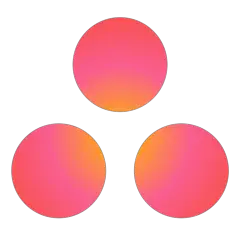

Quel est votre raccourci clavier préféré Luna (DAW) Avez-vous des conseils utiles pour le programme ? Faire savoir aux autres.
1094052 62
491185 4
408096 23
354819 5
299850
271385 3
Il y a 1 heure Mis à jour !
Il y a 1 heure Mis à jour !
Il y a 1 heure
Il y a 4 heures Mis à jour !
Hier
Hier
En son yazılar