|
|
Rotate a shape or a picture to the left |
||
|
|
(only works when Override browser shortcuts is active) Rotate a shape or a picture to the left |
||
|
|
Rotate a shape or a picture to the right |
||
|
|
(only works when Override browser shortcuts is active) Rotate a shape or a picture to the right |
||
|
|
Flash Fill |
||
|
|
(only works when Override browser shortcuts is active) Flash Fill |
||
|
|
Insert Cells |
||
|
|
(only works when Override browser shortcuts is active) Insert Cells |
||
|
|
Delete Cells |
||
|
|
(only works when Override browser shortcuts is active) Delete Cells |
||
|
|
Hide columns |
||
|
|
(only works when Override browser shortcuts is active) Hide columns |
||
|
|
Hide rows |
||
|
|
(only works when Override browser shortcuts is active) Hide rows |
||
|
|
Turn on filtering for the selected cell |
||
|
|
(only works when Override browser shortcuts is active) Turn on filtering for the selected cell |
Publicité
|
|
Open context menu |
||
|
|
Open shortcuts dialog |
||
|
|
Read column header |
||
|
|
Read row header |
||
|
|
Read column until active cell |
||
|
|
Read column from active cell |
||
|
|
Read row until active cell |
||
|
|
Read row from active cell |
||
|
|
Move to Tell me box |
||
|
ou
|
|||
|
|
Open the File tab |
||
|
|
Open the Home tab |
||
|
|
Open the Insert tab |
||
|
|
Open the Data tab |
||
|
|
Open the Review tab |
||
|
|
Open the View tab |
||
|
|
Open the file in the Excel app |
||
|
|
Display or hide Key Tips |
||
|
|
Access a dialog menu to move or size it |
||
|
|
Move Left one cell |
||
|
ou
|
|||
|
|
Move between the cells, sheet tabs, status bar, list of services, and the ribbon |
||
|
ou
|
|
|
Group data |
||
|
|
Ungroup data |
||
|
|
Paste Plain Text |
||
|
|
Move Viewport To Active Cell |
||
|
|
Insert new sheet |
||
|
|
Refresh |
||
|
|
Refresh All |
||
|
|
Apply Auto Sum |
||
|
|
Increase font size |
||
|
|
Decrease font size |
||
|
|
Full calculate |
||
|
|
Cut |
||
|
|
Copy |
||
|
|
Paste |
||
|
|
Fill Down |
||
|
|
Fill Right |
||
|
|
Insert Function |
||
|
|
Insert hyperlink |
||
Publicité |
|||
|
|
Redo the last action or Repeat the last command, if possible |
||
|
|
Undo |
||
|
|
Start a line in the same cell |
||
|
|
Complete cell entry and select the cell above |
||
|
|
Insert table |
||
|
|
Read row from active cell |
||
|
|
Move to the Tell me box |
||
|
|
Read row until active cell |
||
|
|
Cancel cell entry |
||
|
|
Complete cell entry and select the cell below |
||
|
|
Clear selected cell and start editing |
||
|
|
Open |
||
|
|
Save as |
||
|
|
|
||
|
ou
|
|
|
Apply an outline border |
||
|
|
Apply strikethrough |
||
|
|
Italics |
||
|
|
Underline |
||
|
|
Bold % Kalın |
|
|
Move to the edge of the current data region |
||
|
|
Move to the previous cell or command |
||
|
ou
|
|||
|
|
Go to the last cell of used range |
||
|
|
Go to cell A1 |
||
|
|
Drill up |
||
|
|
Open a filter menu when a table cell is selected |
||
|
|
Open a filter menu or drill down |
||
|
|
Go to a specific cell |
||
|
|
Repeat Find, upward |
||
|
|
Repeat Find, downward |
||
|
|
Find |
||
|
ou
|
|||
|
|
Find and Replace |
||
|
|
Switch to next sheet |
||
|
|
Switch to previous sheet |
||
|
|
Move down one cell |
||
|
|
Move right one cell |
||
|
ou
|
|||
|
|
Move up one cell |
||
|
|
Go to the beginning of the cell line |
||
|
|
Move down one screen (28 rows) |
||
|
|
Move up one screen (28 rows) |
|
|
Rotate a shape or a picture to the left |
||
|
|
(only works when Override browser shortcuts is active) Rotate a shape or a picture to the left |
||
|
|
Rotate a shape or a picture to the right |
||
|
|
(only works when Override browser shortcuts is active) Rotate a shape or a picture to the right |
||
|
|
Insert Chart |
||
|
|
Follow Hyperlink |
|
|
Insert comment |
||
|
ou
|
|||
|
|
Spell check |
|
|
Extend selection to the last nonblank cell in the same column or row as the active cell |
||
|
|
Select an entire row |
||
|
|
Select all cells in the current region or sheet |
||
|
|
Select an entire column |
||
|
|
Extend selection down one screen (28 rows) |
||
|
|
Extend selection up one screen (28 rows) |
||
|
|
Extend selection to the beginning of the cell data |
||
|
|
Select a range of cells |
|
|
Flash Fill |
||
|
|
(only works when Override browser shortcuts is active) Flash Fill |
||
|
|
Insert Cells |
||
|
|
(only works when Override browser shortcuts is active) Insert Cells |
||
|
|
Delete Cells |
||
|
|
(only works when Override browser shortcuts is active) Delete Cells |
||
|
|
Hide columns |
||
|
|
(only works when Override browser shortcuts is active) Hide columns |
||
|
|
Hide rows |
||
|
|
(only works when Override browser shortcuts is active) Hide rows |
||
|
|
Turn on filtering for the selected cell |
||
|
|
(only works when Override browser shortcuts is active) Turn on filtering for the selected cell |
||
|
|
Show the field list for a linked data type |
||
|
|
Show the card for a linked data type |
||
|
|
Expand a collapsed group of cells (Show detail) |
||
|
|
Collapse a group of cells (Hide detail) |
||
|
|
Unhide columns |
||
|
|
Unhide rows |
||
|
|
Show/hide ribbon |
||
|
|
Reapply Filter |
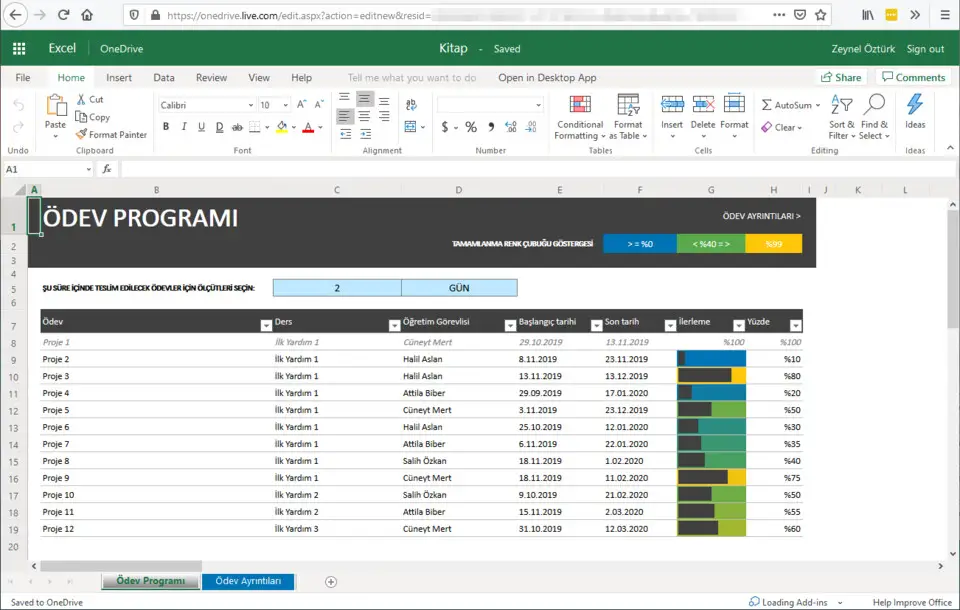



Quel est votre raccourci clavier préféré Excel for the web Avez-vous des conseils utiles pour le programme ? Faire savoir aux autres.
1109400 62
499338 4
411810 23
368063 5
308188
278653 1
Il y a 15 heures
Il y a 22 heures
Il y a 22 heures Mis à jour !
Il y a 2 jours Mis à jour !
Il y a 2 jours Mis à jour !
Il y a 2 jours
En son yazılar