|
|
Add current site to favorites |
||
|
|
Close tab |
||
|
|
Go to your home page |
||
|
|
Delete browsing history |
||
|
|
Get help & support |
||
|
|
Open browsing history |
||
|
|
Open a new tab |
||
|
|
Open a new InPrivate Browsing window |
||
|
|
Print the current page |
||
|
|
Refresh page |
||
|
|
Switch between tabs |
||
|
|
View downloads |
Publicité
|
|
Open a search query in the address bar |
||
|
|
Open a search query in a new tab |
||
|
|
Open the Address bar (to view history, favorites, and search providers) |
||
|
|
Search using copied text |
|
|
Add www. to the beginning and .com to the end of text typed in the Address bar |
||
|
|
Display a list of addresses you've typed |
||
|
|
In the Address bar, move the cursor left to the next break in the sentence |
||
|
|
In the Address bar, move the cursor right to the next break in the sentence |
||
|
|
Move backward through the list of AutoComplete matches |
||
|
|
Move forward through the list of AutoComplete matches |
||
|
|
Select the text in the Address bar |
|
|
Activate a selected link |
||
|
|
Display a shortcut menu for a link |
||
|
|
Find something on this page |
||
|
|
Go to your home page |
||
|
|
Go to the next page |
||
|
|
Go to the previous page |
||
|
ou
|
|||
|
|
Move back through items on a webpage (only works if tabbed browsing is turned off) |
||
|
|
Move through items on a webpage (only works if tabbed browsing is turned off) |
||
|
ou
|
|||
|
|
Move to the beginning of a document |
||
|
|
Move to the end of a document |
||
|
|
Open a new document in Internet Explorer |
||
|
|
Open a new window |
||
|
|
Save the current page |
||
|
|
Scroll toward the beginning of a document |
||
|
|
Scroll toward the end of a document |
||
|
|
Stop downloading a page |
||
|
|
Toggle between full-screen and regular views |
||
|
|
Start Caret Browsing |
|
|
Add site to favorites |
||
|
|
Move selected item up in the Favorites list (in the Organize Favorites dialog box) |
||
|
|
Move selected item down in the Favorites list (in the Organize Favorites dialog box) |
||
Publicité |
|||
|
|
Open the Add to favorites menu |
||
|
|
Open the Favorites menu from the menu bar |
||
|
|
Open the Organize Favorites dialog box |
||
|
|
Pin Favorites Center and display your history |
||
|
|
View favorites |
||
|
ou
|
|||
|
|
View feeds |
||
|
|
View history |
||
|
|
Close tab |
||
|
|
Close tabs in the background |
||
|
|
Open links in a new tab in the background |
||
|
|
Open links in a new tab in the foreground |
||
|
|
Duplicate tab |
||
|
|
Open a new tab |
||
|
|
Reopen the last tab you closed |
||
|
|
Switch between tabs |
||
|
ou
|
|||
|
|
Switch to the last tab |
||
|
|
(... to |
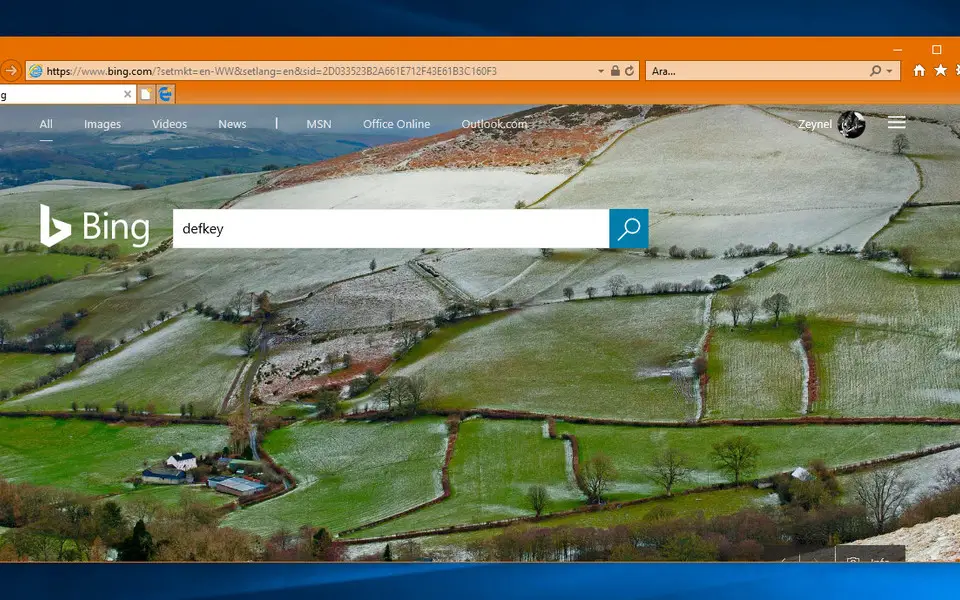

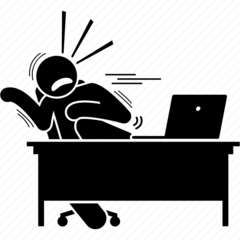


Quel est votre raccourci clavier préféré Microsoft Internet Explorer 11 Avez-vous des conseils utiles pour le programme ? Faire savoir aux autres.
1106298 62
498136 4
411175 23
365732 5
306750
277187 1
Il y a 6 heures
Il y a 21 heures Mis à jour !
Hier Mis à jour !
Hier
Il y a 3 jours
Il y a 3 jours
En son yazılar