|
|
Add current site to favorites |
||
|
|
Close tab |
||
|
|
Delete browsing history |
||
|
|
Get help & support |
||
|
|
Open browsing history |
||
|
|
Open a new InPrivate Browsing window |
||
|
|
View downloads |
Publicité
|
|
Search using copied text |
|
|
Go to the previous page |
||
|
|
Save the current page |
|
|
Close tab |
||
|
|
Close tabs in the background |
||
|
|
Open links in a new tab in the background |
||
|
|
Reopen the last tab you closed |
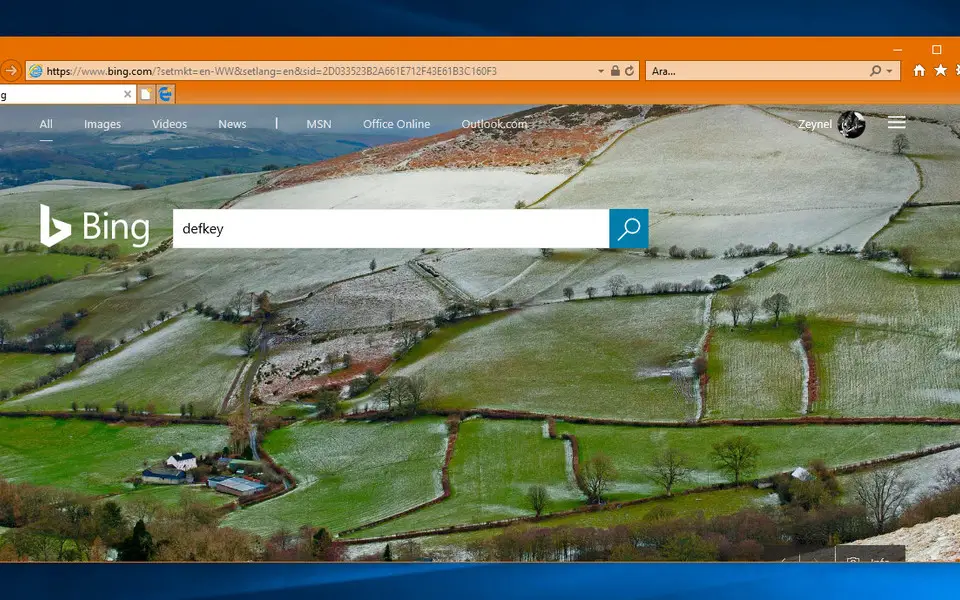

Quel est votre raccourci clavier préféré Microsoft Internet Explorer 11 Avez-vous des conseils utiles pour le programme ? Faire savoir aux autres.
1042413 62
471517 4
391458 15
318509 4
269911
256922 3
Il y a 8 heures
Il y a 2 jours
Il y a 4 jours
Il y a 8 jours
Il y a 9 jours Mis à jour !
Il y a 9 jours Mis à jour !
En son yazılar
How to delete a stubborn folder ending with space
When did WASD keys become standard?
How I solved Windows not shutting down problem
How to delete YouTube Shorts on desktop
I tried Google Play Games Beta