|
|
Insert note at given pitch (within a fourth of previous pitch) |
||
|
ou
|
|||
|
ou
|
|||
|
ou
|
|||
|
ou
|
|||
|
ou
|
|||
|
ou
|
|||
|
|
Add note to current chord |
||
|
ou
|
|||
|
ou
|
|||
|
ou
|
|||
|
ou
|
|||
|
ou
|
|||
|
ou
|
|||
|
|
Transpose note(s) up/down one octave |
||
|
|
Transpose note(s) up/down one semitone |
||
|
|
Replace current note with rest |
Publicité
|
|
Cut selection (replace with rests) |
||
|
|
Copy selection |
||
|
|
Paste selection (starting at cursor) |
||
|
|
Undo last change (multiple history) |
||
|
|
Redo last change (multiple history) |
||
|
|
Repeat current selection (instert immediately after current selection) |
||
|
|
Add a specific item to selection |
||
|
|
Add region on left/right to selection |
||
|
|
Extend selection on right side of current selection |
||
|
|
Contract selection on right side of current selection |
||
| + |
(on current selection) Move selection to another location, leaving rests |
||
|
|
(on current selection) Copy selection of music to another location |
||
|
|
Deselect music (or click in whitespace outside of music) |
||
|
(on whitespace in a staff) Select whole measure in staff |
|||
|
(above system) Select whole measure in system |
|||
|
(before a staff) Select entire staff, from start to end of music |
|
|
Add cresc. under current note, ending at next note or end of selection |
||
|
|
Add decresc. under current note, ending at next note or end of selection |
||
|
|
Add slur starting on current note and ending at next note or end of selection |
||
|
(on expression) Edit expression mark |
|||
|
|
Insert a mf dynamic marking under current note |
||
|
Expressions: ppp, pp, p, mp, mf, f, ff, fff, cresc., dim., sf, sfz, rfz, fz.
|
|||
|
Other text: Place expression text in italic font.
|
|||
|
|
Start entering lyrics on current note |
||
|
|
then type text, then press |
||
|
Edit lyric syllable/text |
|
|
then type text then press |
|
|
Start bend/release |
||
|
|
Start slide |
||
|
|
… to |
||
|
|
… to |
||
|
|
Move selected notes one fret up/down |
||
|
|
Move selected notes one string up/down |
||
|
|
Enter fret number |
|
|
Force a system break (new line of music) |
||
|
|
Force a new page |
||
|
To manually change width of measure, click and drag on barlines. To cancel manual formatting, go to menu View > Reset measure layout.
|
|||
|
Source: Noteflight support
|
|||
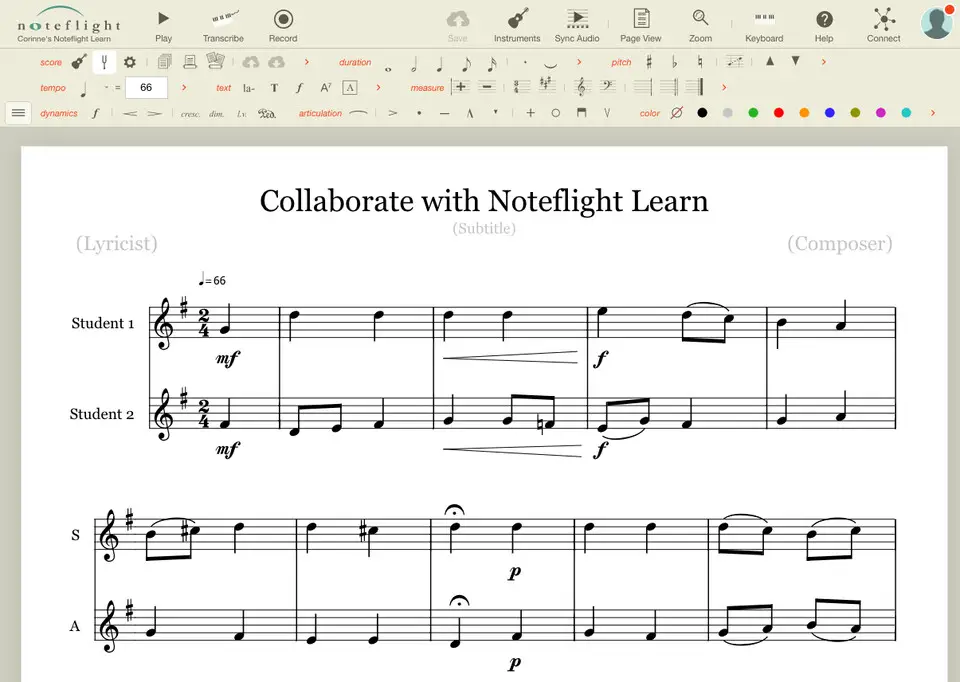



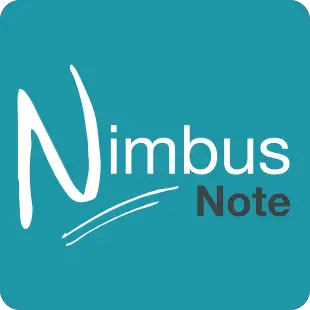

Quel est votre raccourci clavier préféré Noteflight (2022) Avez-vous des conseils utiles pour le programme ? Faire savoir aux autres.
1082047 62
486442 4
404792 22
345871 5
293724
268579 3
Il y a 7 heures
Il y a 21 heures
Hier
Il y a 2 jours
Il y a 2 jours Mis à jour !
Il y a 2 jours Mis à jour !
En son yazılar