|
|
Insert note at given pitch (within a fourth of previous pitch) |
||
|
or
|
|||
|
or
|
|||
|
or
|
|||
|
or
|
|||
|
or
|
|||
|
or
|
|||
|
|
Add note to current chord |
||
|
or
|
|||
|
or
|
|||
|
or
|
|||
|
or
|
|||
|
or
|
|||
|
or
|
|||
|
|
Transpose note(s) up/down one octave |
||
|
|
Transpose note(s) up/down one semitone |
||
|
|
Replace current note with rest |
Advertisement
|
|
Cut selection (replace with rests) |
||
|
|
Copy selection |
||
|
|
Paste selection (starting at cursor) |
||
|
|
Undo last change (multiple history) |
||
|
|
Redo last change (multiple history) |
||
|
|
Repeat current selection (instert immediately after current selection) |
||
|
|
Add a specific item to selection |
||
|
|
Add region on left/right to selection |
||
|
|
Extend selection on right side of current selection |
||
|
|
Contract selection on right side of current selection |
||
| + |
(on current selection) Move selection to another location, leaving rests |
||
|
|
(on current selection) Copy selection of music to another location |
||
|
|
Deselect music (or click in whitespace outside of music) |
||
|
(on whitespace in a staff) Select whole measure in staff |
|||
|
(above system) Select whole measure in system |
|||
|
(before a staff) Select entire staff, from start to end of music |
|
|
Add cresc. under current note, ending at next note or end of selection |
||
|
|
Add decresc. under current note, ending at next note or end of selection |
||
|
|
Add slur starting on current note and ending at next note or end of selection |
||
|
(on expression) Edit expression mark |
|||
|
|
Insert a mf dynamic marking under current note |
||
|
Expressions: ppp, pp, p, mp, mf, f, ff, fff, cresc., dim., sf, sfz, rfz, fz.
|
|||
|
Other text: Place expression text in italic font.
|
|||
|
|
Start entering lyrics on current note |
||
|
|
then type text, then press |
||
|
Edit lyric syllable/text |
|
|
then type text then press |
|
|
Start bend/release |
||
|
|
Start slide |
||
|
|
… to |
||
|
|
… to |
||
|
|
Move selected notes one fret up/down |
||
|
|
Move selected notes one string up/down |
||
|
|
Enter fret number |
|
|
Play music from start (press p or Shift+P to stop) |
||
|
|
Play music from current measure to end |
|
|
Force a system break (new line of music) |
||
|
|
Force a new page |
||
|
To manually change width of measure, click and drag on barlines. To cancel manual formatting, go to menu View > Reset measure layout.
|
|||
|
Source: Noteflight support
|
|||
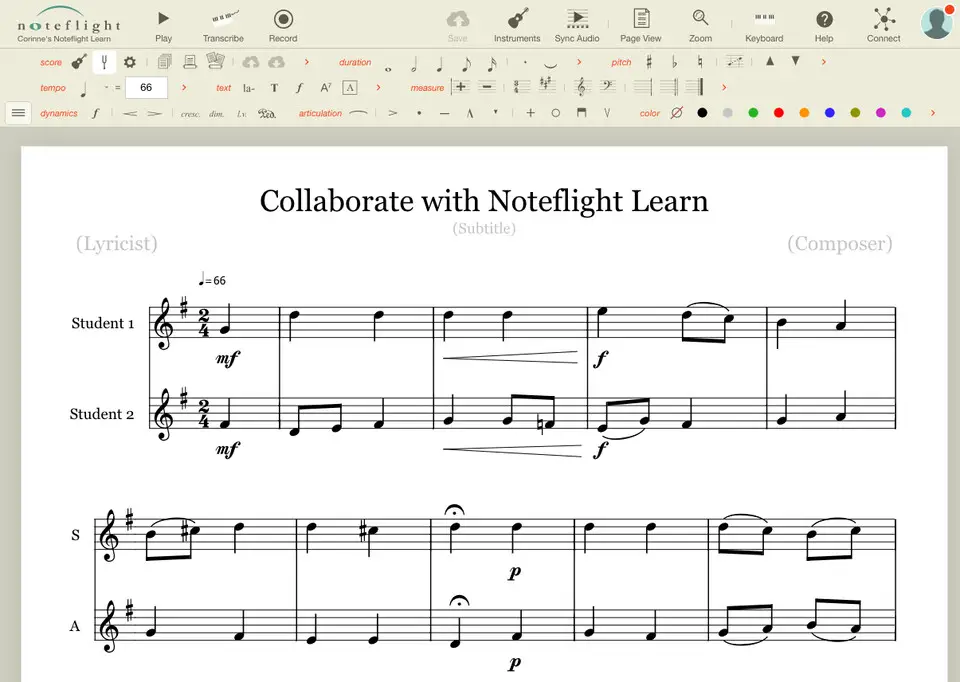



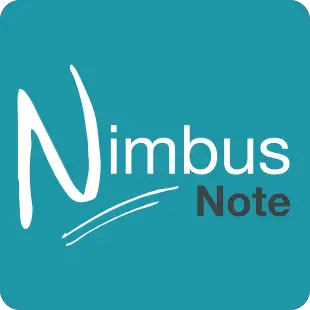

What is your favorite Noteflight (2022) hotkey? Do you have any useful tips for it? Let other users know below.
1103161 169
496535 8
410458 372
363181 6
305037 5
275616 38
Yesterday Updated!
Yesterday
Yesterday
2 days ago Updated!
2 days ago
3 days ago Updated!
Latest articles
What is a modifier key?
Sync time on Windows startup
Fix Windows Apps not connecting to internet
Create a YouTube link on home screen
How to fix Deezer desktop app once and for all?