|
|
Saves a page in a transaction. |
||
|
|
Moves to the Search or Add button on a search or look up page. |
||
|
|
Moves to the OK button on a secondary page. |
||
|
|
Returns to the search page from the transaction page. |
||
|
|
Views the next row in the list when the button is active. |
||
|
|
Views the previous row the in list when the button is active. |
||
|
|
Accesses the Look Up page. |
||
|
|
Opens the calendar prompt. |
||
|
|
Opens the pop-up window on a page. |
||
|
|
Inserts a row in a grid or scroll area. |
||
|
|
Deletes a row in a grid or scroll area. |
||
|
|
In Expert Entry mode, activates the Refresh button, which validates the data entered on the page. |
||
|
|
Views the next set of rows in a grid or scroll area. |
||
|
|
Views a previous set of rows in a grid or scroll area. |
||
|
|
Finds data in a grid or scroll area. |
||
|
|
Views all rows of data in a grid, scroll area, or search page results list. |
||
|
|
Toggles between the Add a New Value and Find an Existing Value fields on a search page. |
||
|
|
Displays the system information page if configured by an administrator to appear. |
||
|
|
On a search or transaction page, displays a list of keyboard navigation hot keys and access keys. |
||
|
|
Toggles the Main Menu drop-down menu between expand and collapse. |
||
|
|
Toggles the Menu pagelet between minimize and maximize. |
||
|
|
Moves the focus through the frame set. |
||
|
|
Activates the OK button, where appropriate. |
||
|
|
On a search page, activates the Search button. |
||
|
|
On a look up page, activates the Lookup button. |
||
|
|
Activates the Cancel button, where appropriate. |
Publicité
|
|
Expands the Main Menu. |
||
|
|
If the search field is configured to appear in the Main Menu, expands the Main Menu and moves the cursor to a search field. |
||
|
|
Varies based on context: In an expanded menu, moves one item upward through the list of folders and content references. When moving through the navigation path, collapses the drop-down menu item. |
||
|
|
Varies based on context: In an expanded menu, moves one item downward through the list of folders and content references. When moving through the navigation path, expands the drop-down menu item. |
||
|
|
Note: This functionality applies only to left-to-right languages. Varies based on context: In an expanded menu, opens a folder to the right so that subfolders or content references appear. When moving through the navigation path, accesses the next menu item to the right. |
||
|
|
Note: This functionality applies only to right-to-left languages. Varies based on context: In an expanded menu, closes the current folder and sets focus on its parent folder. When moving through the navigation path, accesses the next menu item to the right. |
||
|
|
Note: Left-to-right languages only. Varies based on context: In an expanded menu, closes the current folder and sets focus on its parent folder. When moving through the navigation path, accesses the next menu item to the left. |
||
|
|
Varies based on context: Note: Right-to-left languages only. In an expanded menu, opens a folder to the right so that subfolders or content references appear. When moving through the navigation path, accesses the next menu item to the left. |
||
|
|
Closes all open menu items. Collapses all expanded menus. |
||
|
Note: The drop-down menu is the default navigation type in both standard and Accessible modes.
|
|||
|
Source: Oracle
|
|||
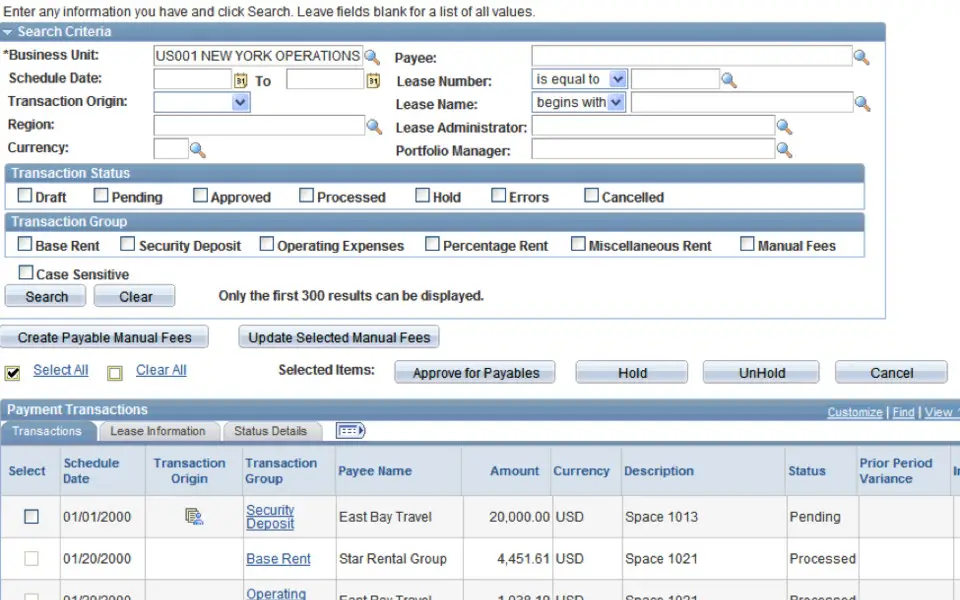




Quel est votre raccourci clavier préféré PeopleSoft PeopleTools Avez-vous des conseils utiles pour le programme ? Faire savoir aux autres.
1106799 62
498270 4
411259 23
366077 5
306918
277367 1
Il y a 2 heures
Il y a 2 jours
Il y a 2 jours
Il y a 3 jours
Il y a 4 jours
Il y a 4 jours
En son yazılar