|
|
Navigate between open panels |
||
|
|
Move focus to RingCentral Meetings controls |
||
|
|
Exit full-screen when available |
||
|
|
(in gallery view) View next or previous 25 video stream |
||
|
|
Toggle "Always show meeting control toolbar" option |
||
|
|
(in video meeting) Switch to active speaker |
||
|
|
(in video meeting) Switch to gallery video view |
||
|
|
Toggle video |
||
|
|
Mute / unmute audio |
||
|
|
(when meeting control toolbar is in focus) Launch "Share screen" window / Stop screen sharing |
||
|
|
(when meeting control toolbar is in focus) Start / Stop new screen share |
||
|
|
Start local recording |
||
|
|
Switch camera |
Publicité
|
|
Navigate between open panels |
||
|
|
Switch to thumbnail view |
||
|
|
Switch to active speaker view |
||
|
|
Switch to gallery video view |
||
|
|
Toggle video |
||
|
|
Mute / unmute audio |
||
|
|
Start / Stop screen sharing |
||
|
|
Start local recording |
||
|
|
Switch camera |
||
|
|
Enter or exit full-screen |
||
|
|
Toggle in-meeting chat panel |
||
|
Source: RingCentral
|
|||
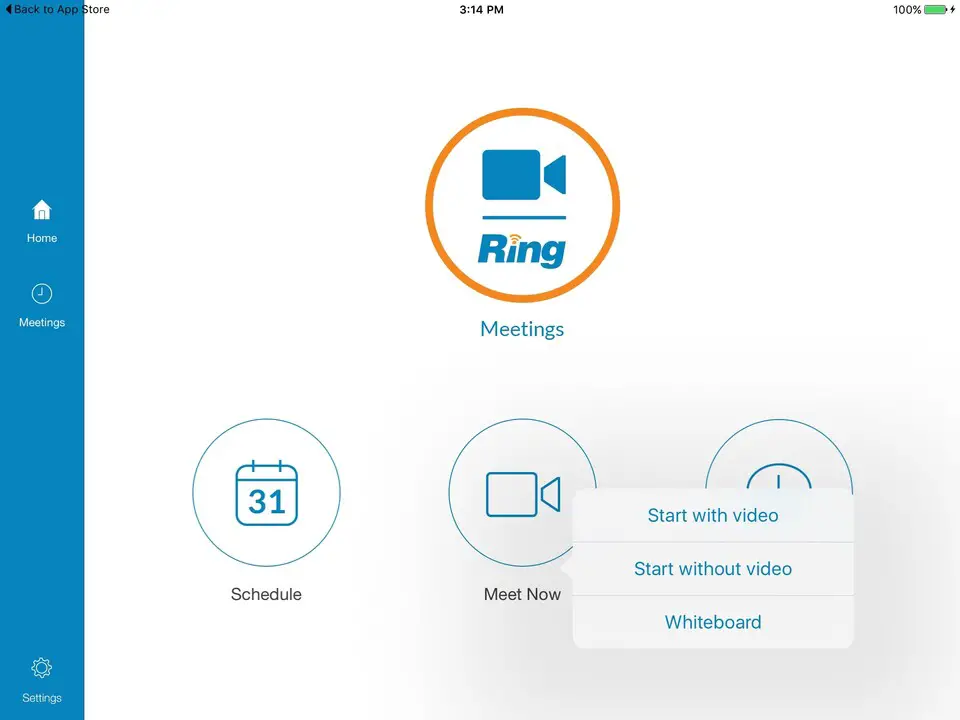




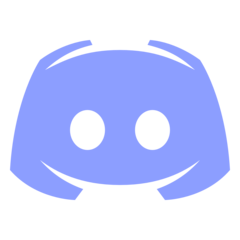
Quel est votre raccourci clavier préféré RingCentral Meetings (Desktop) Avez-vous des conseils utiles pour le programme ? Faire savoir aux autres.
1082047 62
486442 4
404792 22
345871 5
293724
268579 3
Il y a 10 heures
Hier
Hier
Il y a 2 jours
Il y a 2 jours Mis à jour !
Il y a 2 jours Mis à jour !
En son yazılar