|
You can assign shortcut for "Pick up the call". It is not assigned by default
|
|||
|
|
End call |
||
|
|
Mute/unmute |
||
|
|
Hold/unhold |
||
|
|
Transfer |
||
|
|
Park |
||
|
|
Outgoing call |
||
|
|
Outgoing fax |
||
|
|
Send message using |
||
|
|
New text |
||
|
|
New fax |
||
|
|
Dialpad |
||
|
|
Start conference |
||
|
|
Start video conference |
||
Publicité
|
You can assign shortcut for "Pick up the call". It is not assigned by default
|
|||
|
|
End call |
||
|
|
Mute/unmute |
||
|
|
Hold/unhold |
||
|
|
Transfer |
||
|
|
Park |
||
|
|
Outgoing call |
||
|
|
Outgoing fax |
||
|
|
Send message using |
||
|
|
New text |
||
|
|
New fax |
||
|
|
Dialpad |
||
|
|
Start conference |
||
|
|
Start video conference |
||
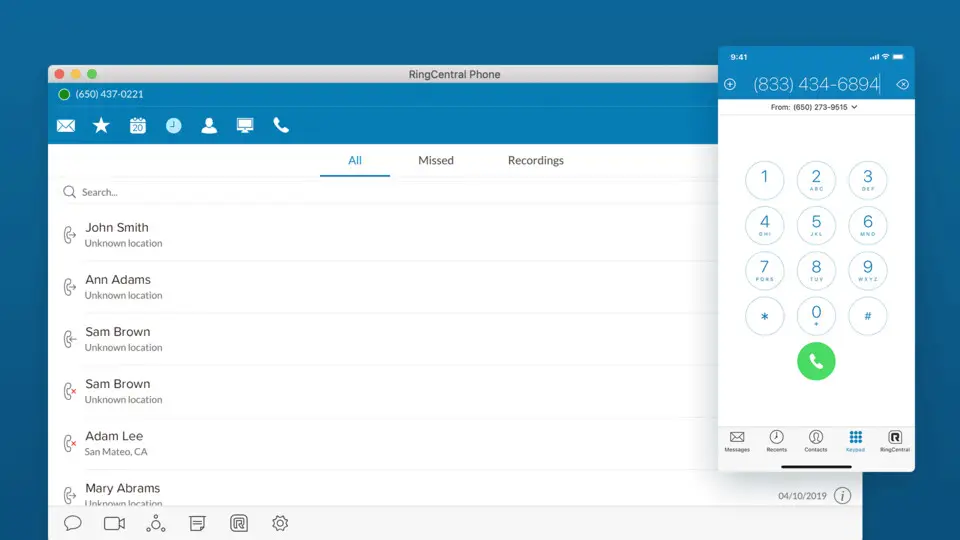


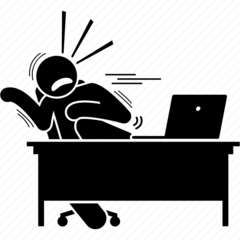


Quel est votre raccourci clavier préféré RingCentral Phone (Desktop) Avez-vous des conseils utiles pour le programme ? Faire savoir aux autres.
1108668 62
499007 4
411655 23
367529 5
307784
278296 1
Il y a 13 heures
Il y a 23 heures Mis à jour !
Hier Mis à jour !
Il y a 2 jours Mis à jour !
Il y a 2 jours
Il y a 2 jours
En son yazılar