Publicité
|
|
Bold |
||
|
|
Italics |
||
Publicité |
|||
|
|
Underline |
||
|
|
Hyperlink |
||
|
|
Color |
||
|
|
Strikethrough |
||
|
|
Numbers |
||
|
|
Bullets |
||
|
|
Quote |
||
|
|
Indent list |
||
|
|
Outdent list |
||
|
|
Increase indent |
||
|
|
Decrease indent |
||
|
|
To |
||
|
|
Cc |
||
|
|
Bcc |
||
|
|
From |
||
|
|
Edit subject |
||
|
|
Edit message |
||
|
|
Attach |
||
|
|
Discard draft |
||
|
|
Move contacts to Bcc |
||
|
|
Remind me |
||
|
|
Send later |
||
|
|
Use snippet |
||
|
Type :smile to insert emoji.
|
|||
|
|
Send |
||
|
|
Send & Mark done |
||
|
|
Instant send |
||
|
|
Superhuman focus |
||
|
|
Next split |
||
|
|
Previous split |
||
|
|
Open conversation |
||
|
|
Next / Previous conversation |
||
|
ou
|
|||
|
|
Next / Previous message |
||
|
ou
|
|||
|
|
Scroll down |
||
|
|
Scroll up |
||
|
|
Jump to top |
||
|
|
Jump to bottom |
||
|
|
New window |
||
|
|
New tab |
||
|
|
Next tab |
||
|
|
Previous tab |
||
|
|
Switch tabs |
||
|
|
Close tab |
||
|
|
Switch accounts |
||
|
|
Increase font size |
||
|
|
Decrease font size |
||
|
|
Reset font size |
||
|
|
Copy page link |
||
|
|
Back |
|
|
Pop draft in or out |
||
|
|
Pop out reply |
||
|
|
Pop out reply-all |
||
|
|
Pop out new message |
||
|
|
Pop out forward |
||
|
|
Pop out a draft & Search |
||
|
|
Switch to (or from) draft |
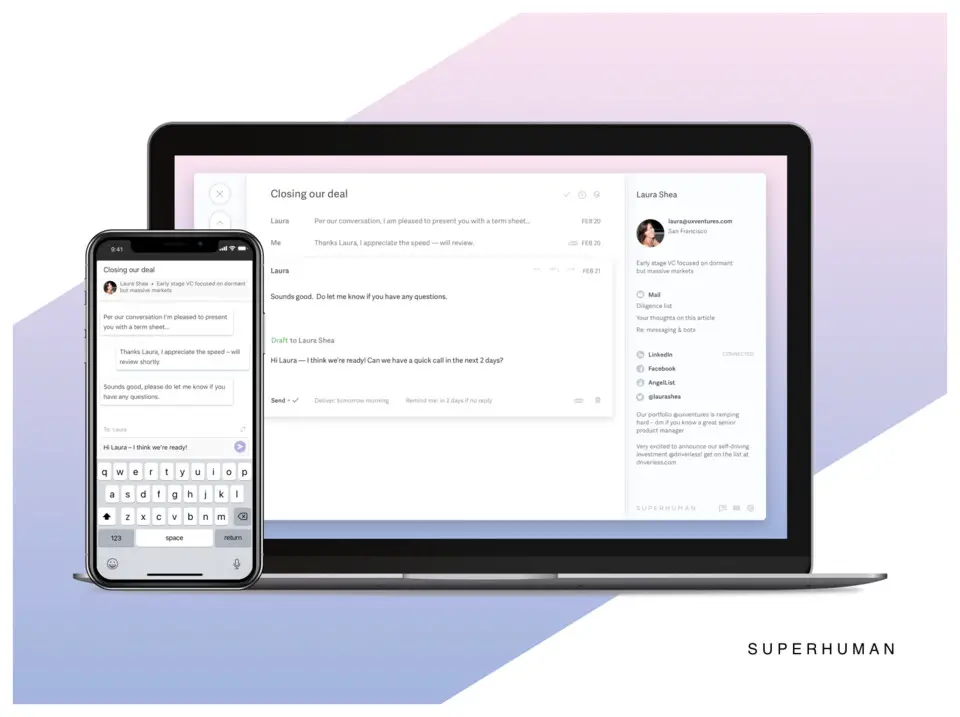



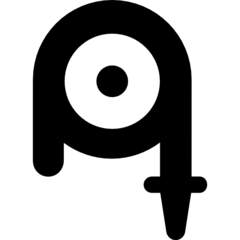

Quel est votre raccourci clavier préféré Superhuman (macOS) Avez-vous des conseils utiles pour le programme ? Faire savoir aux autres.
1093589 62
490922 4
407988 23
354301 5
299619
271292 3
Il y a 12 heures Mis à jour !
Il y a 14 heures
Il y a 1 jours Mis à jour !
Il y a 2 jours Mis à jour !
Il y a 2 jours
Il y a 3 jours Mis à jour !
En son yazılar