|
|
Enter group |
||
|
|
Exit group |
||
|
|
Group |
||
|
|
Group with composite |
||
|
|
Hide all thumbnails |
||
|
|
Magnifier |
||
|
|
Move to parent |
||
|
|
Show all nodes |
||
|
|
Show/hide navigator |
||
|
|
Show/hide selected thumbnails |
Publicité
|
|
Add columns |
||
|
|
Add drawing column |
||
|
|
Collapse all |
||
|
|
Expand all |
||
|
|
Fill selection |
||
|
|
Hide selected column |
||
|
|
Insert blank cell |
||
|
|
Insert keyframe |
||
|
|
Insert/overwrite mode |
||
|
|
Preview |
||
|
|
Sequence fill |
||
|
|
Set hold 1 cell |
||
|
|
Set hold 2 cells |
||
|
|
Set hold 3 cells |
||
|
|
Set hold 4 cells |
||
|
|
Show hidden columns |
|
|
Get rights to modify all palettes |
|
|
Apply tool to all frames |
||
|
|
Apply tool to line and colour art |
||
|
|
Auto-create colour art from brush |
||
|
|
Automatically fill inside regions |
||
|
|
Bring forward |
||
|
|
Bring to front |
||
|
|
Brush tool |
||
|
|
Centerline editor tool |
||
|
|
Close desk |
||
|
|
Close gap interactive tool |
||
|
|
Close gap tool |
||
|
|
Contour editor tool |
||
|
|
Convert brush strokes to pencil lines |
||
|
|
Convert pencil lines to brush strokes |
||
|
|
Convert strokes to pencil lines |
||
|
|
Create colour art from line art |
||
|
|
Cutter tool |
||
|
|
Delete all morphing hints |
||
|
|
Drawing pivot tool |
||
|
|
Dropper tool |
||
|
|
Edit texture/gradient tool |
||
|
|
Ellipse tool |
||
|
|
Eraser tool |
||
|
|
Flatten |
||
|
|
Flatten and remove extra strokes |
||
|
|
Group |
||
|
|
Join pencil lines |
||
|
|
Light table |
||
|
|
Line tool |
||
Publicité |
|||
|
|
Morphing tool |
||
|
|
Onion skin: 1 next |
||
|
|
Onion skin: 1 previous |
||
|
|
Onion skin: 2 next |
||
|
|
Onion skin: 2 previous |
||
|
|
Onion skin: 3 next |
||
|
|
Onion skin: 3 previous |
||
|
|
Onion skin: No next |
||
|
|
Onion skin: No previous |
||
|
|
Optimize |
||
|
|
Paint and remove texture |
||
|
|
Paint tool |
||
|
|
Paint unpainted tool |
||
|
|
Pencil editor tool |
||
|
|
Pencil tool |
||
|
|
Permanent selection |
||
|
|
Perspective tool |
||
|
|
Polyline tool |
||
|
|
Preview line and colour arts |
||
|
|
Rectangle tool |
||
|
|
Remove dirt |
||
|
|
Repaint brush tool |
||
|
|
Repaint tool |
||
|
|
Resize pencil style tool |
||
|
|
Rotate 90 ccw |
||
|
|
Rotate 90 cw |
||
|
|
Select delete morphing hint mode |
||
|
|
Select morphing contour hint mode |
||
|
|
Select morphing vanishing point mode |
||
|
|
Select strokes with current colour |
||
|
|
Select tool |
||
|
|
Send backward |
||
|
|
Send to back |
||
|
|
Show grid |
||
|
|
Show other morphing key drawing |
||
|
|
Show strokes |
||
|
|
Show/hide contour editor controls |
||
|
|
Show/hide onion skin |
||
|
|
Smooth |
||
|
|
Snap and align |
||
|
|
Snap to contour |
||
|
|
Snap to grid |
||
|
|
Split pencil line |
||
|
|
Stroke tool |
||
|
|
Switch to line art/colour art |
||
|
|
Switch to overlay/underlay layer |
||
|
|
Text tool |
||
|
|
Toggle backlight |
||
|
|
Toggle morphing key drawings |
||
|
|
Toggle protect colours |
||
|
|
Ungroup |
||
|
|
Unpaint tool |
||
|
|
Zoom tool |
||
|
|
Refresh |
|
|
Enable guide |
||
|
Source: Harmony 20 documentation
|
|||
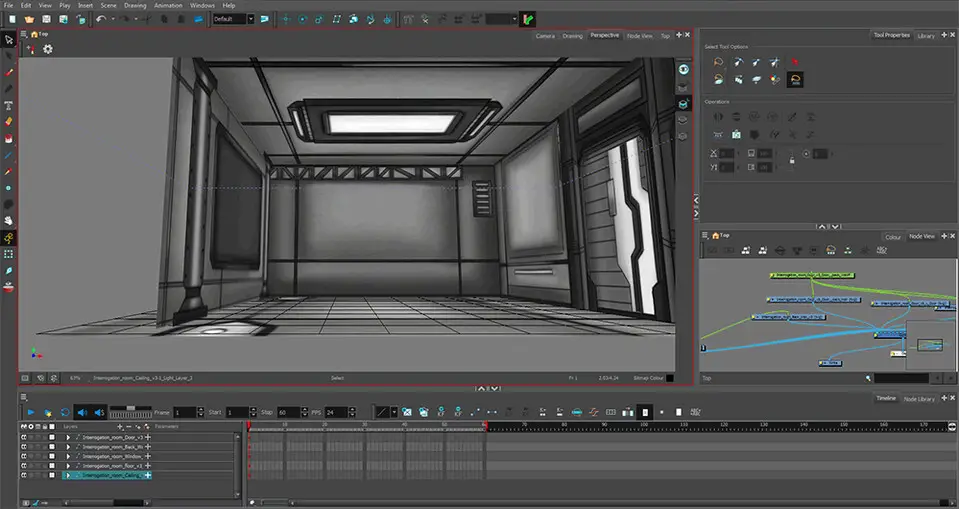
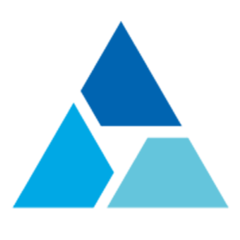
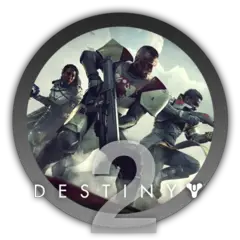


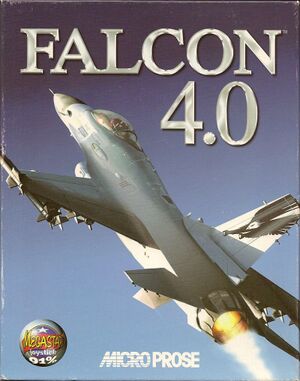

Quel est votre raccourci clavier préféré Harmony 20 Avez-vous des conseils utiles pour le programme ? Faire savoir aux autres.
1059977 62
478439 4
397756 18
330648 4
282232
261981 3
Il y a 2 jours
Il y a 3 jours
Il y a 4 jours
Il y a 5 jours
Il y a 8 jours Mis à jour !
Il y a 8 jours Mis à jour !
En son yazılar