|
|
Image.TextTool |
||
|
|
Image.UseSelectionasBrush |
||
|
|
Image.ZoomIn |
||
|
|
Arrow Image.ZoomIn |
||
|
|
Image.ZoomOut |
||
|
|
Arrow Image.ZoomOut |
Publicité
|
|
Edit.NewString |
|
|
OtherContextMenus.ORDesignerContext.HideMethodsPane |
|
|
Edit.BreakLine |
||
|
|
Arrow Edit.CharLeft |
||
|
|
Arrow Edit.CharLeftExtend |
||
|
|
Arrow Edit.CharRight |
||
|
|
Arrow Edit.CharRightExtend |
||
|
|
Edit.DocumentEnd |
||
|
|
Edit.DocumentEndExtend |
||
|
|
Edit.DocumentStart |
||
|
|
Edit.DocumentStartExtend |
||
|
|
Edit.InsertTab |
||
|
|
Arrow Edit.LineDown |
||
|
|
Arrow Edit.LineDownExtend |
||
|
|
Arrow Edit.LineUp |
||
|
|
Arrow Edit.LineUpExtend |
||
|
|
Arrow Edit.MoveControlDown |
||
|
|
Arrow Edit.MoveControlLeft |
||
|
|
Arrow Edit.MoveControlRight |
||
|
|
Arrow Edit.MoveControlUp |
||
|
|
Edit.SelectionCancel |
||
|
|
Arrow Edit.SizeControlDown |
||
|
|
Arrow Edit.SizeControlLeft |
||
|
|
Arrow Edit.SizeControlRight |
||
|
|
Arrow Edit.SizeControlUp |
||
|
|
Edit.TabLeft |
|
|
Edit.CreateCopyofWorkItem |
||
|
|
Edit.RefreshWorkItem |
||
|
|
Team.NewLinkedWorkItem |
|
|
Edit.CreateCopyofWorkItem |
||
|
|
Arrow Edit.Indent |
||
|
|
Arrow Edit.Outdent |
||
|
|
Team.NewLinkedWorkItem |
||
|
|
Team.Refresh |
||
|
|
Window.Toggle |
|
|
Edit.CreateCopyofWorkItem |
||
|
|
Arrow Edit.Indent |
||
|
|
Arrow Edit.Outdent |
||
Publicité |
|||
|
|
Team.GotoNextWorkItem |
||
|
|
Team.GotoPreviousWorkItem |
||
|
|
Team.NewLinkedWorkItem |
||
|
|
Team.Refresh |
||
|
|
Window.Toggle |
||
|
|
Edit.CompleteWord |
||
|
ou
|
|||
|
ou
|
|||
|
|
Arrow Edit.CompleteWord |
||
|
|
Edit.DecreaseFilterLevel |
||
|
|
Edit.IncreaseFilterLevel |
||
|
|
L Edit.ListMembers |
||
|
|
Edit.ListMembers |
||
|
ou
|
|||
|
|
Edit.ParameterInfo |
||
|
ou
|
|||
|
ou
|
|||
|
|
Edit.QuickInfo |
||
|
ou
|
|||
|
|
WorkflowDesigner.Collapse |
||
|
ou
|
|||
|
|
WorkflowDesigner.ConnectNodes |
||
|
ou
|
|||
|
|
WorkflowDesigner.CreateVariable |
||
|
ou
|
|||
|
|
WorkflowDesigner.ExpandAll |
||
|
ou
|
|||
|
|
WorkflowDesigner.ExpandInPlace |
||
|
ou
|
|||
|
|
WorkflowDesigner.GoToParent |
||
|
ou
|
|||
|
|
WorkflowDesigner.MoveFocus |
||
|
ou
|
|||
|
|
WorkflowDesigner.NavigateThroughDesigner |
||
|
|
WorkflowDesigner.Restore |
||
|
ou
|
|||
|
|
WorkflowDesigner.ShowHideArgumentDesigner |
||
|
ou
|
|||
|
|
WorkflowDesigner.ShowHideImportsDesigner |
||
|
ou
|
|||
|
|
WorkflowDesigner.ShowHideOverviewMap |
||
|
ou
|
|||
|
|
WorkflowDesigner.ShowHideVariableDesigner |
||
|
ou
|
|||
|
|
WorkflowDesigner.ToggleSelection |
||
|
ou
|
|||
|
|
WorkflowDesigner.ZoomIn |
||
|
|
WorkflowDesigner.ZoomOut |
|
|
Design.FitAll |
||
|
|
Design.ShowHandles |
||
|
|
Design.ZoomIn |
||
|
|
Design.ZoomOut |
||
|
|
Designer options |
||
|
|
Format.EditText |
||
|
|
Format.ResetLayout.All |
||
|
|
Run project code |
||
|
|
Timeline.Hide (Blend only) |
||
|
|
Timeline.Lock (Blend only) |
||
|
|
Timeline.Show (Blend only) |
||
|
|
Timeline.Unlock (Blend only) |
||
|
|
View.EdgeLeftMoveLeft |
||
|
|
View.EdgeLeftMoveRight |
||
|
|
View.EdgeRightMoveLeft |
||
|
|
View.EdgeRightMoveRight |
||
|
|
View.ShowPropertyMarkerMenu |
|
|
XML.StartXSLTDebugging |
||
|
|
XML.StartXSLTWithoutDebugging |
|
|
Arrow GraphView.BottomtoTop |
||
|
|
Arrow GraphView.LefttoRight |
||
|
|
Arrow GraphView.RighttoLeft |
||
|
|
Arrow GraphView.ToptoBottom |
||
|
|
OtherContextMenus.GraphView.RemovefromWorkspace |
||
|
|
XsdDesigner.ShowContentModelView |
||
|
|
XsdDesigner.ShowGraphView |
||
|
|
XsdDesigner.ShowStartView |
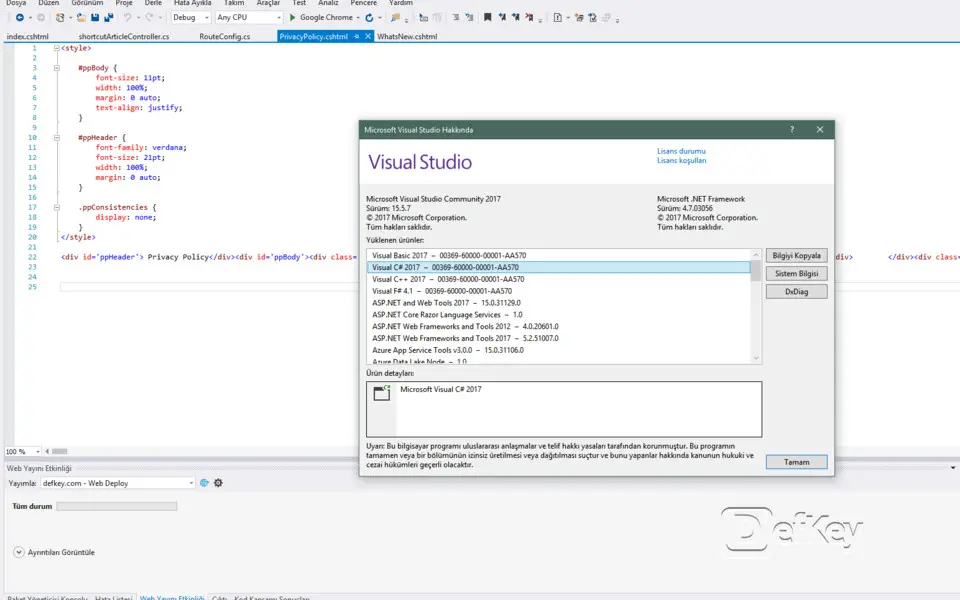
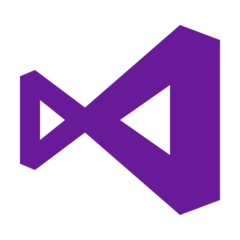
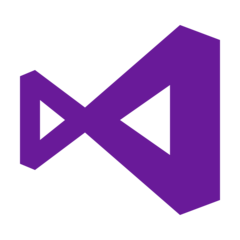

Quel est votre raccourci clavier préféré Microsoft Visual Studio 2017 (All shortcuts) Avez-vous des conseils utiles pour le programme ? Faire savoir aux autres.
1059977 62
478439 4
397756 18
330648 4
282232
261981 3
Il y a 2 jours
Il y a 3 jours
Il y a 4 jours
Il y a 5 jours
Il y a 8 jours Mis à jour !
Il y a 8 jours Mis à jour !
En son yazılar