|
|
Create new file (new tab) |
||
|
|
Create new file (new window) |
||
|
|
Open file |
||
|
|
Save file |
||
|
|
Save file as |
||
|
|
Close file |
||
|
|
Options |
||
|
|
Show Full Menu |
Publicité
|
Note: hold down the Shift key to select while moving the cursor.
|
|||
|
|
Go to Start |
||
|
|
Go to End |
||
|
|
Page Forward |
||
|
|
Page Back |
||
|
|
Next Cutpoint |
||
|
|
Previous Cutpoint |
||
|
|
Inch Forward |
||
|
|
Inch Back |
||
|
|
Fine Forward |
||
|
|
Fine Back |
||
|
|
Select All |
||
|
|
Select None |
||
|
|
Select Specified Time |
||
|
|
Find and Select Peak Sample |
||
|
|
Select to Start |
||
|
|
Select to End |
||
|
|
Mark First Position |
||
|
|
Mark Second Position |
||
|
|
Recall Mark Selection |
||
|
|
Undo |
||
|
|
Redo |
||
|
|
Cut |
||
|
|
Copy (or, Copy Cycle) |
||
|
|
Copy to System Clipboard |
||
|
|
Paste |
||
|
|
Paste Cycle |
||
|
|
Paste from System Clipboard |
||
|
|
Paste Mix |
||
|
|
Delete |
||
|
|
Split |
||
|
|
Batch Join |
||
|
|
Duplicate |
||
|
|
Copy to New |
||
|
|
Repeat Loop |
||
Publicité |
|||
|
|
Silence |
||
|
|
Edit Sample |
||
|
|
Trim |
||
|
|
Trim Start |
||
|
|
Trim End |
||
|
|
Show Command Bar |
|
|
Zoom In |
||
|
|
Zoom Out |
||
|
|
Zoom Full |
||
|
|
Zoom To Selection |
||
|
|
Vertical Zoom In |
||
|
|
Vertical Zoom Out |
||
|
|
Vertical Zoom Default |
|
|
Add Bookmark |
||
|
|
Open Bookmark List |
||
|
|
Add Region |
||
|
|
Open Region List |
|
|
Help Contents |
||
|
Source: WavePad help
|
|||
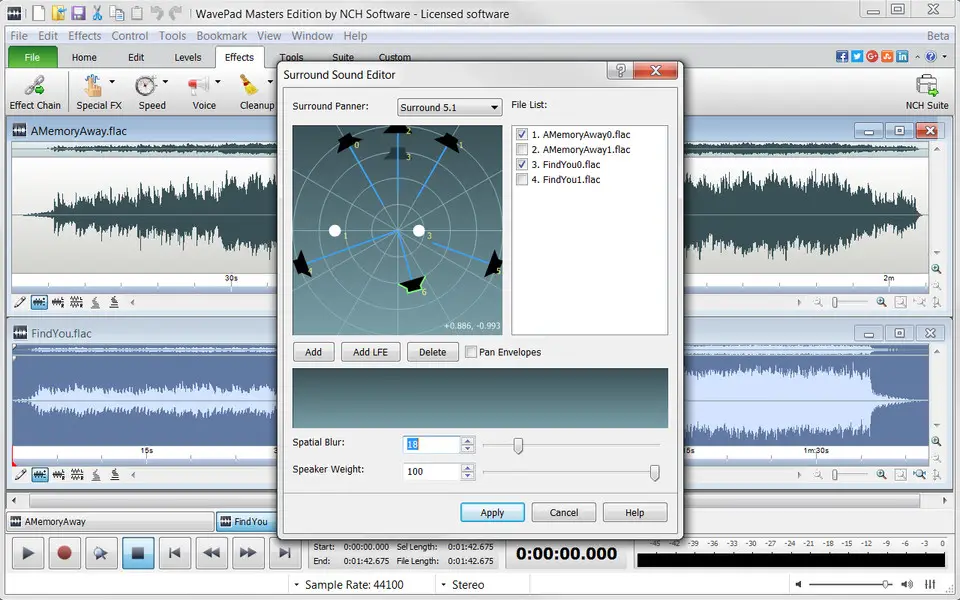





Quel est votre raccourci clavier préféré WavePad Avez-vous des conseils utiles pour le programme ? Faire savoir aux autres.
1095152 62
491872 4
408414 23
356068 5
300484
271761 1
Il y a 10 heures Mis à jour !
Il y a 21 heures Mis à jour !
Il y a 21 heures Mis à jour !
Il y a 21 heures Mis à jour !
Il y a 1 jours Mis à jour !
Il y a 2 jours
En son yazılar