|
|
Copy to clipboard |
||
|
|
Paste from clipboard |
||
|
|
Copy to clipboard |
||
|
|
Paste from clipboard |
||
|
|
Copy to Primary Selection (Since: Version 20210203-095643-70a364eb) |
||
|
|
Paste from Primary Selection |
||
|
|
Hide |
||
|
|
Spawn window |
||
|
ou
|
|||
|
|
Toggle full screen |
||
|
|
Decrease font size |
||
|
ou
|
|||
|
|
Increase font size |
||
|
ou
|
|||
|
|
Reset font size |
||
|
ou
|
|||
|
|
Spawn tab: Current Pane Domain |
||
|
ou
|
|||
|
|
Spawn tab: Default Domain |
||
|
|
Close current tab |
||
|
|
Activate tab 0 |
||
|
|
Activate tab 1 |
||
|
|
Activate tab 2 |
||
|
|
Activate tab 3 |
||
|
|
Activate tab 4 |
||
|
|
Activate tab 5 |
||
|
|
Activate tab 6 |
||
|
|
Activate tab 7 |
||
|
|
Activate tab 1 |
||
|
|
Close current tab |
||
|
|
Activate tab 0 |
||
|
|
Activate tab 1 |
||
|
|
Activate tab 2 |
||
|
|
Activate tab 3 |
||
|
|
Activate tab 4 |
||
|
|
Activate tab 5 |
||
|
|
Activate tab 6 |
||
|
|
Activate tab 7 |
||
|
|
Activate tab -1 |
||
|
|
Activate tab relative -1 |
||
|
ou
|
|||
|
ou
|
|||
|
|
Activate tab relative 1 |
||
|
ou
|
|||
|
ou
|
|||
|
|
Move tab relative -1 |
||
|
|
Move tab relative 1 |
||
|
|
Scroll by page -1 |
||
|
|
Scroll by page 1 |
||
|
|
Reload configuration |
||
|
ou
|
|||
|
|
Hide application (macOS only) |
||
|
|
Clear scrollback: Scrollback only |
||
|
ou
|
|||
|
|
Show debug overlay (Since: Version 20210814-124438-54e29167) |
||
|
|
Activate command palette (Since: Version 20230320-124340-559cb7b0) |
||
|
|
Char select (Since: Version 20220903-194523-3bb1ed61) |
||
|
|
Search: Case sensitive string="" |
||
|
ou
|
|||
Publicité |
|||
|
|
Activate copy mode |
||
|
|
Quick select (Since: Version 20210502-130208-bff6815d) |
||
|
|
Split vertical: domain: CurrentPaneDomain |
||
|
|
Split horizontal: domain: CurrentPaneDomain |
||
|
|
AdjustPaneSize={"Left", 1} |
||
|
|
AdjustPaneSize={"Right", 1} |
||
|
|
AdjustPaneSize={"Up", 1} |
||
|
|
AdjustPaneSize={"Down", 1} |
||
|
|
ActivatePaneDirection="Left" |
||
|
|
ActivatePaneDirection="Right" |
||
|
|
ActivatePaneDirection="Up" |
||
|
|
ActivatePaneDirection="Down" |
||
|
|
Toggle pane zoom state |
||
|
Source: wezfurlong.org
|
|||
WezTerm raccourcis clavier
Par
 Zeynel
-
Zeynel
-
16 mois
- dans les
Raccourcis
- Afficher: 20 raccourcis essentiels / Tous les raccourcis
WezTerm
Publicité
Informations sur le programme
Nom du programme:

Page Web: wezfurlong.org/wezterm/index.h...
Comment facile d'appuyer sur les raccourcis: 73%
Plus d'information >>Programmes similaires
Outils
WezTerm:Apprendre : accéder à un raccourci aléatoire
Raccourci le plus difficile de WezTerm
Autre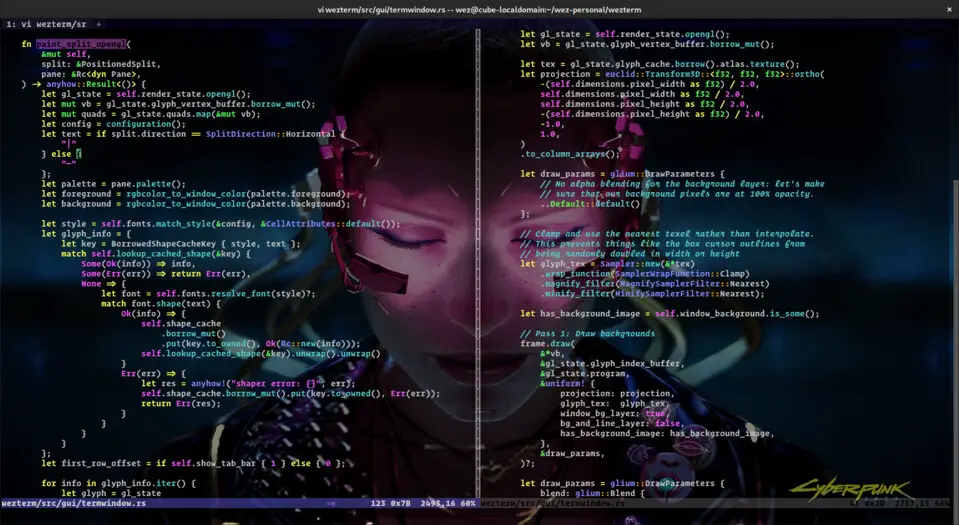



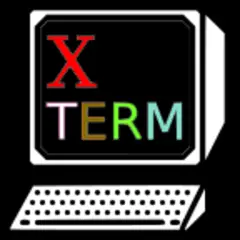
Quel est votre raccourci clavier préféré WezTerm Avez-vous des conseils utiles pour le programme ? Faire savoir aux autres.
1110107 62
499624 4
411963 23
368513 5
308601
279017 1
Il y a 14 heures Mis à jour !
Il y a 14 heures Mis à jour !
Il y a 14 heures Mis à jour !
Il y a 16 heures
Il y a 1 jours
Il y a 2 jours
En son yazılar