|
|
Copy to clipboard |
||
|
|
Paste from clipboard |
||
|
|
Copy to clipboard |
||
|
|
Paste from clipboard |
||
|
|
Copy to Primary Selection (Since: Version 20210203-095643-70a364eb) |
||
|
|
Paste from Primary Selection |
||
|
|
Hide |
||
|
|
Spawn window |
||
|
or
|
|||
|
|
Toggle full screen |
||
|
|
Decrease font size |
||
|
or
|
|||
|
|
Increase font size |
||
|
or
|
|||
|
|
Reset font size |
||
|
or
|
|||
|
|
Spawn tab: Current Pane Domain |
||
|
or
|
|||
|
|
Spawn tab: Default Domain |
||
|
|
Close current tab |
||
|
|
Activate tab 0 |
||
|
|
Activate tab 1 |
||
|
|
Activate tab 2 |
||
|
|
Activate tab 3 |
||
|
|
Activate tab 4 |
||
|
|
Activate tab 5 |
||
|
|
Activate tab 6 |
||
|
|
Activate tab 7 |
||
|
|
Activate tab 1 |
||
|
|
Close current tab |
||
|
|
Activate tab 0 |
||
|
|
Activate tab 1 |
||
|
|
Activate tab 2 |
||
|
|
Activate tab 3 |
||
|
|
Activate tab 4 |
||
|
|
Activate tab 5 |
||
|
|
Activate tab 6 |
||
|
|
Activate tab 7 |
||
|
|
Activate tab -1 |
||
|
|
Activate tab relative -1 |
||
|
or
|
|||
|
or
|
|||
|
|
Activate tab relative 1 |
||
|
or
|
|||
|
or
|
|||
|
|
Move tab relative -1 |
||
|
|
Move tab relative 1 |
||
|
|
Scroll by page -1 |
||
|
|
Scroll by page 1 |
||
|
|
Reload configuration |
||
|
or
|
|||
|
|
Hide application (macOS only) |
||
|
|
Clear scrollback: Scrollback only |
||
|
or
|
|||
|
|
Show debug overlay (Since: Version 20210814-124438-54e29167) |
||
|
|
Activate command palette (Since: Version 20230320-124340-559cb7b0) |
||
|
|
Char select (Since: Version 20220903-194523-3bb1ed61) |
||
|
|
Search: Case sensitive string="" |
||
|
or
|
|||
Advertisement |
|||
|
|
Activate copy mode |
||
|
|
Quick select (Since: Version 20210502-130208-bff6815d) |
||
|
|
Split vertical: domain: CurrentPaneDomain |
||
|
|
Split horizontal: domain: CurrentPaneDomain |
||
|
|
AdjustPaneSize={"Left", 1} |
||
|
|
AdjustPaneSize={"Right", 1} |
||
|
|
AdjustPaneSize={"Up", 1} |
||
|
|
AdjustPaneSize={"Down", 1} |
||
|
|
ActivatePaneDirection="Left" |
||
|
|
ActivatePaneDirection="Right" |
||
|
|
ActivatePaneDirection="Up" |
||
|
|
ActivatePaneDirection="Down" |
||
|
|
Toggle pane zoom state |
||
|
Source: wezfurlong.org
|
|||
WezTerm keyboard shortcuts
WezTerm
Advertisement
Program information
Program name:

WezTerm is a free and open-source terminal emulator that supports multiple operating systems including Windows, Linux, and macOS. WezTerm has features such as a tabbed, split-pane interface, advanced filtering, and search, GPU-accelerated rendering, and customization options. It was developed in Rust programming language.
Web page: wezfurlong.org/wezterm/index.h...
How easy to press shortcuts: 73%
More information >>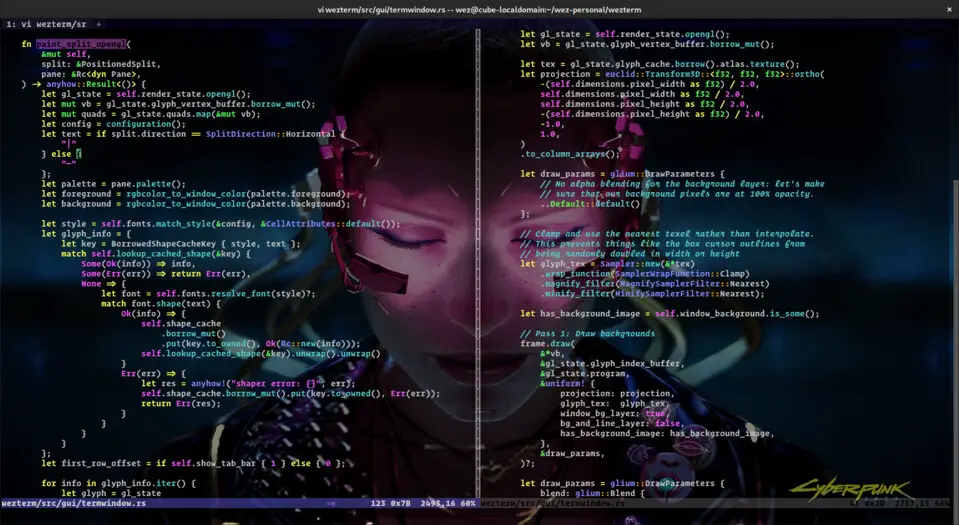



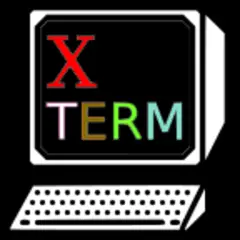
What is your favorite WezTerm hotkey? Do you have any useful tips for it? Let other users know below.
1105852 169
497916 8
411098 372
365367 6
306523 5
276986 38
14 hours ago
Yesterday Updated!
Yesterday
2 days ago
3 days ago
3 days ago Updated!
Latest articles
What is a modifier key?
Sync time on Windows startup
Fix Windows Apps not connecting to internet
Create a YouTube link on home screen
How to fix Deezer desktop app once and for all?