Publicité
|
|
Undo |
||
|
|
Redo |
||
|
|
Copy |
||
|
|
Paste |
||
|
|
Cut |
||
|
|
Delete |
||
|
|
Select all |
||
|
|
Stop drawing |
||
|
|
Switch to mouse mode(when inserting shapes / drawing vectors) |
||
|
|
(hold, box select, click) Select/Deselect multiple items |
||
|
|
Group |
||
|
|
Ungroup |
||
|
|
Lock/Unlock |
||
|
|
Show/Hide |
||
|
|
Bring to front |
||
|
|
Send to back |
||
|
|
Bring forward |
||
|
|
Send backward |
||
|
|
Turn on / Turn off Auto-Snap |
||
|
|
Unit |
||
|
|
In node editing mode, select all nodes in the current path.(When no nodes are selected, this action will select all nodes of the vector) |
||
|
|
Auto-simplify |
||
|
|
Align left |
||
|
|
Align right |
||
|
|
Horizontal align center |
||
|
|
Align top |
||
|
|
Vertical align center |
||
|
|
Align bottom |
||
|
|
Align center |
||
|
|
Distribute horizontally |
||
|
|
Distribute vertically |
||
|
|
Reflect horizontally |
||
|
|
Reflect vertically |
|
|
Nudge the element 1 pixel at a time |
||
|
|
Nudge the element 10 pixels at a time |
||
|
ou
|
|||
|
Source: xTool Support
|
|||
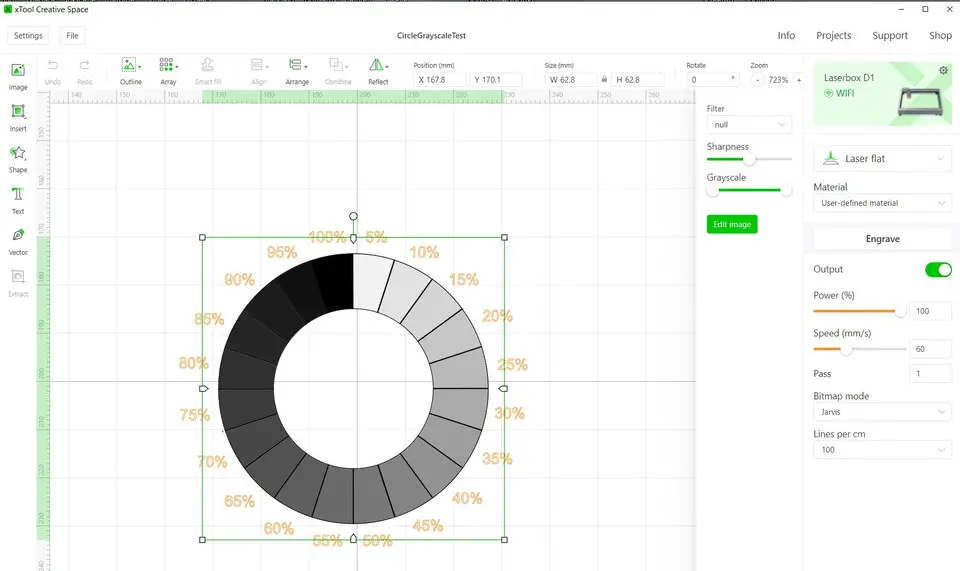





Quel est votre raccourci clavier préféré xTool Creative Space (XCS) (Mac) Avez-vous des conseils utiles pour le programme ? Faire savoir aux autres.
1082047 62
486442 4
404792 22
345871 5
293724
268579 3
Il y a 10 heures
Hier
Hier
Il y a 2 jours
Il y a 2 jours Mis à jour !
Il y a 2 jours Mis à jour !
En son yazılar