|
|
Zoom in |
||
|
|
Zoom out |
||
|
|
Fit to screen |
||
|
|
Undo |
||
|
|
Redo |
||
|
|
Move video cursor left |
||
|
|
Move video cursor right |
||
|
|
Toggle full screen |
||
|
|
Toggle sound |
||
|
|
Play / pause |
||
|
ou
|
|||
|
|
Rewind 10 seconds |
||
|
|
Forward 10 seconds |
||
|
|
Play slower |
||
|
|
Play faster |
||
|
|
When the video is paused, go back as little as possible |
||
|
|
When the video is paused, go forward as little as possible |
||
|
|
Show keyboard shortcuts |
YouTube Studio raccourcis clavier
YouTube Studio
Publicité
Informations sur le programme
Nom du programme:
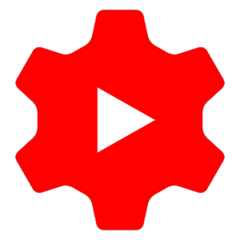
Page Web: studio.youtube.com
Dernière mise à jour: 11/11/2019 20:10 UTC
Comment facile d'appuyer sur les raccourcis: 90%
Plus d'information >>Programmes similaires
Outils
YouTube Studio:Apprendre : accéder à un raccourci aléatoire
Raccourci le plus difficile de YouTube Studio
Autre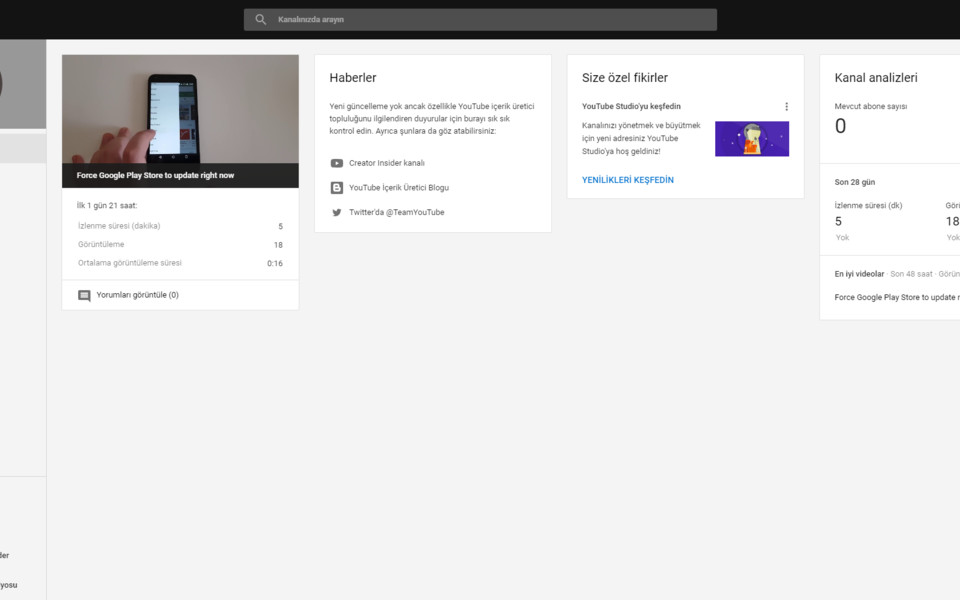

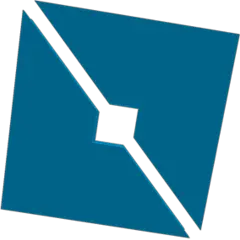


Quel est votre raccourci clavier préféré YouTube Studio Avez-vous des conseils utiles pour le programme ? Faire savoir aux autres.
1112108 62
500495 4
412415 23
369833 5
309526
280031 1
Il y a 8 heures
Il y a 9 heures
Il y a 18 heures
Hier
Il y a 2 jours Mis à jour !
Il y a 2 jours
En son yazılar