|
|
Toggle zoom to fit |
||
|
|
Toggle accessible text |
||
|
|
Mute/unmute audio |
||
|
|
Toggle closed captions |
||
|
|
Replay the slide |
||
|
|
Play/pause |
||
|
|
Previous slide |
||
|
|
Next slide |
||
|
|
Submit slide |
||
|
|
Show a list of these keyboard shortcuts |
||
|
To close the shortcuts screen, press Shift + X, Esc or click X in the upper right corner.
|
|||
|
All other Storyline 360 shortcuts are listed here.
|
|||
|
Source: Articulate
|
|||
Articulate Storyline 360 (Player) keyboard shortcuts
Articulate Storyline 360 (Player)
Advertisement
Program information
Program name:

Web page: articulate.com/support/article...
Last update: 17/5/2021 09:31 UTC
How easy to press shortcuts: 65%
More information >>Similar programs
Tools
Articulate Storyline 360 (Player):Learn: Jump to a random shortcut
Hardest shortcut of Articulate Stor...
Other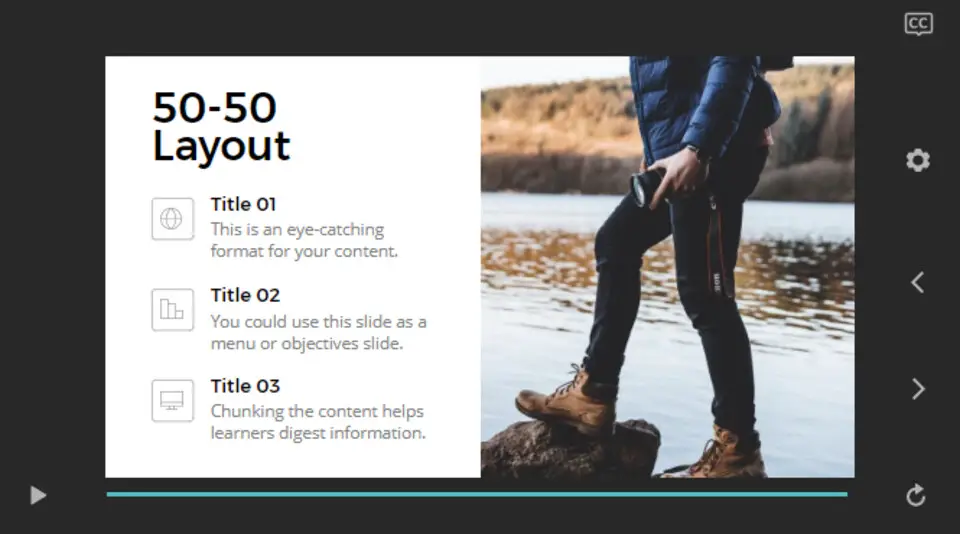

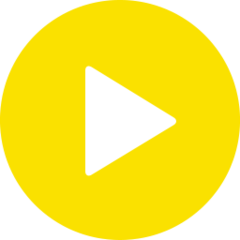

What is your favorite Articulate Storyline 360 (Player) hotkey? Do you have any useful tips for it? Let other users know below.
1104982
497575
410897
364747
306151
276541
11 hours ago Updated!
12 hours ago Updated!
2 days ago Updated!
2 days ago Updated!
2 days ago Updated!
2 days ago Updated!
Latest articles