Advertisement
|
|
Go to the beginning of the line |
||
|
or
|
|||
|
|
Go to the end of the line |
||
|
or
|
|||
|
|
Go left one character |
||
|
|
Go right one word |
||
|
|
Go right one character |
||
|
|
Move between the beginning of the line and the current position of the cursor. This allows you to change something and return to original position |
|
|
Cut the word before the cursor and add it to the clipboard |
||
|
|
Cut the part of the line after the cursor and add it to the clipboard |
||
|
|
Cut the part of the line before the cursor and add it to the clipboard |
||
|
|
Paste the last thing you cut from the clipboard. The y here stands for “yank” |
|
|
Capitalize every character from the cursor to the end of the current word, converting the characters to upper case |
||
|
|
Uncapitalize every character from the cursor to the end of the current word, converting the characters to lower case |
||
|
|
Capitalize the character under the cursor. Your cursor will move to the end of the current word. |
|
|
Automatically complete the file, directory, or command you’re typing |
|
|
Go to the previous command in the command history |
||
|
or
|
|||
|
|
Go to the next command in the command history |
||
|
or
|
|||
|
|
Revert any changes to a command you've called from your history, if you've edited it |
||
|
|
Recall the last command matching the characters you provide. Press this shortcut and start typing to search your bash history for a command |
||
|
|
Run a command you found with Ctrl + R |
||
|
|
Leave history searching mode without running a command |
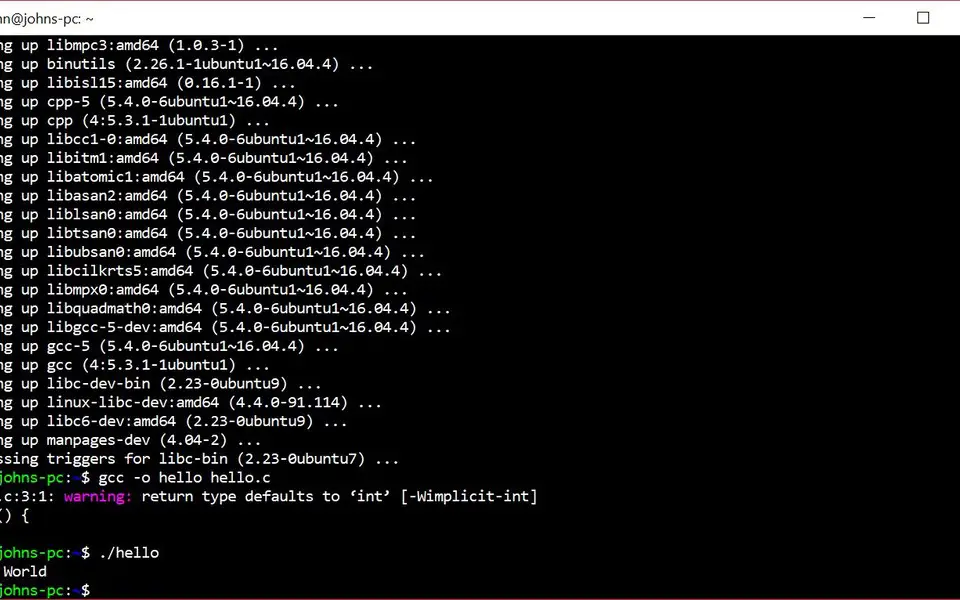
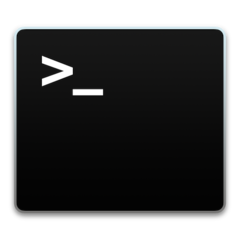

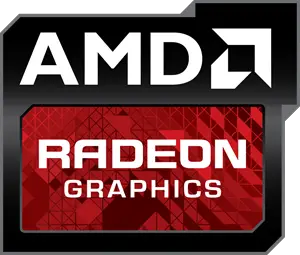
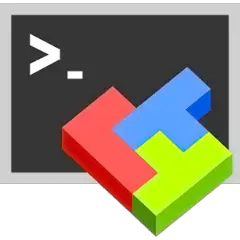
What is your favorite Bash (Unix shell) hotkey? Do you have any useful tips for it? Let other users know below.
1105852
497916
411098
365367
306523
276986
14 hours ago
Yesterday Updated!
Yesterday
2 days ago
3 days ago
3 days ago Updated!
Latest articles