|
|
Set the Pencil as paint tool |
||
|
|
Set the Line as paint tool |
||
|
|
Set the Arrow as paint tool |
||
|
|
Set Selection as paint tool |
||
|
|
Set the Rectangle as paint tool |
||
|
|
Set the Circle as paint tool |
||
|
|
Set the Marker as paint tool |
||
|
|
Add text to your capture |
||
|
|
Set Pixalate as the paint tool |
||
|
|
Move selection 1px |
||
|
|
Resize selection 1px |
||
|
|
Quit capture |
||
|
|
Move the selection area |
||
|
|
Copy to clipboard |
||
|
|
Save selection as a file |
||
|
|
Undo the last modification |
||
|
|
Redo the next modification |
||
|
|
Leave the capture screen |
||
|
|
Choose an app to open the capture |
||
|
|
Upload the selection to Imgur |
||
|
|
Toggle visibility of sidebar with options of the selected tool, color picker for the drawing color and history menu |
||
|
Show the color wheel |
|||
|
Change the tool's thickness |
|||
|
|
Capture Screen |
||
|
|
Screenshot History |
||
|
|
(drag a handler of the selection area) Preserve the aspect ratio |
||
|
|
(drag a handler of the selection area) Mirror re-dimension in the opposite handler. |
Advertisement
macOS |
|||
|
|
Take a screenshot |
||
Windows |
|||
|
or
|
|||
Linux |
|||
|
Check this link for a guide to setup hotkeys in Linux.
|
|||





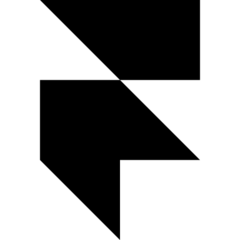
What is your favorite Flameshot hotkey? Do you have any useful tips for it? Let other users know below.
1109400
499338
411810
368063
308188
278653
16 hours ago
20 hours ago
Yesterday Updated!
2 days ago Updated!
2 days ago Updated!
3 days ago Updated!
Latest articles